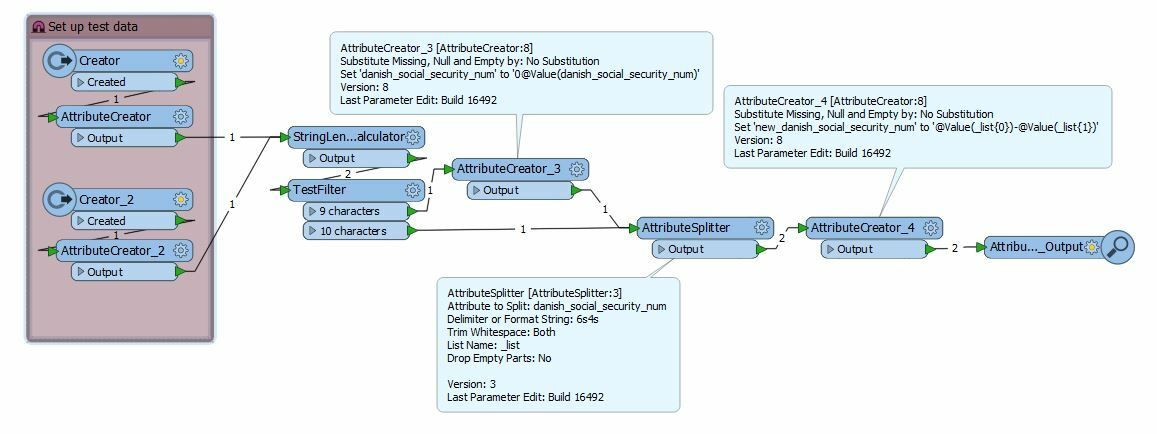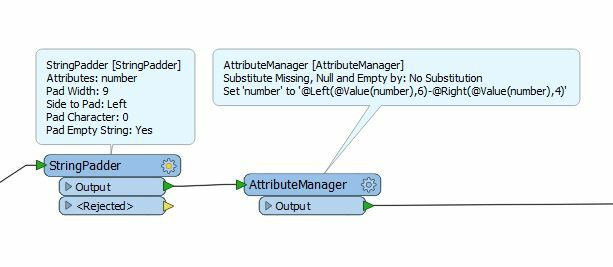The danish social security number are build up like (ddmmyy-xxxx) where xxxx is a unique code.
I have a dataset from a xlsx-file, where the danish social security number are like (ddmmyyxxxx) AND if the date startes wtih 01, 02 ect, then it cut the zero of.
I need to make FME read the xlsx-file and change the danish social security number to this format (010180-1234) and write it to my PostGIS-DB.
I hope someone can help me with that.
Best regards,
Jacob Arpe
Kalundborg Municipalty