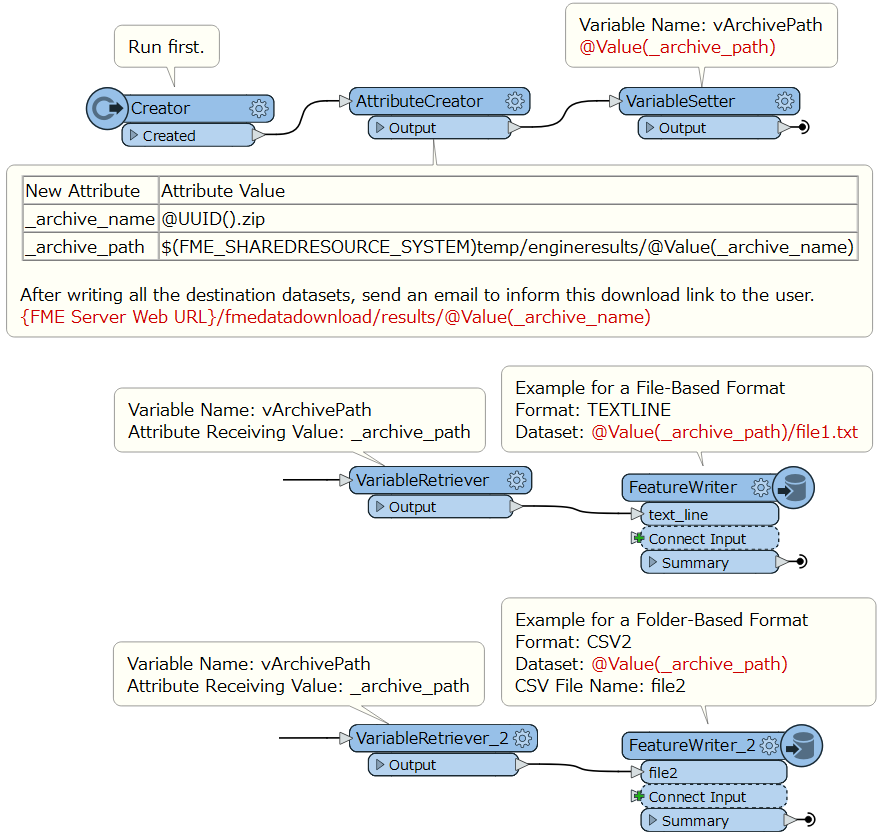So, I've created an server app that sometimes posts very large datasets and have so far been able to restrict access to the data by just emailing the dataset back as an attachment (user email as parameter)
(its not super safe, but safe enough - the data isn't super sensitive but sensitive enough).
I've thus been able to restrict the data to the person running the server app by letting the person enter their email and get the data back that way. But now the datasets is growing kinda fast and the email client isn't putting up with 20-50 megabytes of attachments. So I read that it was possible to get the server app to respond with the download link (again not super safe, but safe enough).
So: how do I do that? What parameter carries the data download link from server apps? Or, it doesn't work that way? (in wich case I'd have to do a workaround, and nobody likes workarounds :-)
Been searching and trying for several hours without luck. Tried the ServerNotifier and the emailer and both are sending emails on completion, but not with the download link...
FME server 2019.2 and FME workbench 2019.0.0.1