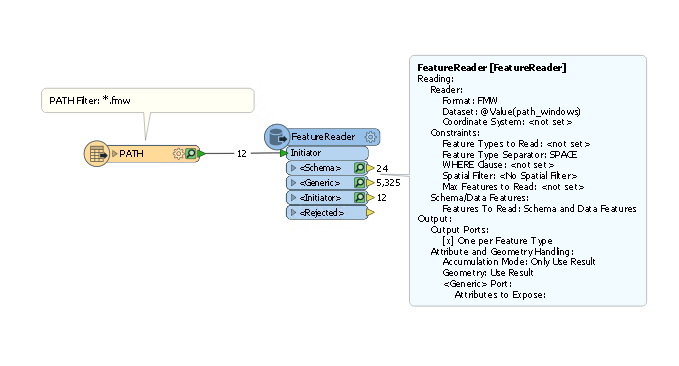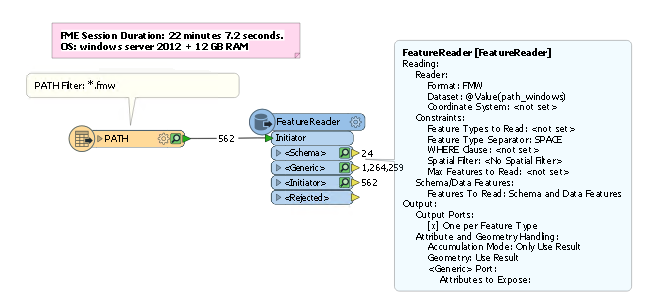Hi, I have a list of fmw files like this one:
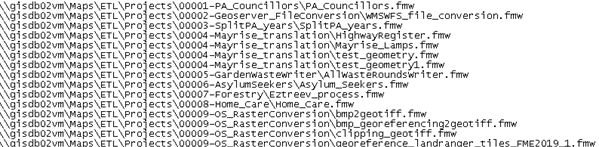
That I want to use to go through and extract some data or each fmw using the FME Workspace (FMW) reader.
To do this, I have created a workbench “FileProperties.fmw” that takes the feature type FileProperties of a workbench using FME Workspace (FMW) reader and puts data to a csv.
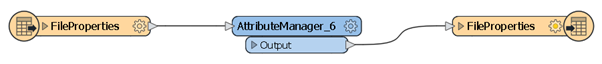
Then, because I want to apply this process to multiple workbenches and not just one, I have created a separate workbench "RunWorkbench.fmw" which uses a WorkspaceRunner that runs FileProperties.fmw workbench for each of the files of the list. Each line of the list is used as a variable, so FileProperties workbench analyses each fmw file in the list and extracts the data into csv.
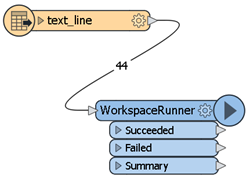
In the WorkspaceRunner configuration I run fmw_properties.fmw. WorkspaceRunner knows which workbenches to analyze each time because in fmw_properties.fmw I created create a published parameter that will pass the workbench to be analysed.
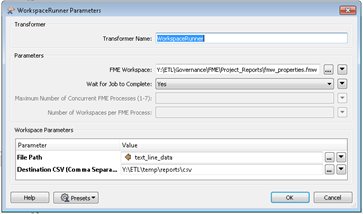
This is how I setup the published parameter in fmw_properties.fmw:
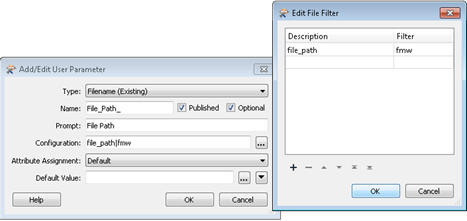
The logic of workflow is correct. However, when running it, it starts reading files, and eventually starts sending errors and warnings and it ends up crashing with some sort of "not enough memory" message. There isn't a clear pattern of which workspaces fail and which succeed. Some of them always work some of the just crash from time to time, others always crash. Have checked those that failed and apparently there're no errors in these workspaces, some of them are quite simple apparently.
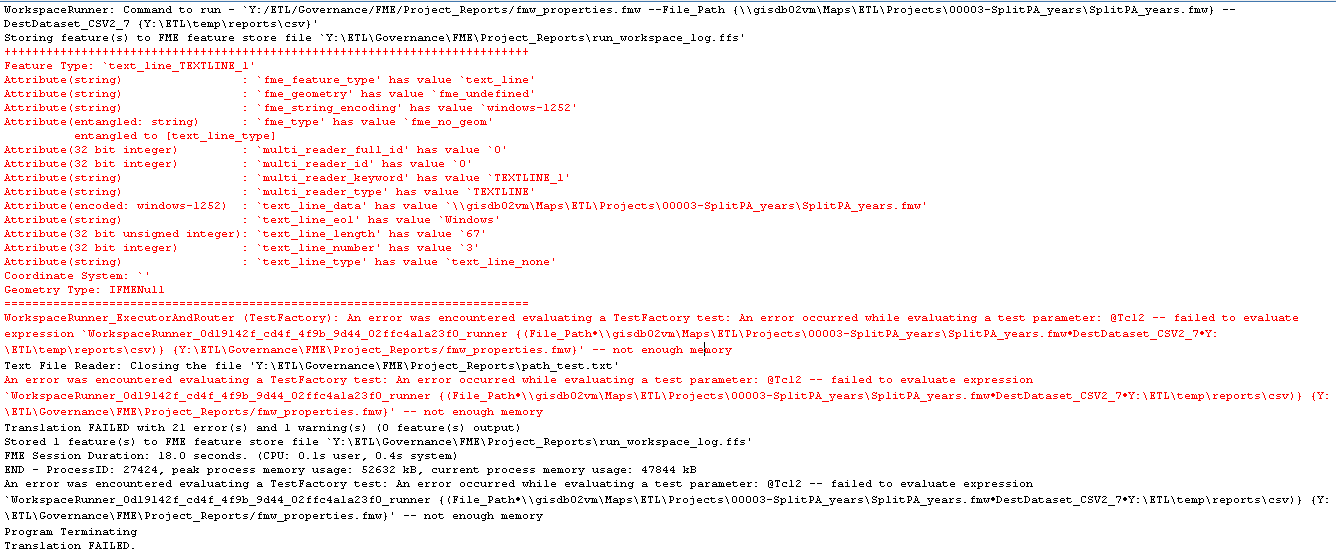
Additionally, have run the FileProperties.fmw separately for some of the workspaces that fail, and they run perfectly fine.
Don't know what's going on here, it looks like FME Workspace Reader is pretty much inefficient when ran from WorkspaceRunner. I am surprised that reading an FME Workbench can consume a large amount of memory (it is not reflected in the Windows Task Manager).
Wanted to ask if there's an alternative way of doing this, or if somebody else has found similar issues with WorkspaceRunner/FME Workspace Reader? Also, not sure if I'm doing something wrong... Am I setting up the Published Parameter correctly?
Also, I a interested in reading other FeatureTypes in these workbenches, but can't even make this basic one (FileProperties) work, which is a couple of fields only.
Our current build is FME 2019.0 19246
I attach both workbenches.