Why does FME Flow (or FME Desktop) store files in the My Documents folder?
Why not use AppData\Roaming or AppData\Local?
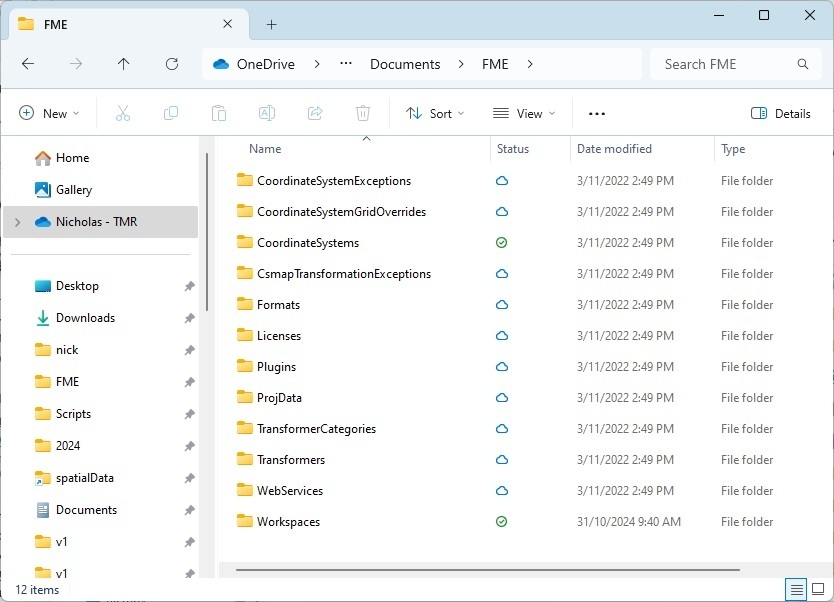
Why does FME Flow (or FME Desktop) store files in the My Documents folder?
Why not use AppData\Roaming or AppData\Local?
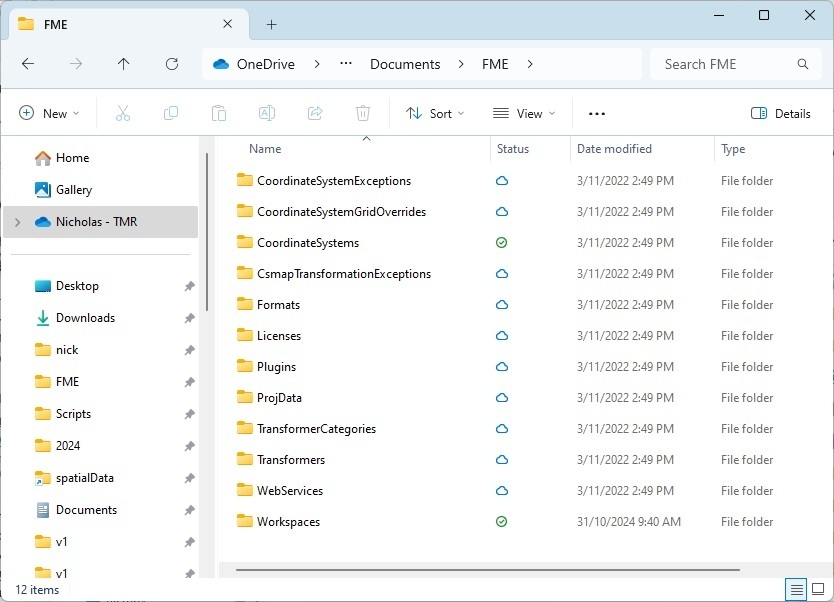
Best answer by raghavendrans
FME often stores files in the "My Documents" folder, or a subfolder within it, due to default settings and the need for user-specific storage. Specifically, FME's default connection storage is set to the user's Documents folder, which ensures connections are unique to each user. Additionally, FME uses a "My FME Workspaces" subfolder within "My Documents" as a default location for saving workspaces, providing a convenient place to organize FME projects.
May be this could throw some light on why the OEM decided to have it that way!
https://docs.safe.com/fme/html/FME-Form-Documentation/FME-Form/Workbench/options_default_paths.htm