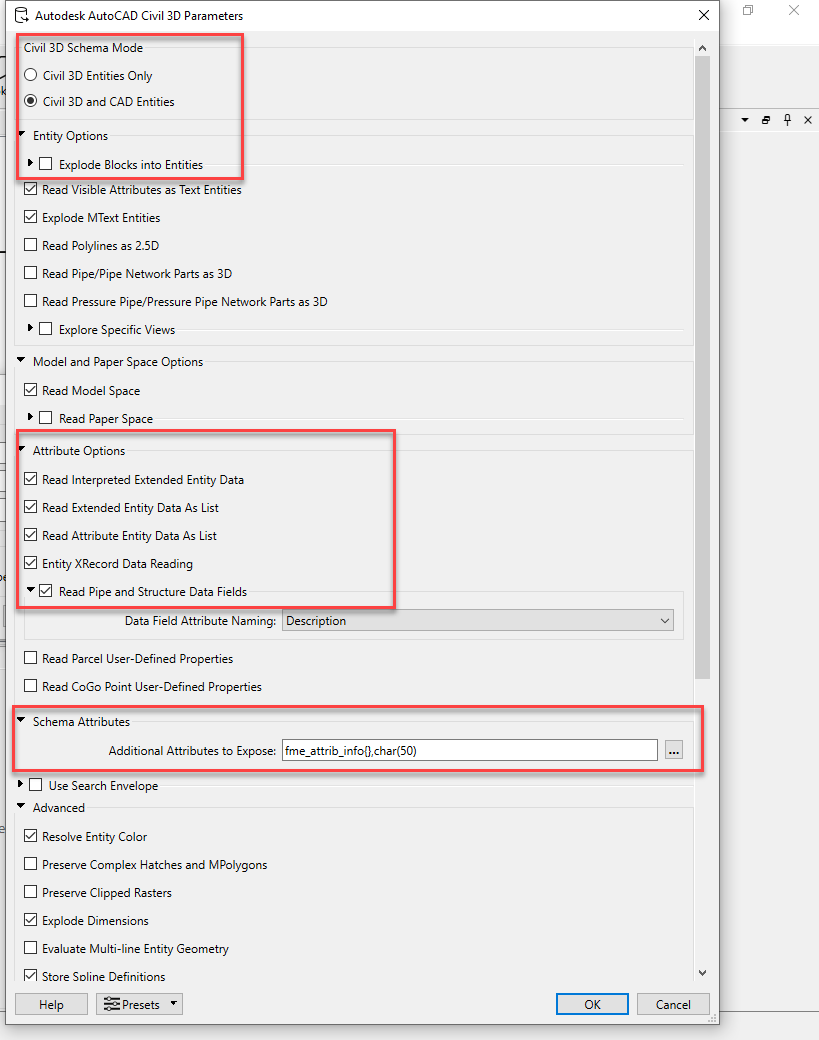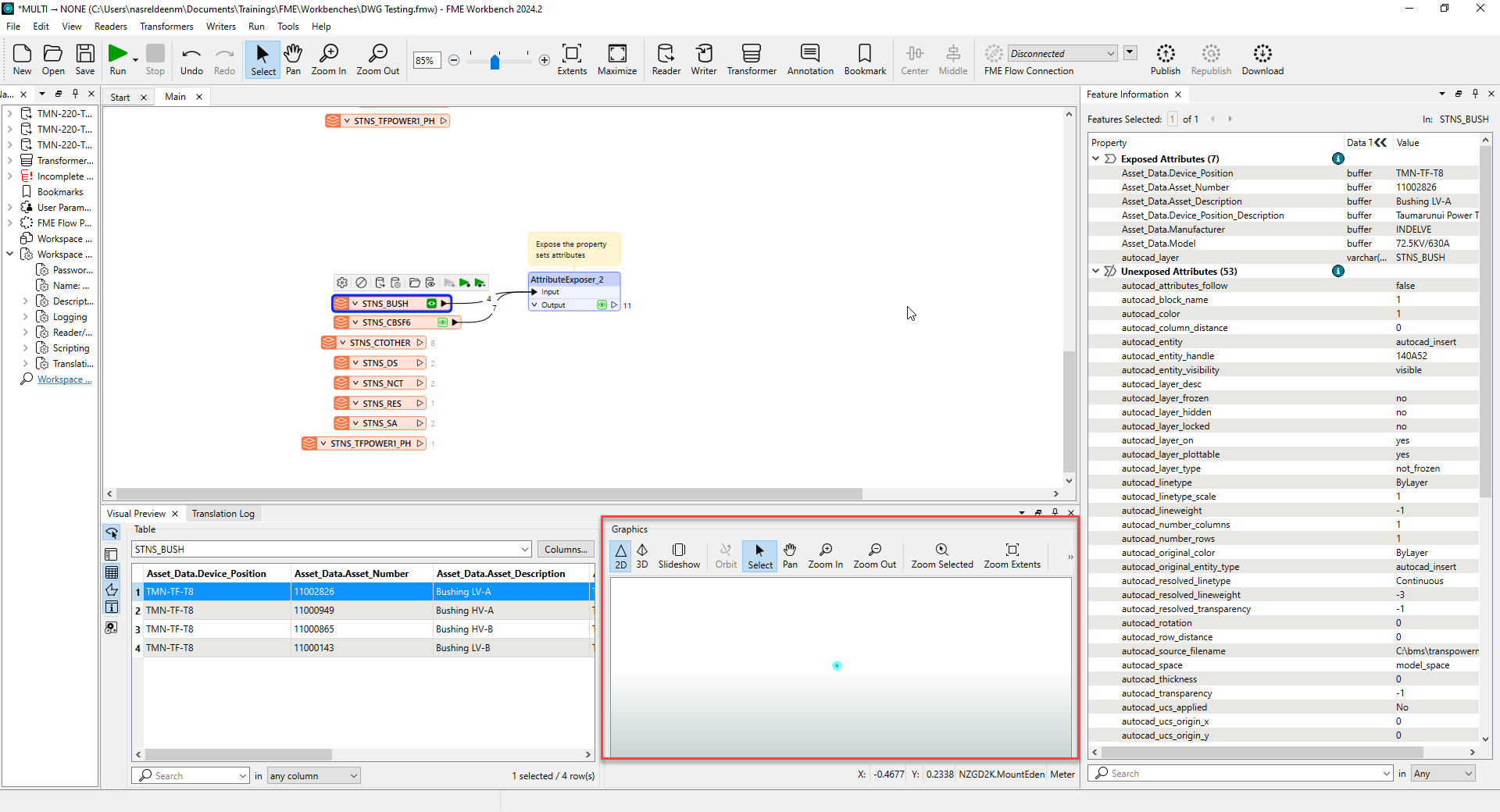Hi,
I'm trying to access the property sets within the Extended data from dwg file, the property sets are attached to block reference objects, quite similar to the case of this post.
Attached below are two snapshots from how the property sets look like in Autocad and FME workbench featuring the two attributes that I was trying to expose with no success
can someone guide me through the detailed workflow, please? I'm using FME workbench 2024.2
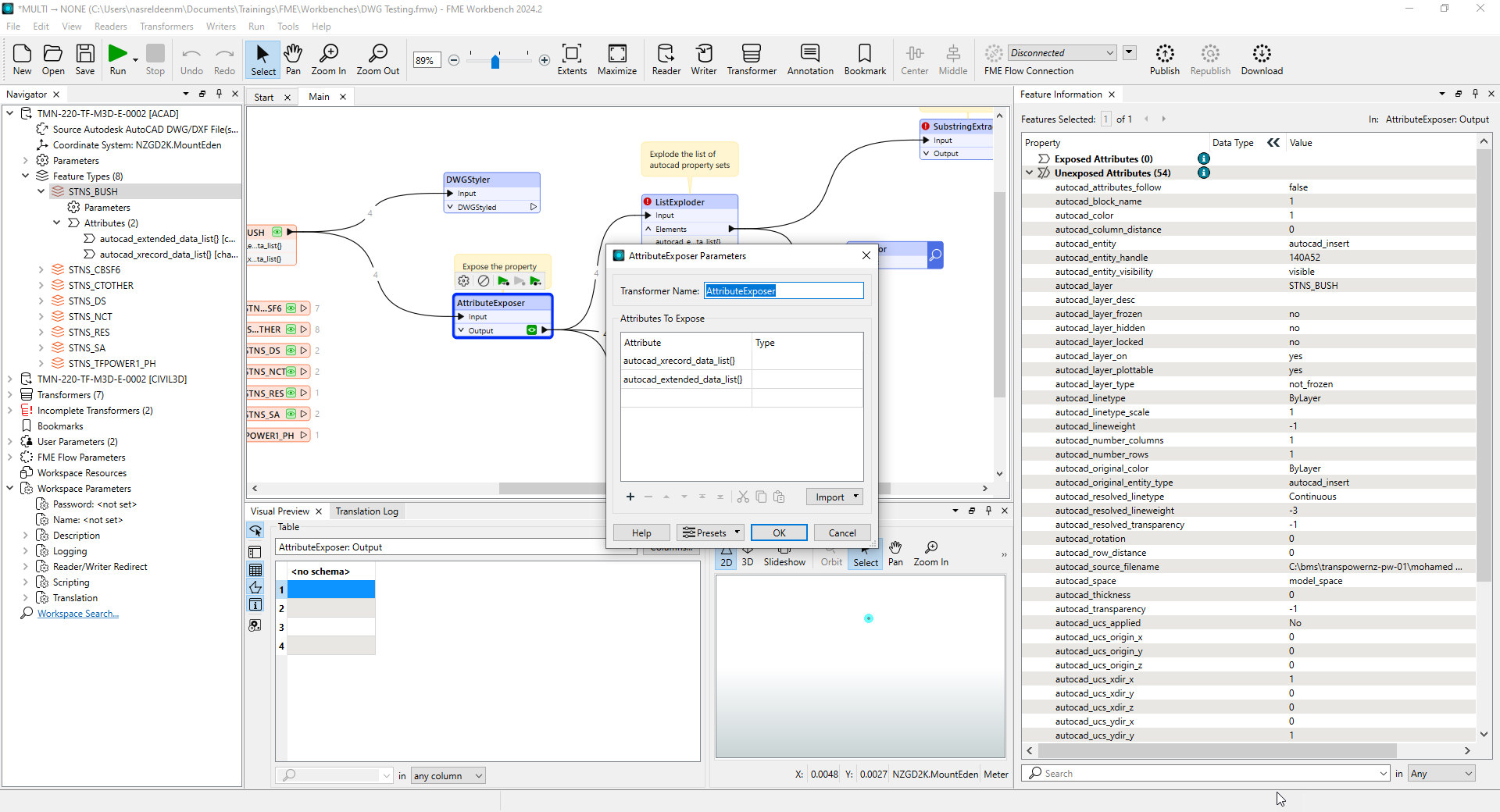
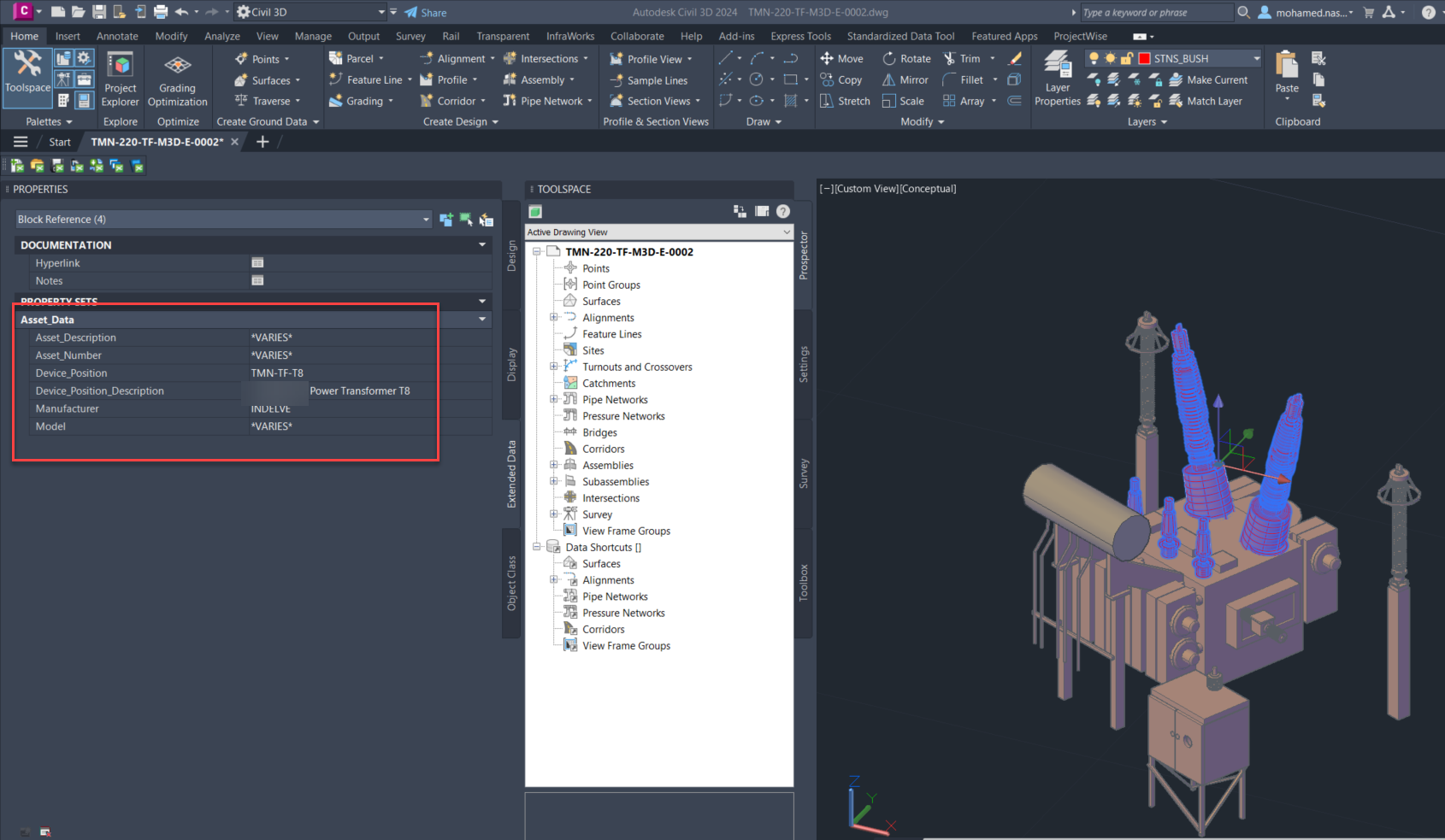
Thanks,