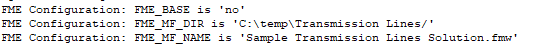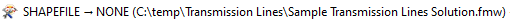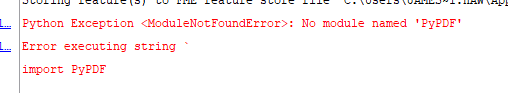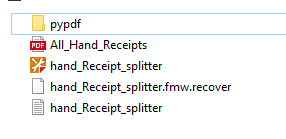Path issues while attempting load Python module. FME Pip installed Pypdf. It got installed to:
C:\Users\james.hawks\Documents\FME\Plugins\Python\python39\pypdf
But workbench cant see that for unknown reasons.
Python Exception <ModuleNotFoundError>: No module named 'PyPDF'