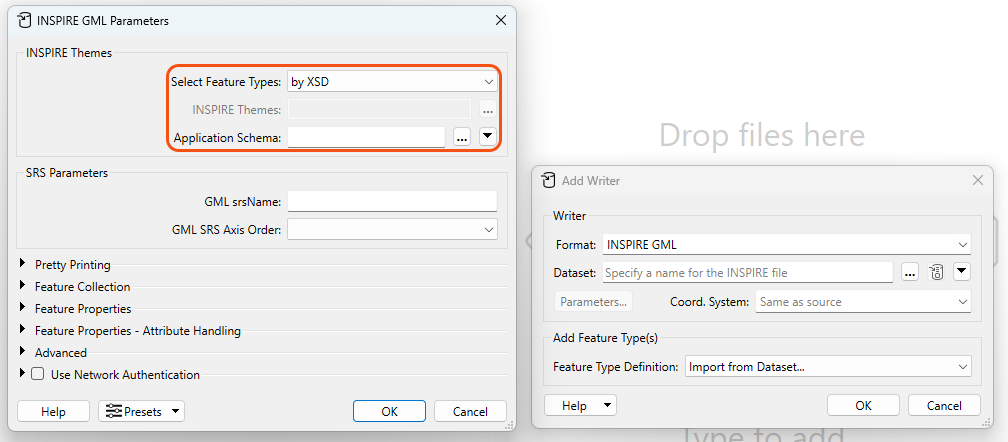From the FME Documentation about the INSPIRE GML Reader/Writer I read that "FME supports themes up to and including v4.0.". I tried to validate my FME INSPIRE GML output (for theme PS) with the INPIRE Reference Validator, but the test fails. On the support platform it is noted that the test that fails, "Validation against INSPIRE official schema", tests against the new version 5 of the schema. They recommend generating the GML according to the new version 5 of the GML. Can FME already do that, or do I have to wait for a new version of the INSPIRE GML writer?