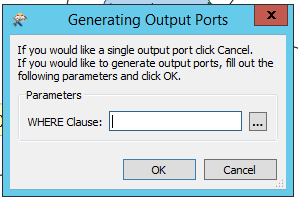Watch out for this gotcha if you're using a FeatureReader on formats like Microsoft SQL Server: You can specify a Where Clause as part of the SQL Server Reader parameters, AND in the FeatureReader Parameters as well. This creates the possibility that one Where Clause will conflict with the other as in the example below. The Where Clause in the FeatureReader parameters appears to override the one in the SQL Server Reader parameters. So if you're wondering why the wrong number of features are coming out of the FeatureReader, check the Where Clauses...
This post is closed to further activity.
It may be an old question, an answered question, an implemented idea, or a notification-only post.
Please check post dates before relying on any information in a question or answer.
For follow-up or related questions, please post a new question or idea.
If there is a genuine update to be made, please contact us and request that the post is reopened.
It may be an old question, an answered question, an implemented idea, or a notification-only post.
Please check post dates before relying on any information in a question or answer.
For follow-up or related questions, please post a new question or idea.
If there is a genuine update to be made, please contact us and request that the post is reopened.