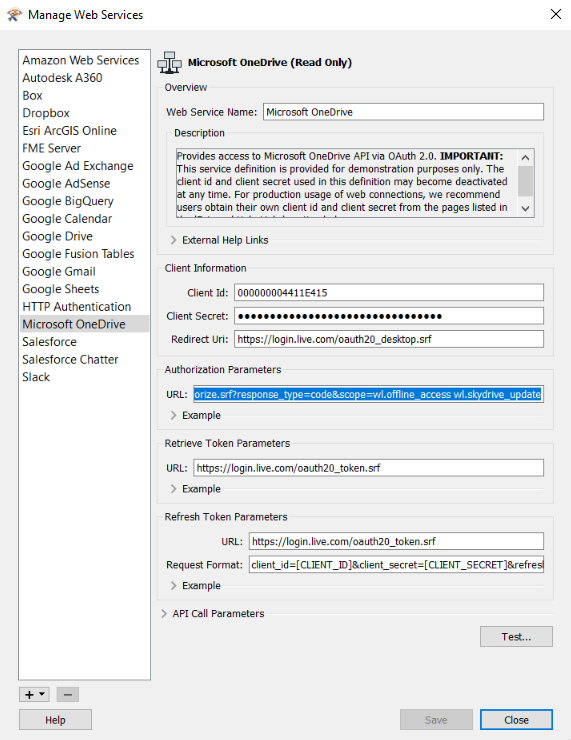I'm afraid this answer isn't going to be very helpful for your particular situation, but at least you know you are not alone. It looks like, in order to connect to OneDrive for Buisiness using OAuth, you need to create a Developer site, which is only supported by the following Office 365 Subscription types:
- Office 365 Midsize Business
- Office 365 Enterprise E1, E3, E4, E5, or K1
- Office 365 Education A2, A3, or A4
- Office 365 Government G1, G3, G4, or K1
I also have an Office365 Business Premium account, and therefore cannot create a developer site...
But, for an Admin with the correct type of subscription - Instructions on creating a Developer site can be found here:
https://dev.office.com/sharepoint/docs/sp-add-ins/create-a-developer-site-on-an-existing-office-365-subscription
Once the developer site is created, you would follow the instructions here, to get the OAuth info needed in FME.
https://dev.onedrive.com/auth/aad_oauth.htm
In FME, under Tools > FME Options > Web Connections, there is a Manage services button which can be used to enter OAuth Information:
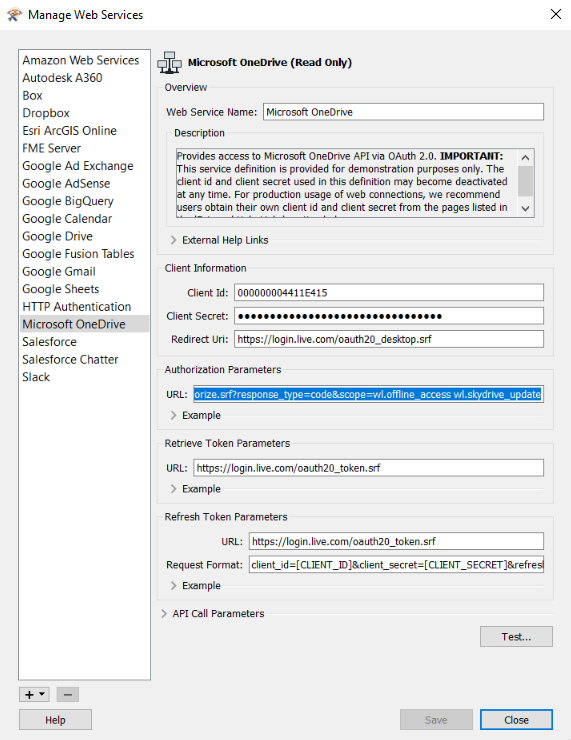
In theory, this should work...but, because I do not have the right type of Office365 subscription, I cannot actually try this.
-Courtney