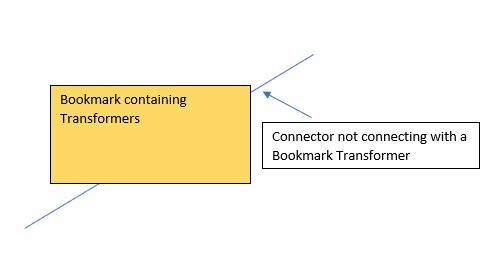So there might be already a way to do this, but will ask the question before submitting an idea.
For complex Workspaces, especially those with high parallelism in the workflow, keeping a clean connector visualisation can be tricky. There are already several great enhancements that have been added that allow the user to route the connector line in different ways like Vertices, Tunnels and Junctions, however it all seems to get a bit manual trying to keep connectors routed around Bookmarks they don't actually interact with, especially if you drag a Bookmark box to somewhere else on the Canvas and then have to start shifting non-related Connectors around them again.
I'm wondering if there is an option instead to NOT display the portion of a Connector that goes through a Bookmark, where it does not connect to any Transformer within that Bookmark? Tunnels kind of do this, but I find a different problem arises from using Tunnels because at higher zoom levels on the Canvas you start to lose visibility as to which Bookmark Subprocesses connect with which other Bookmarked Subprocesses and hence their dependencies to each other.
Current Default Connector Display
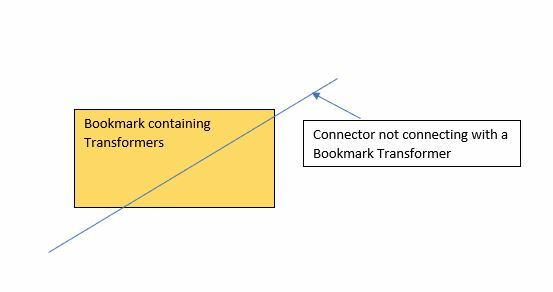
Desired Connector Display