Since upgrading to FME 2018, I've noticed my available hard drive space has decreased considerably. Poking around in my Local/Temp folder, I see there is a folder called FMETable that contains over 35GB of files.
Diving deeper, there are gigantic files in there related to the FeatureJoiner:
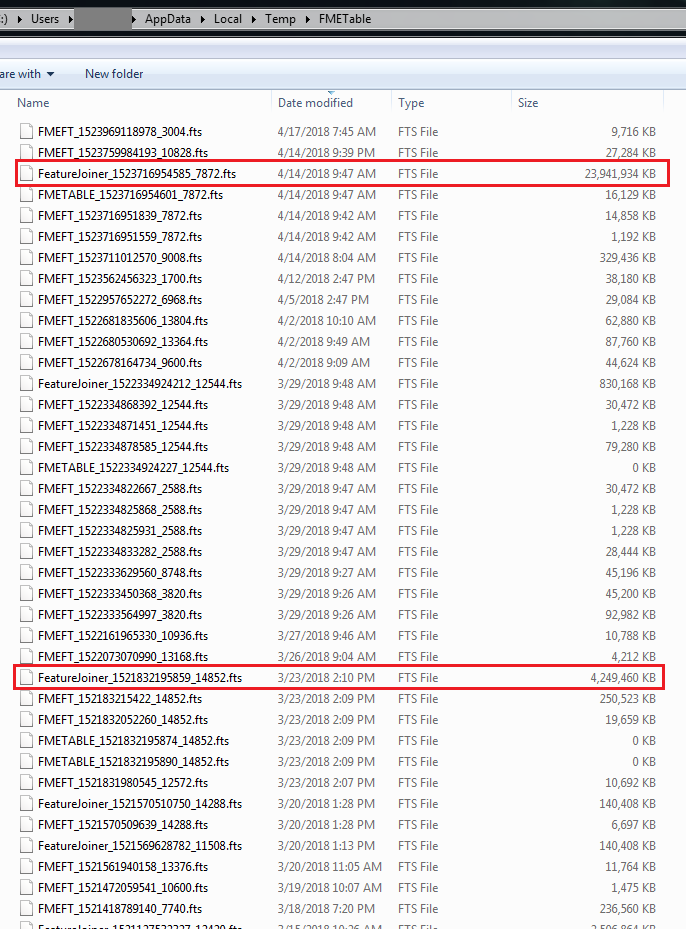
So my question: Is this supposed to be happening? Do I need to manually clean this stuff up on regular intervals?















