I was wondering if I can hide the input field that comes with the Geometry Parameter when creating a workspace app in FME Flow.
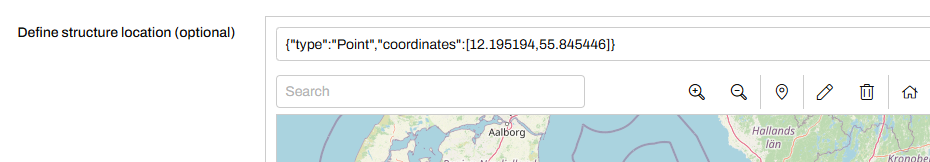
My users are all over the place, some of them understand that they have to set a point on the map and are confused thereafter when a whole GeoJSON syntax shows up instead of coordinates they expect, others think they should write a street address in the input field (mistaking the input field for a geolocator), etc…
I can leave a message for them but hey, how many will read it...









