Anyone ever developed a VS Code “language” for FME logs files?
Years ago somone - I wish I could remember who _ did this for NotePad++ and it was awesome.
The defaul VS Code log view is actually not bad so this is really a - “would be nice”
Anyone ever developed a VS Code “language” for FME logs files?
Years ago somone - I wish I could remember who _ did this for NotePad++ and it was awesome.
The defaul VS Code log view is actually not bad so this is really a - “would be nice”
Best answer by itsmatt
ok well 45 mins of playing around with copilot I was able to put this together……
To install the extension you should just need to run
code --install-extension path/to/extension.vsixor drag drop into the list of installed extensions.
To get the typical blue/red highlighting you also need to add this to your settings.json file
"editor.tokenColorCustomizations": {
"textMateRules": [
{
"scope": "markup.inserted.fme-log.warnline",
"settings": { "foreground": "#0070f3", "fontStyle": "bold" }
},
{
"scope": "markup.deleted.fme-log.errorline",
"settings": { "foreground": "#e53935", "fontStyle": "bold" }
}
]
} After that all my FME Log files now look like this
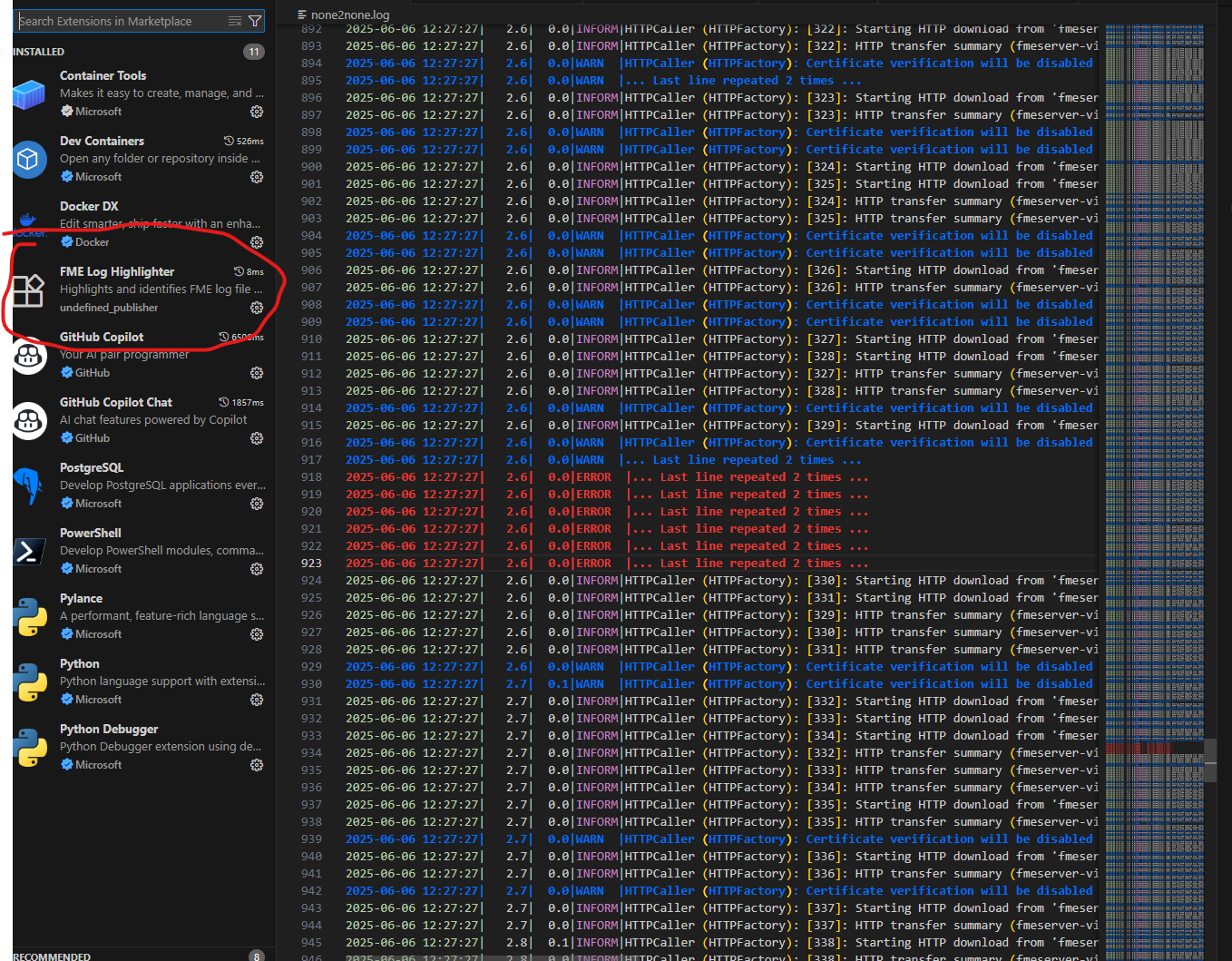
on the left you can see the extension added. I wouldn’t trust what the AI wrote in the description but it does at least uninstall properly.