I have a Culvert table with 90K rows. Each culvert belongs to one of 7 size categories. Each category uses a different formula to calculate a culvert's replacement cost. I'm currently using TestFilter to define the size categories. I then route each output to its own ExpressionEvaluator. Is there a way to use a single transformer with a CASE statement to accomplish the same thing?
Solved
What's the best way to handle calculations for filtered attributes?
Best answer by courtney_m
You can do this with an AttributeManager (or AttributeCreator for older versions of FME). Type in the name of the new attribute you want to create - then click on the drop-down arrow on that line, and select Conditional Value:
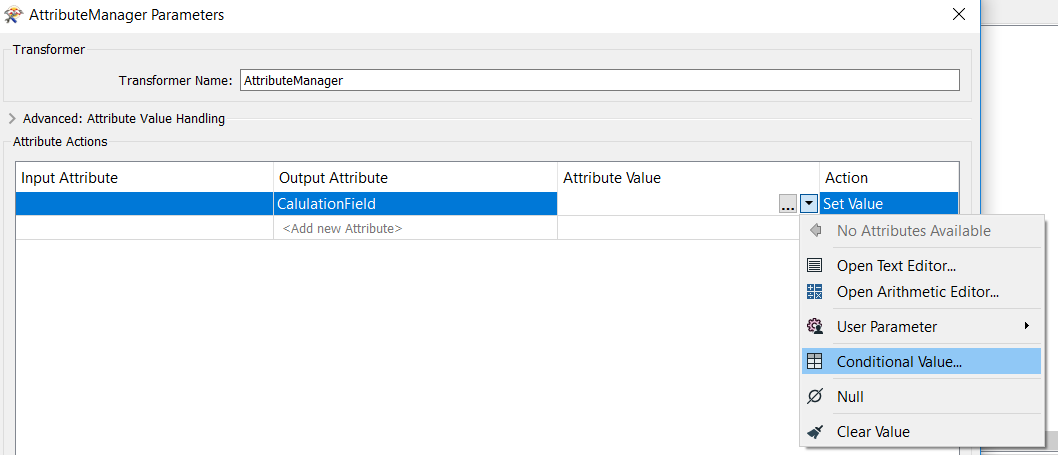
In the conditional value dialog, you can set up your conditional statements like you did in your TestFilter. But you can specify an output value for each statement. See the screenshot below on how to use the Arithmetic Editor to calculate the value for each statement:
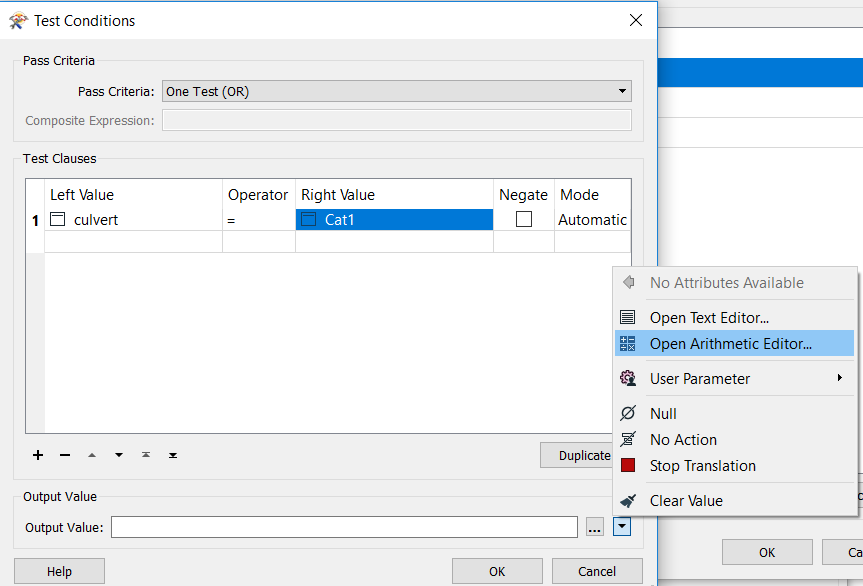
This post is closed to further activity.
It may be an old question, an answered question, an implemented idea, or a notification-only post.
Please check post dates before relying on any information in a question or answer.
For follow-up or related questions, please post a new question or idea.
If there is a genuine update to be made, please contact us and request that the post is reopened.
It may be an old question, an answered question, an implemented idea, or a notification-only post.
Please check post dates before relying on any information in a question or answer.
For follow-up or related questions, please post a new question or idea.
If there is a genuine update to be made, please contact us and request that the post is reopened.





