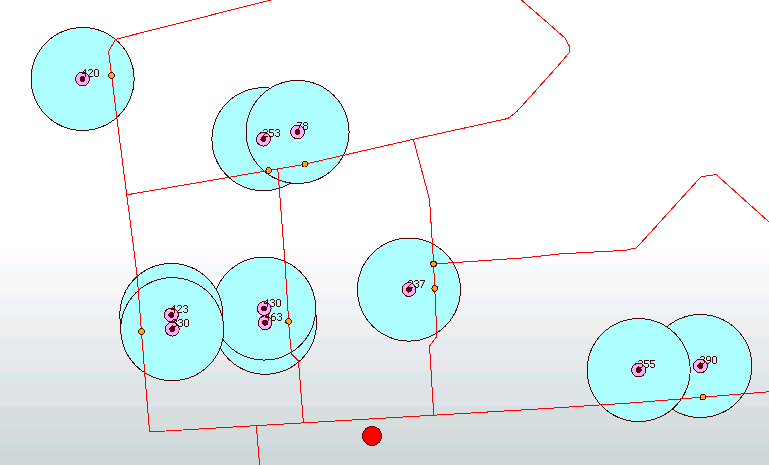The workbench is quit simple I think: read the from- and to-nodes, use FromToBuilder and the ShortestPathFinder (in which I activate From-To and Network Snapping with a certain tolerance) and go.
Below a screenhot of the result:
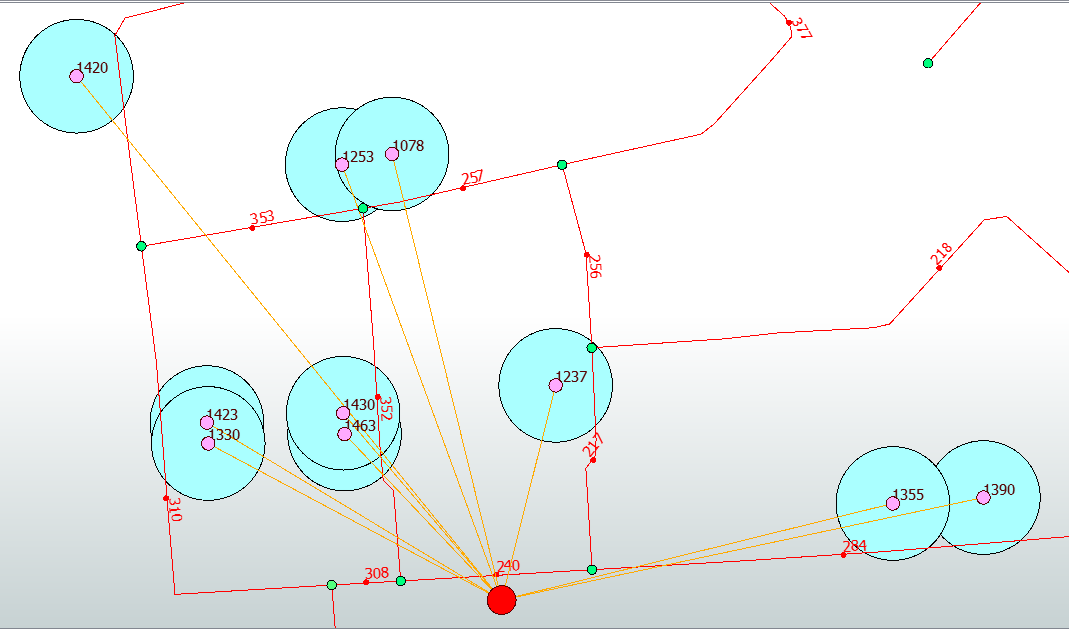
- red lines and text being the network (with ID's as a label)
- green circles being the end-nodes of the network segments
- cyan points and text are the from-nodes, with the blue circle representing the tolerance used for snapping
- the big red dot is the to-node
For none of the From-nodes a shortest route is been found. The straight orange lines represent the unused output from ShortestPathFinder. I expected though that e.g. node 1078 would be projected on segment 257, so the shortest path for that node would be 257-352-240. Or for nodes 1355 and 1390 a shortest path 284-240.
Is my expectation wrong or do I just don't understand the working of the shortest path finder?