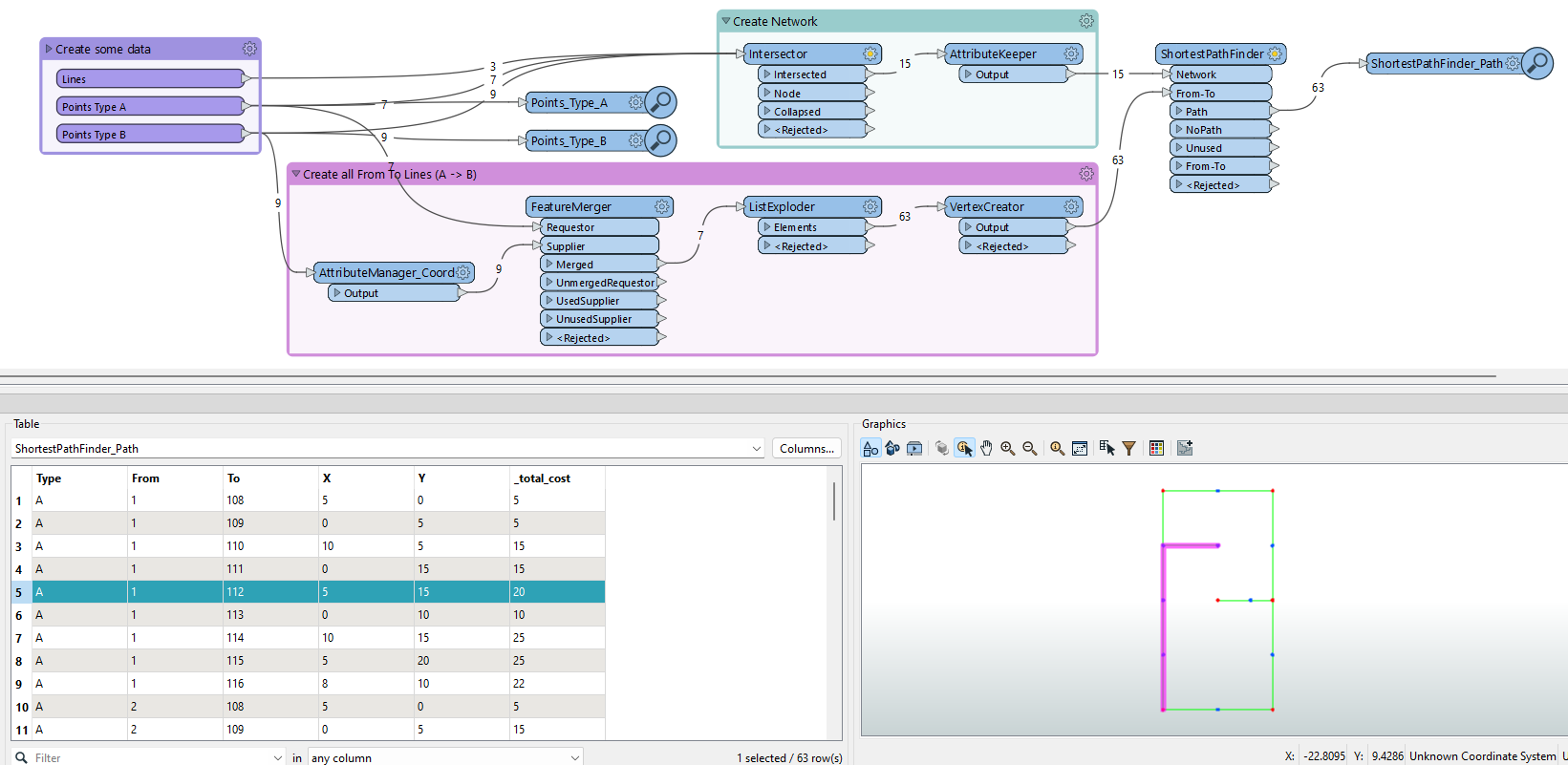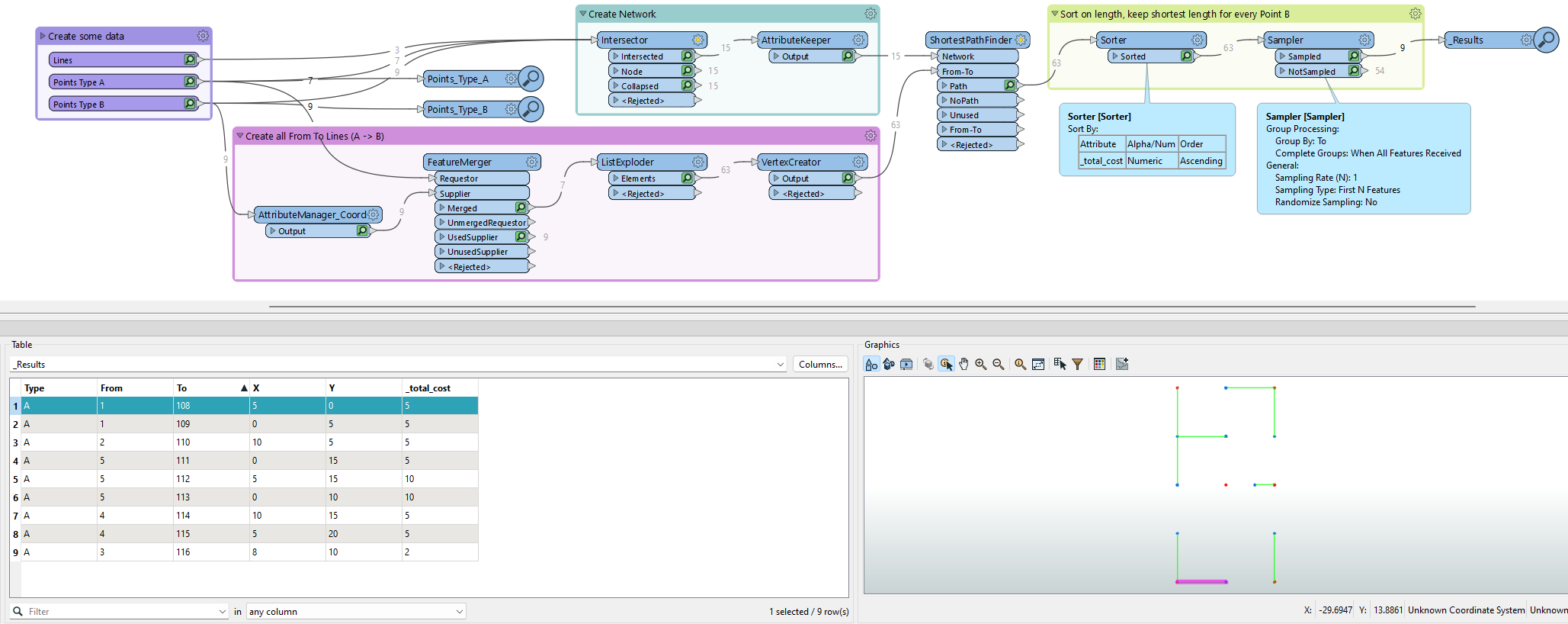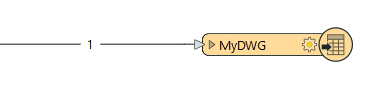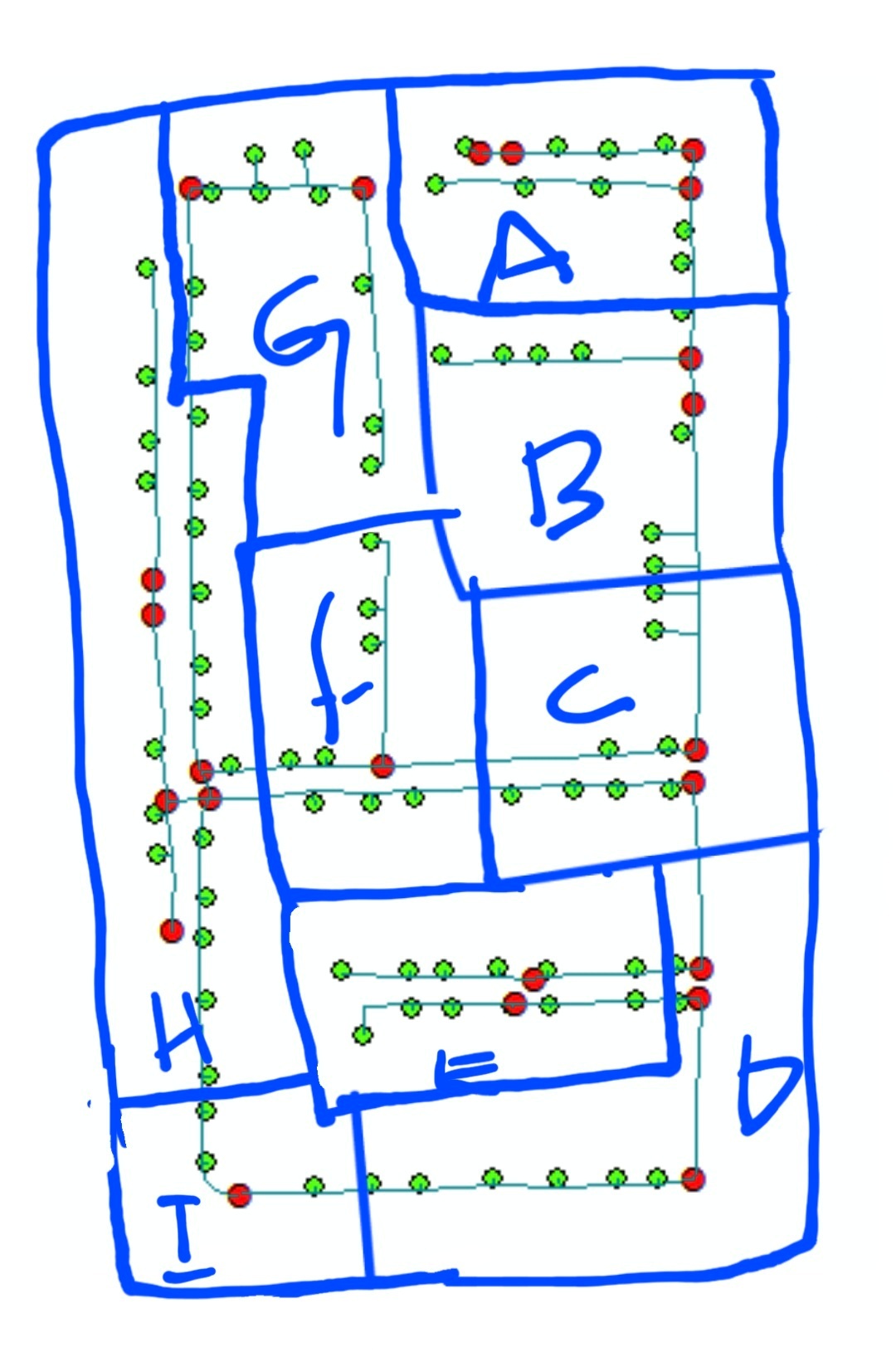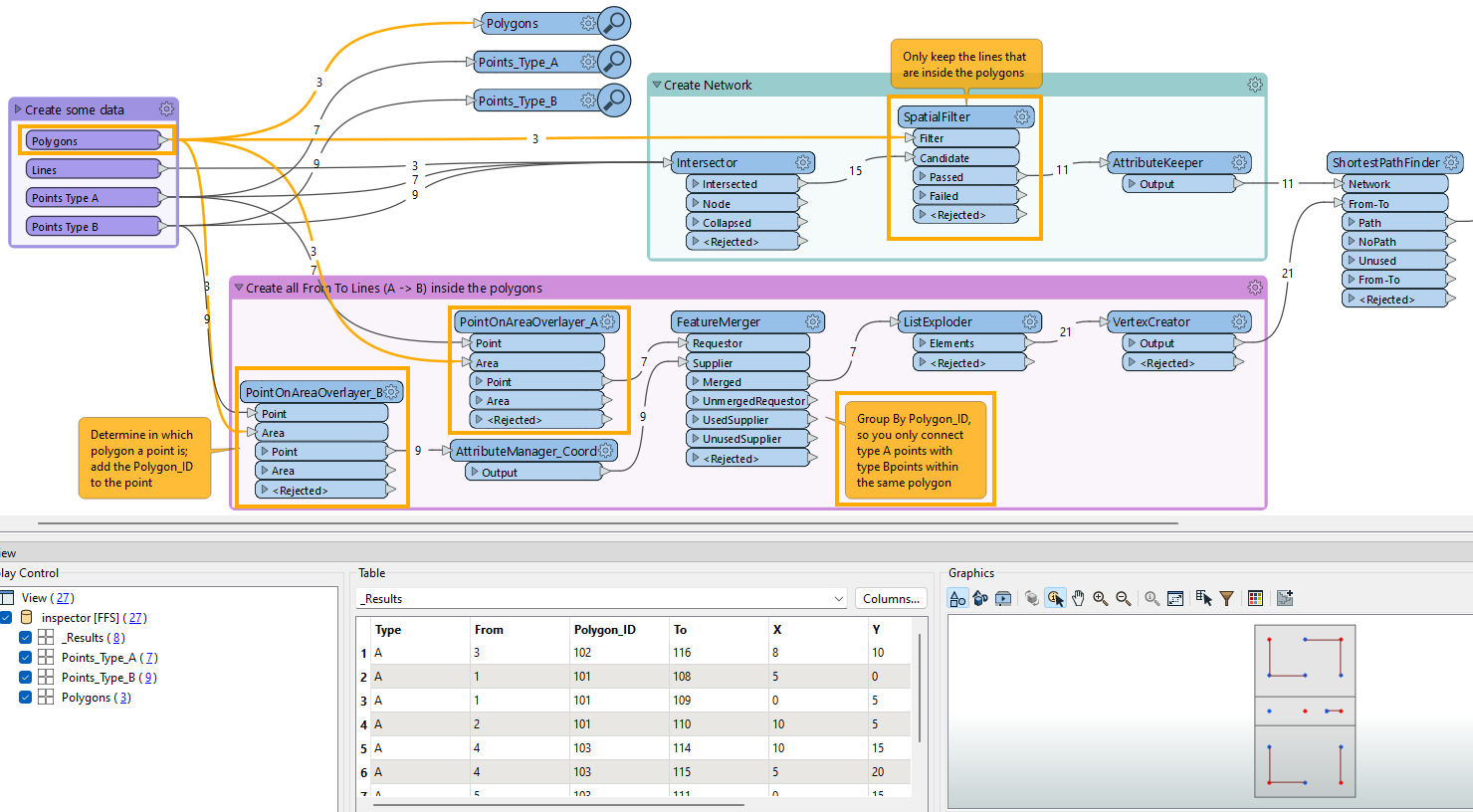I am trying to find shortest distance from all points in red to all other points in green using network connecting all of them.
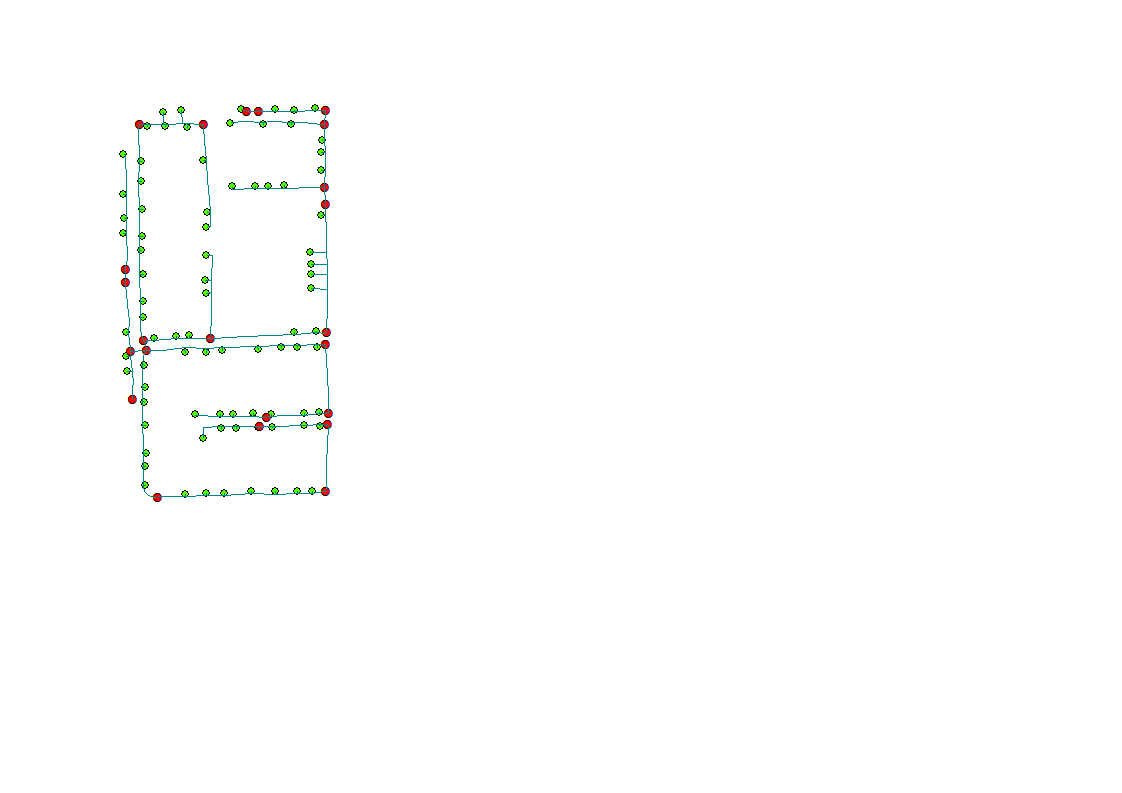
The point feature has only types (A,B).
Is it possible to have the short path finder to search the path always staring from point A to pint B.