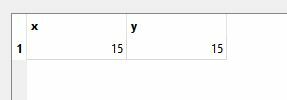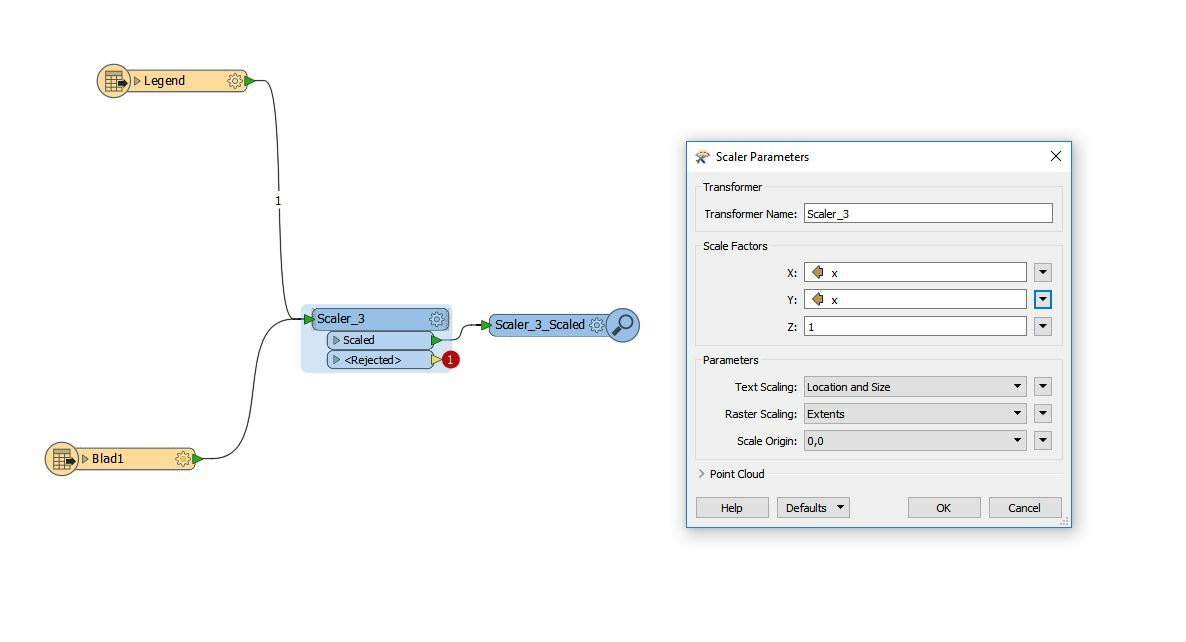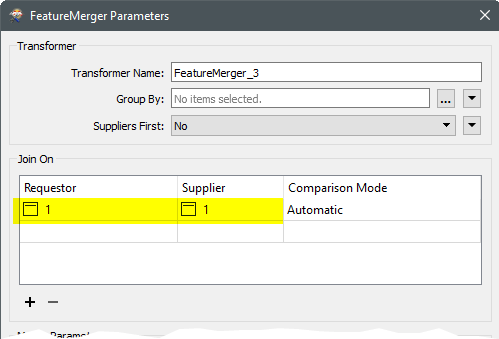Hi,
I am trying to scale a number of text (containing map legends) as such ; with the number of generated x coordinates within a specified bounding area the texts will be scaled up/down relatively.
For example, if I have 5 'x' coordinates generated in a map area , the scale factors in X: ang Y: will be 5. I have a atrribute where it saves the nuber of generated 'x' coordinates and i would like to read the valus from there as X: and Y: scale factor in Scaler. But when I try to read the column values in Scaler transformer, it rejects the tranlation. Any idea how to solve the problen ?