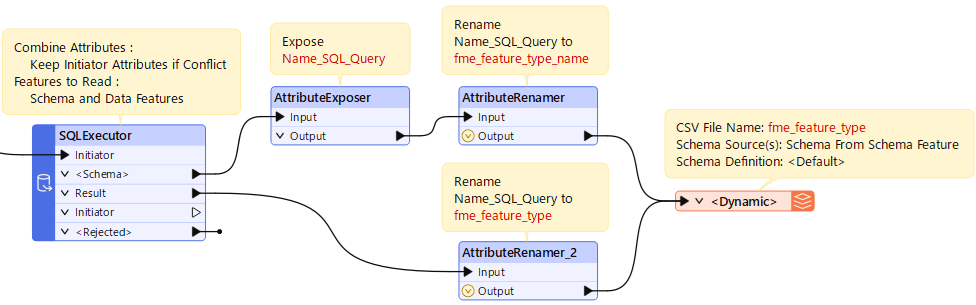Hi,
I have 50 SQL queries stored in a excel file.
Column A: Name_SQL_Query
Column B: SQL_Query
I am having a hard time find ways to execute the query and export to a CSV file with Name_SQL_Query.
I set the csv writer to dynamic exposed. however, when i run the workspace i only repeated sql 6016 times (this is the number of rows I get when i execute the sql by itself). it seems like the first Query from the excel list is working when i sampled the first 1. However, I am getting the repeating of column A and B.
How do i export the result straight from the SQLExecutor?