Hi everyone,
I have an Excel file containing SQL WHERE clauses used as Definition Queries in an ArcGIS project and I want to use the same SQL WHERE clauses in my workspace to create subsets of my data.
Is there a way to "convert" these SQL clauses to Tester test clauses? I managed to do a lot with some StringReplacers, to the point where regular (att1= 'this') and list clauses (att2 IN ('this', 'that')) are covered, but I also have a lot of LIKE clauses (att3 LIKE 'th%') and I can't seem to get these translated to Tester's Begins With .
I know about the capabilities of the FeatureReader's Constraints, but in my analysis I need both the entire dataset I am querying AND the SQL-clause-derived-subset. And I want to prevent reading in the data twice, since that slows down my workspace a lot.
Thanks in advance everyone!




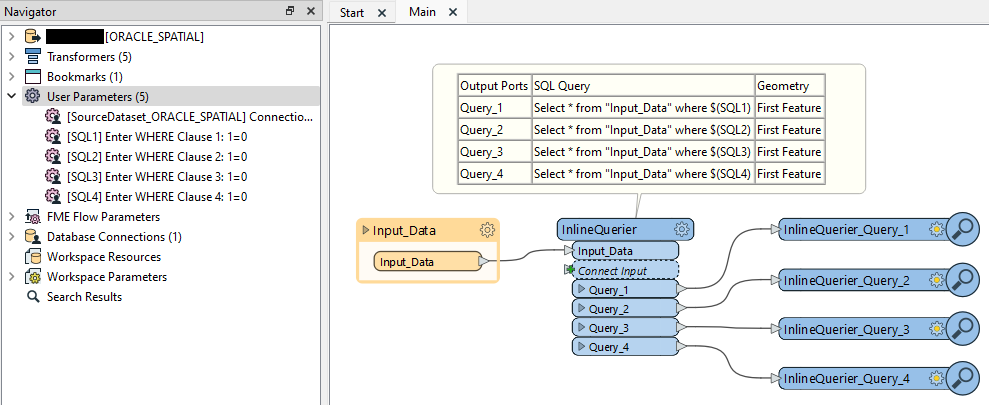 Sample runner workspace reading the SQL Where clauses from Excel, and passing them to the main workspace:
Sample runner workspace reading the SQL Where clauses from Excel, and passing them to the main workspace: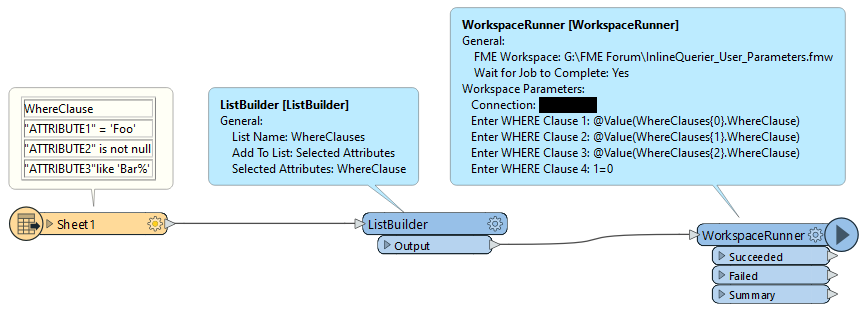 The runner workspace passes the Where clauses to published User Parameters in the main workspace, where they become part of the queries that are executed.
The runner workspace passes the Where clauses to published User Parameters in the main workspace, where they become part of the queries that are executed.



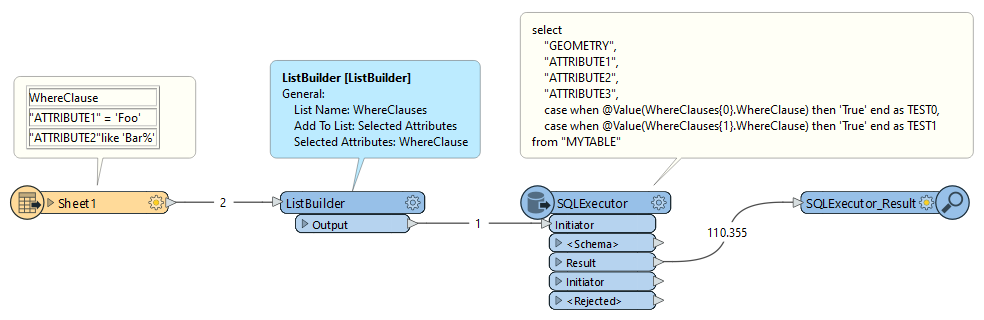 Afterwards you can simply test on the extra attributes (like TEST1 = 'True').
Afterwards you can simply test on the extra attributes (like TEST1 = 'True').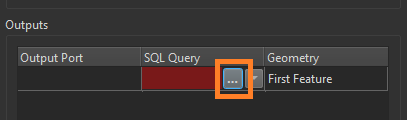 There is a section called "Database Tables" that should contain the attributes of the incoming features.
There is a section called "Database Tables" that should contain the attributes of the incoming features.

