Hey there!
For renaming attributes you can look into the SchemaMapper. It's a rather complex transformer, but it can use a table from a source (in this case your CSV for example) to rename attributes, also based on a filter (for example, a feature type name).
https://community.safe.com/s/article/configuring-the-schemamapper-transformer?r=1807&ui-knowledge-components-aura-actions.KnowledgeArticleVersionCreateDraftFromOnlineAction.createDraftFromOnlineArticle=1
This article is a great place to start your SchemaMapping adventures.
For attribute removal in your Workspace you could use the BulkAttributeRemover 's regular expression capabilities to keep and/or remove attributes that you wish to remove. Simple example is Aggregating/concatenating a list of attributes you want to remove into one attribute and with a | as a separator. Feed that value into the BulkAttributeRemover to remove that selection of attributes for the coresponding feature. This does require using transformers like the Aggregator and a way to join(FeatureMerger / FeatureJoiner) the result on the corresponding feature.
Next to that, if the removal of attributes is only relevant for writing it to an output and keep your target file clean, you could use FME's Dynamic writing capabilities to write based on a preset schema from a chosen source (can be a file containing the schema, but also an existing dataset's schema).
https://community.safe.com/s/article/dynamic-workflow-tutorial-introduction
This article contains multiple tutorials to help you get started on that topic!
Good luck!
Pim







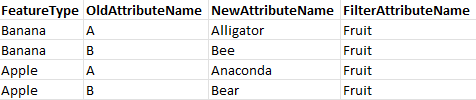 My goal here is to map the OldAttributeName to the NewAttributeName based on the value in the attribute Fruit, where the values equal the value in the column FeatureType.
My goal here is to map the OldAttributeName to the NewAttributeName based on the value in the attribute Fruit, where the values equal the value in the column FeatureType.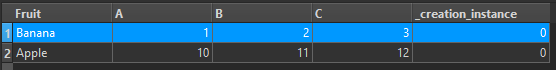
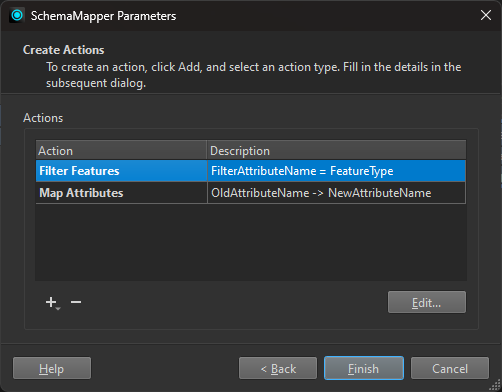 Two actions set up, with action 1 being the filter:
Two actions set up, with action 1 being the filter: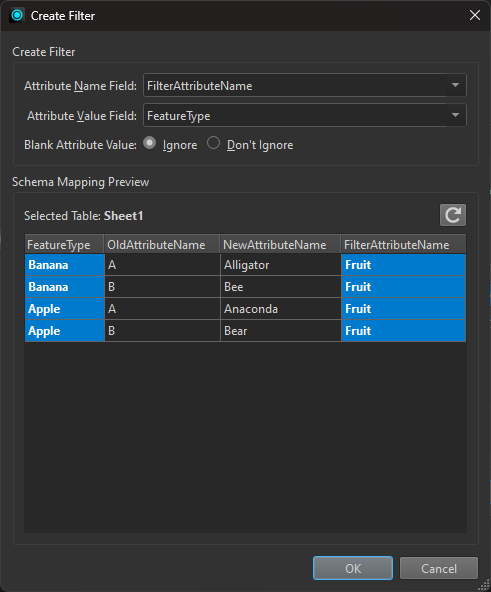 This now checks if the Value in my column FeatureType is in the Attribute Fruit. So you reference the column that contains the attribute name, and the value that should be in that attribute.
This now checks if the Value in my column FeatureType is in the Attribute Fruit. So you reference the column that contains the attribute name, and the value that should be in that attribute.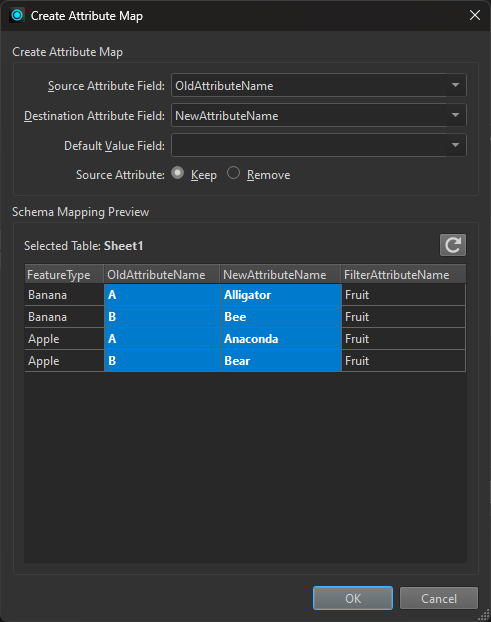 (note: if you want the old attributes to be removed, you can check that remove box)
(note: if you want the old attributes to be removed, you can check that remove box)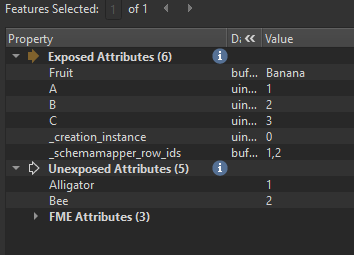
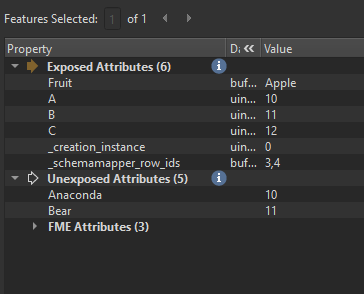 As you can see, the attribute names get mapped to a different name based on the value in the attribute Fruit!
As you can see, the attribute names get mapped to a different name based on the value in the attribute Fruit!