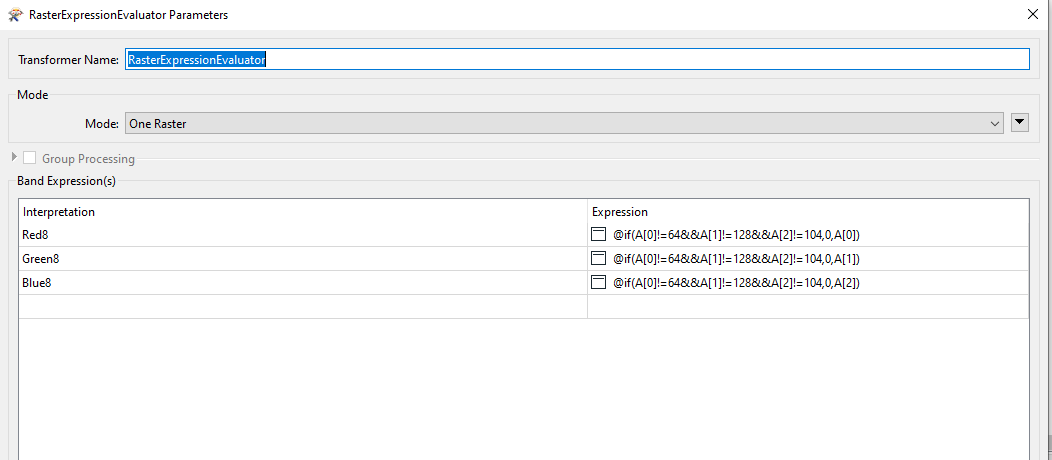Hi All,
I’m having some issues to filter raster pixels by the band expression using the RasterExpressionEvaluator tranformer,
What the expression to select the pixels with the following band combination B(0)=64; B(1)=128;B(2)=104?
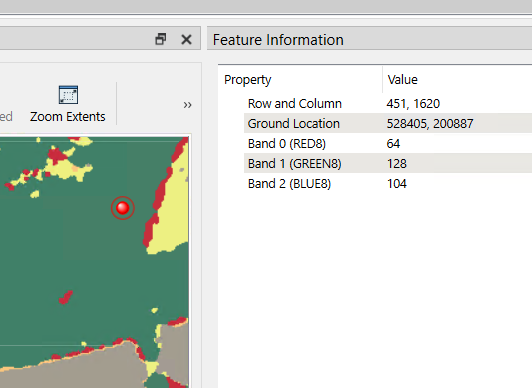
I have used the following settings but hasn’t worked:
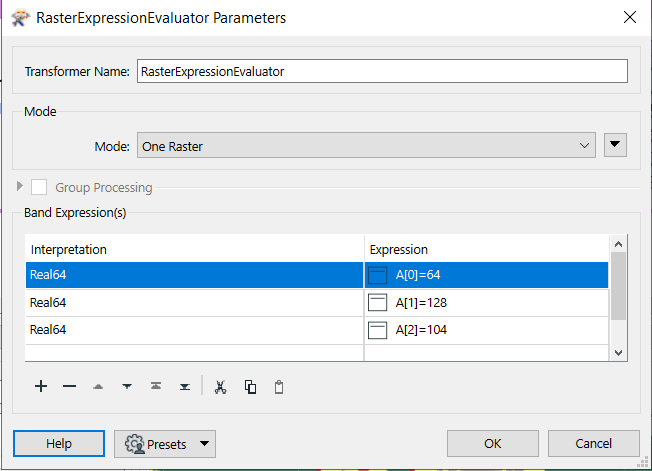
Any ideas please? :)