Hello everyone,
I need help to understand what’s wrong with my workbench. I’m trying to calculate an expression between two rasters.
To explain the data, I’ve got 2 GEOTIFF with the same projection, the same cells number and the same NoData value :
- TELECOM containing pixels values 1 or 0 (signal coverage or not, 0 as NoData)
- POPULATION containing inhabitants value or 0 (NoData)
Here is my workbench :
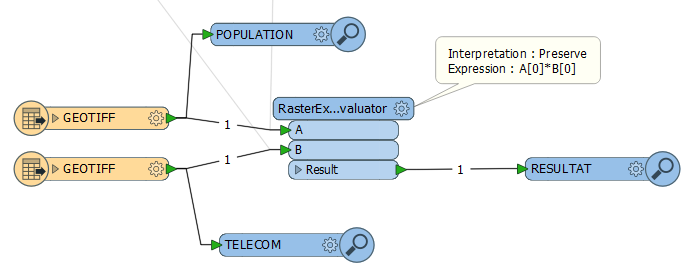
After execution, the Data Inspector result window :
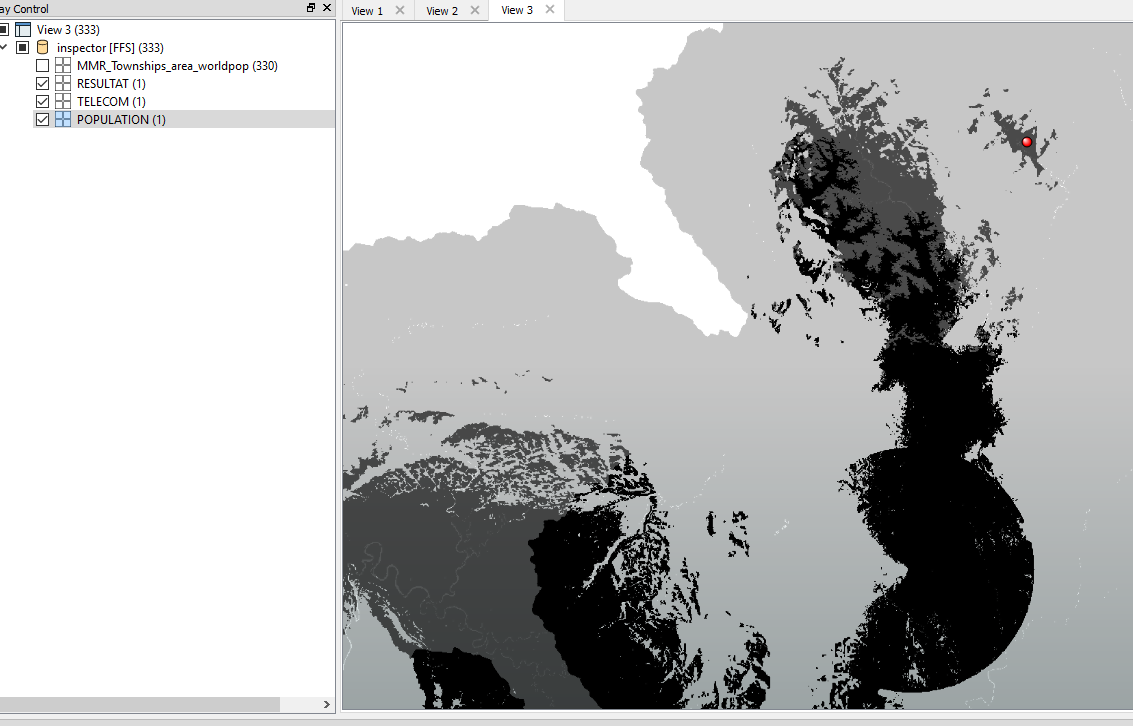
The result seems to be wrong for 2 reasons :
- When I click on the cell value for each raster,
I’ve got this result
- Light gray : POPULATION (pixel value 0.68)
- Dark gray : TELECOM (pixel value 1)
- Black : RESULT (pixel value 0 NoData)…But 1*0.68 is not 0
- There is a gap between the source and the result
data in the west side of the layer
- Light gray : RESULT
- Dark gray : POPULATION
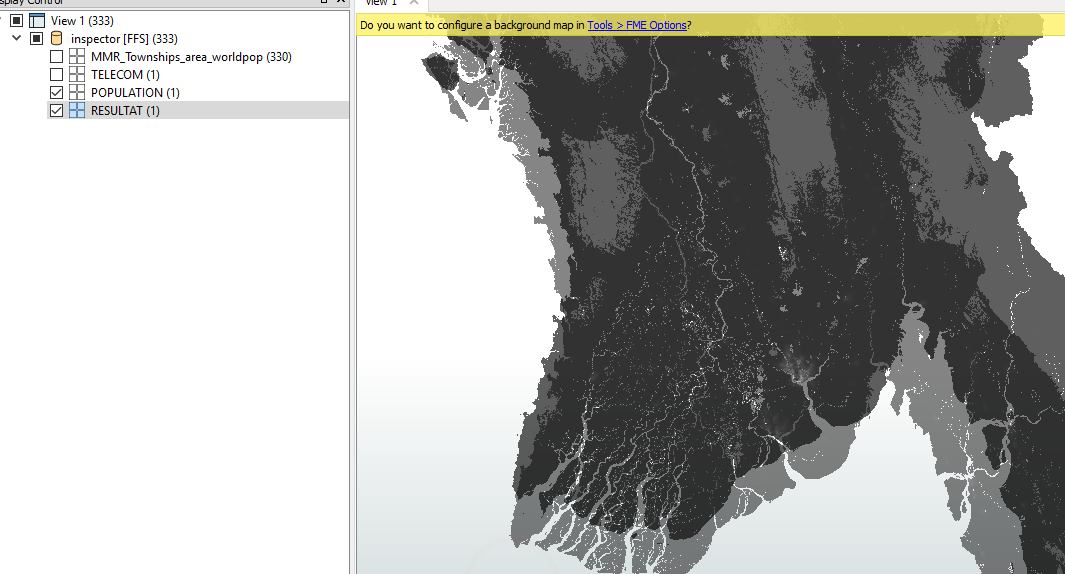
Am I missing something ?
Thanks in advances.
Aymeric












