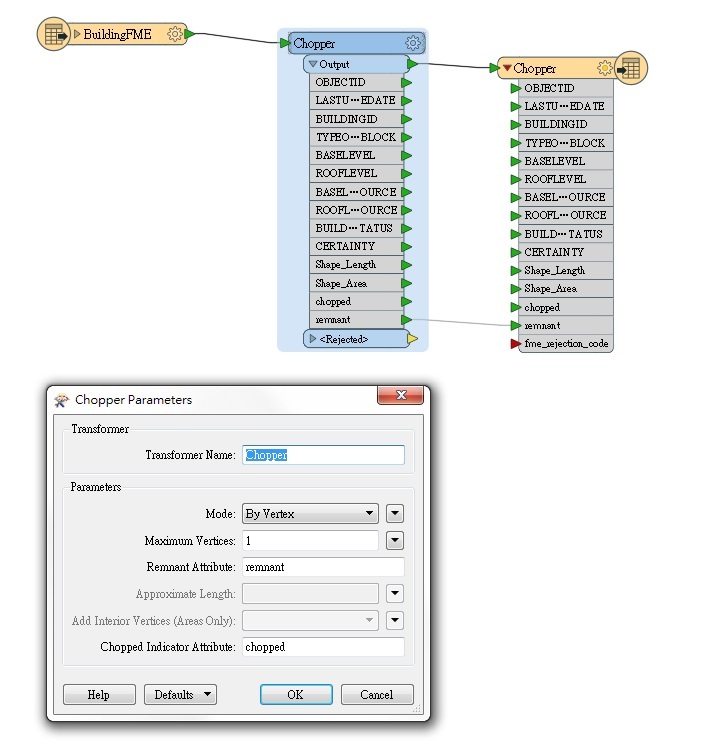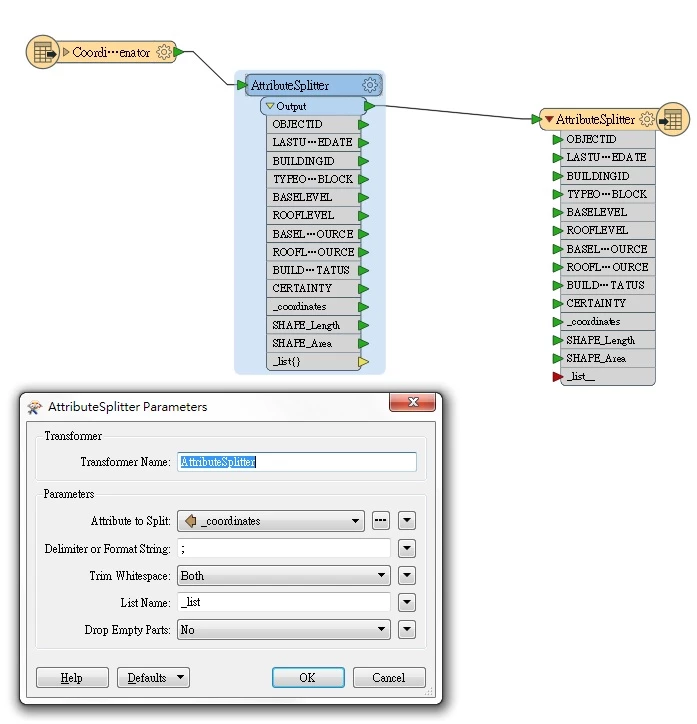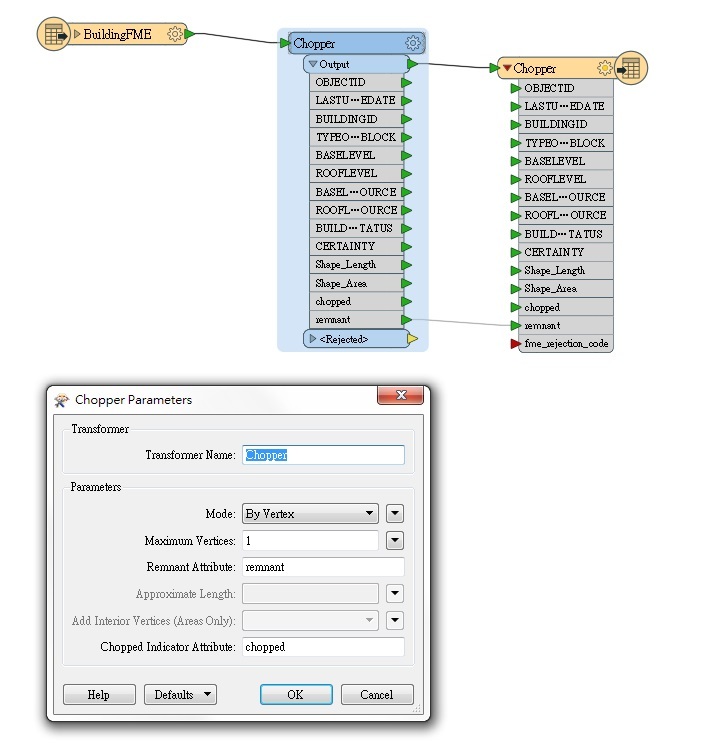May I know that how to export each vertex from a geometry?
I tried to use Vertex Creator before, but the output is not one record for one point, but one record for all points.
For example, there is a polygon with 4 vertex,
The result I want to get like this:
Pointxy1xxxxxxxxxxxx2xxxxxxxxxxxx3xxxxxxxxxxxx4xxxxxxxxxxxx
but not like this:
Polygonx1y1x2y2x3y3x4y41xxxxxxxxxxxxxxxxxxxxxxxxxxxxxxxxxxxxxxxxxxxxxxxxIs there any function can help me solve this case?
Thank you.