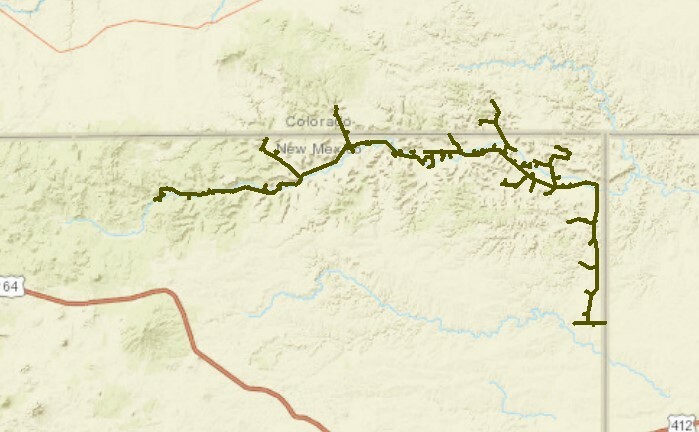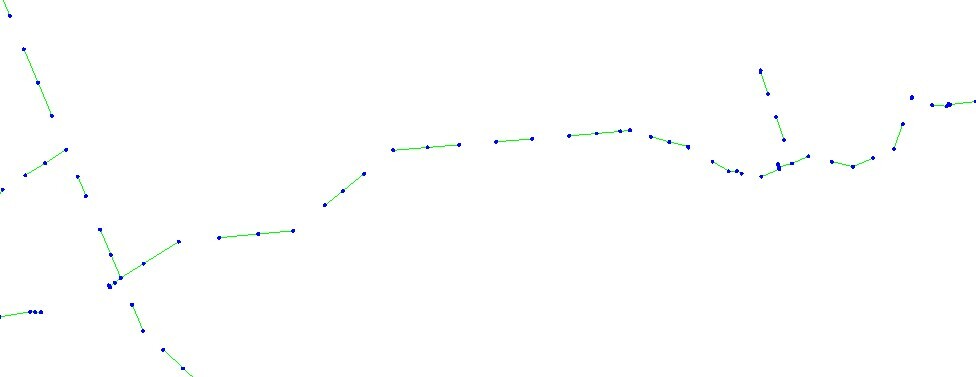Hello,
I have a series of points that I would like to convert to a polyline feature. I have used the below workbench to accomplish the majority of it, but I'm stumped trying to fill in the gaps (in the line). Can anyone point me in the right direction?