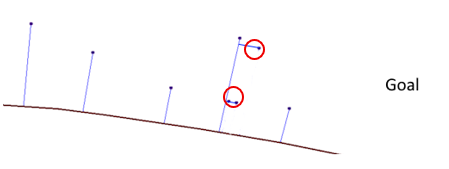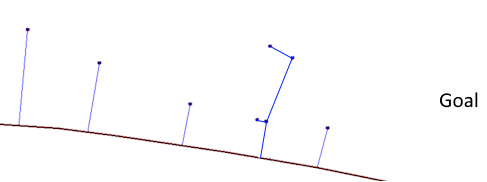Hello,
unfortunately I do not know how to solve the following problem. I have many points and lines and would like to create a connection to the line layer for the points. The lines should not be drawn directly to the starting lines as in the second case, but an iteration should take place. Here is the process as I would describe it:
1. a point is taken and the closest point to the line layer is determined and this line is also created
2. the new line is added to the existing line layer
3. the next point is taken and the closest point to the line layer is determined. The new line layer may result in a shorter route than the original layer.
4. the new line is added back to the original data set, etc.
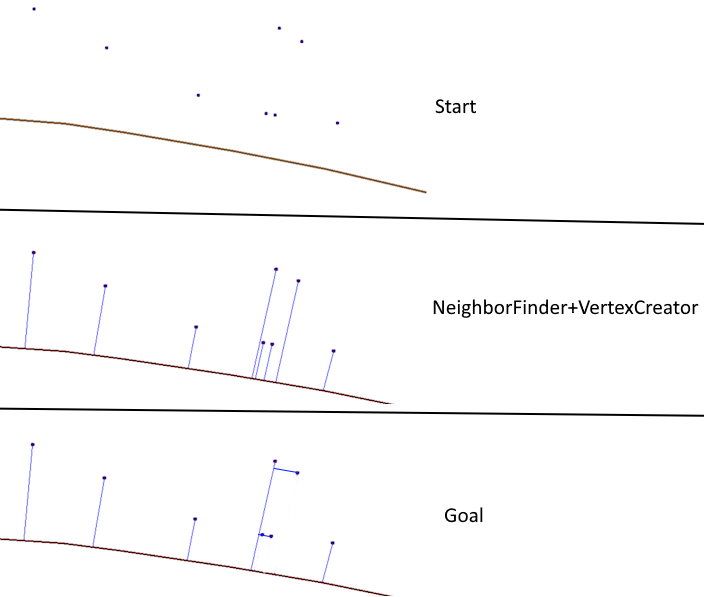
So far I have tried various workflows with a loop, but unfortunately I have not gotten very far.
I would be very grateful for any ideas and suggestions.