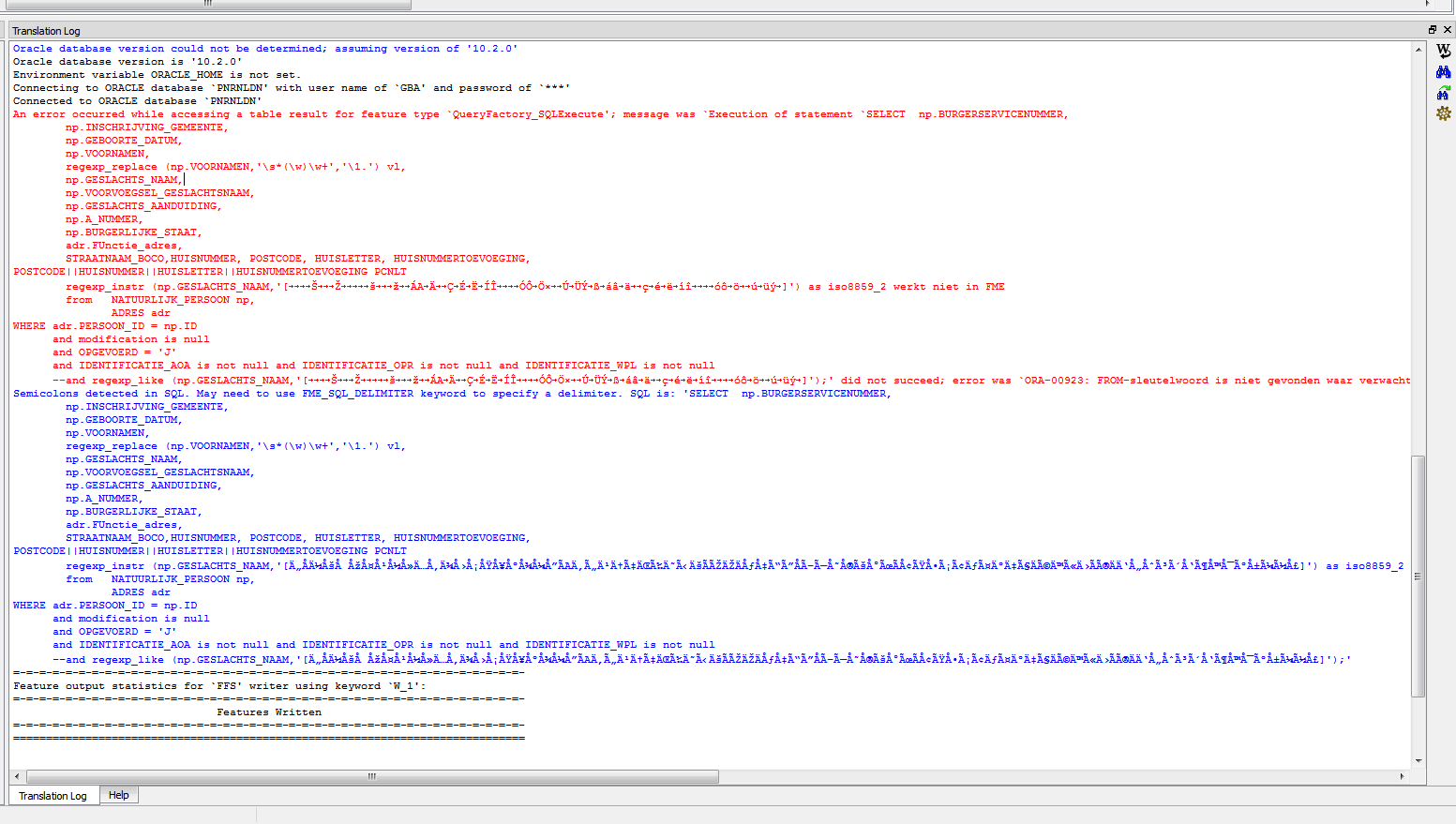HI All,
First of all a Happy and productive new year to all!
I initially used SQL to filter and map these characters.
Using this set:
regexp_instr (np.GESLACHTS_NAAM,'[????Š???Ž?????š???ž??ÁA?Ä??Ç?É?Ë?ÍÎ????ÓÔ?Ö×??Ú?ÜÝ?ß?áâ?ä??ç?é?ë?íî????óô?ö??ú?üý?]')
But FME, wich is supposed to send the SQL as is to the SQL-engine makes it into this: (i have to post pic, because upon insertion of text in this box the arrows disappears. Tabs I presume)
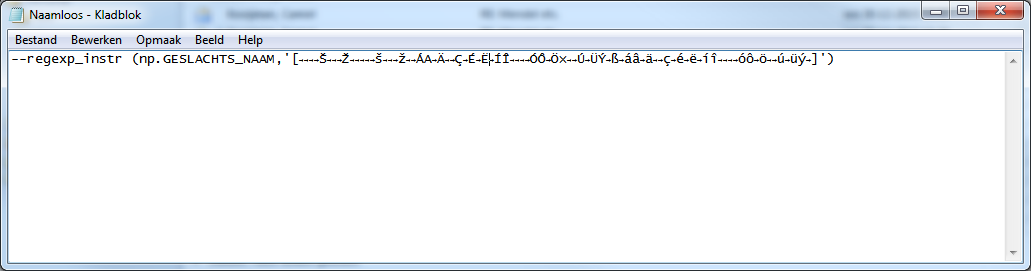
So I went tcl and made a stringmapper in attributecreator:
[string map {
? A ? L ? L ? S Š S ? S ? T ? Z Ž Z ? Z ? a ? l ? l ? s š s ? s ? t ? z ž z ? z ? R Á A A A ? A Ä A ? L ? C Ç C ? C É E ? E Ë E ? E Í I Î I ? D ? D ? N ? N Ó O Ô O ? O Ö O × x ? R ? U Ú U ? U Ü U Ý Y ? T ß s ? r á a â a ? a ä a ? l ? c ç c ? c é e ? e ë e ? e í i î i ? d ? d ? n ? n ó o ô o ? o ö o ? r ? u ú u ? u ü u ý y ? t
} ) }]
But maps to :arrows like in pic.
Whereas a TCL creator using:
proc GSN {} {
set MapString {? A ? L ? L ? S Š S ? S ? T ? Z Ž Z ? Z ? a ? l ? l ? s š s ? s ? t ? z ž z ? z ? R Á A A A ? A Ä A ? L ? C Ç C ? C É E ? E Ë E ? E M' M Í I Î I ? D ? D ? N ? N Ó O Ô O ? O Ö O × x ? R ? U Ú U ? U Ü U Ý Y ? T ß s ? r á a â a ? a ä a ? l ? c ç c ? c ? g é e è e ? e ë e ? e í i î i ï i ? d ? d ? n ? n ó o ô o ? o ö o ? r ? u ú u ? u ü u ý y ? t}
FME_SetAttribute GESNAM [string map $MapString [FME_GetAttribute GESNAM]]
}
works.
I somehow think it should work in SQL, QAttributeCreator as it does in the TCL.
Anyone tips on this?
ps.
Normalisation (::unicode::normalizeS)works trough a TCL caller but not trough a AttributeCreator (due to Unicode require is assume). Tough i know not (yet) how to extract the base characters.