Since it almost exactly matches what I’m trying to do, I started with the workspace posted by @trantatsafe here https://community.safe.com/s/question/0D54Q000080hPh1SAE/agol-attachments-what-are-you-doing-with-the-attachments-after-youve-read-them
Problem 1)
There are 3693 attachments in the dataset. When attempting to put them through this workspace, only a suspiciously even 2000 come out of the ListExploder. The others fail with the message MISSING_PARAMETER_LIST.
Since they exist (visible from Esri), they must have attributes, don't they? Or am I missing something here?
I hate to muddy the waters but there is also second issue:
Problem 2)
The 2000 records that do pass through do not link back to the points. I initially thought this was due to the reader bug https://community.safe.com/s/question/0D54Q00009PK7llSAD/read-arcgis-online-attachments-and-maintain-globalids-for-both-features-and-attachments?t=1703270433321 but I applied the GUID Generator solution without any success.
There are 200 records in the _ATTACH table, and as far as I can see, they are correct but Esri doesn't seem to think there is a link. What am I missing here?
Thanks







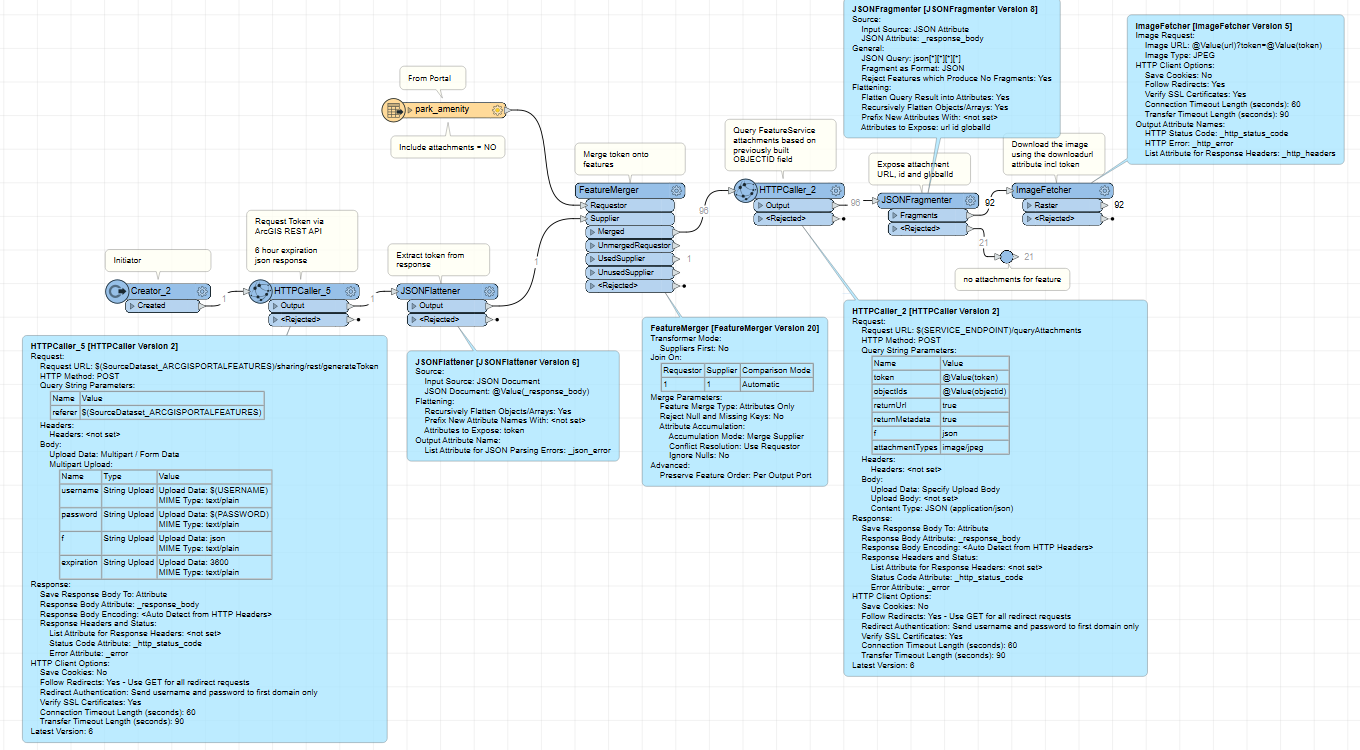 If I can upload the workspace, that should help.
If I can upload the workspace, that should help.