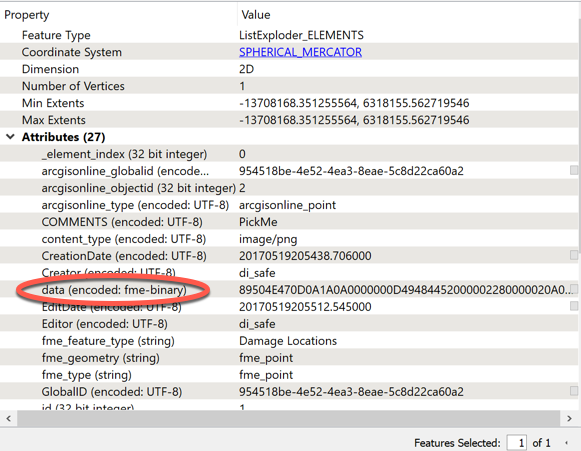I've seen lots of people over the community asking how to read AGOL attachments, but I'm curious to find out what FME users are doing with them once they've been read using FME.
Solved
AGOL attachments - what are you doing with the attachments after you've read them?
Best answer by trentatsafe
I've been trying to figure out how to move them to a SDE Geodatabase, but I've been unable to figure out a way to do it to keep the relationship with the feature I'm also pulling down. (Also see this one)
Hello @runneals,
I was able to finalize the AGOL attachments to File Geodatabase(should be the same for an ArcSDE Geodatabase as well). In short, as Lars alluded to, you have to rebuild the relationship in FME. You can either create the Destination Feature Classes/Relationship Classes ahead of time or make use of an XML Workspace Document or a Template Geodatabase.
I have attached the workspace that should read in the AGOL attachments and rebuild the relationship between the two features. I hope that helps.
This post is closed to further activity.
It may be an old question, an answered question, an implemented idea, or a notification-only post.
Please check post dates before relying on any information in a question or answer.
For follow-up or related questions, please post a new question or idea.
If there is a genuine update to be made, please contact us and request that the post is reopened.
It may be an old question, an answered question, an implemented idea, or a notification-only post.
Please check post dates before relying on any information in a question or answer.
For follow-up or related questions, please post a new question or idea.
If there is a genuine update to be made, please contact us and request that the post is reopened.