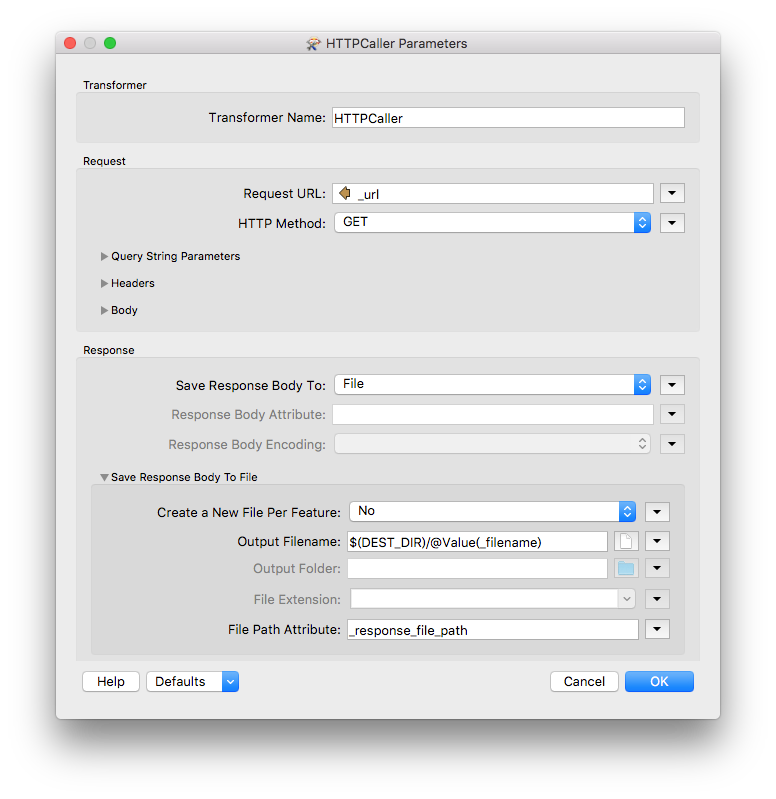Hi,
I use a CSV list with standard ArcGIS server queries + HTTP Caller to get geojsons. a CSV list contains also layer names etc. I use the File option when saving a response because I need a separate geojson file for every query. Everything goes great, however response files look like "http_download_153028689823_5840.json" which is hard to deal with.
Actually I can create a folder with a layer name but I would like to have an option to save a response file itself with a meaningful name and keep granular file structure.
Ideally I see it as follows: I run a query within my CSV then get some attributes from the same CSV and supply a response filename from HTTP Caller with these attributes on the fly.
There is a way to deal with a new Workspace and rename all the files using filecopy (upd - today I have finally managed with DatabaseJoiner for this purpose), but I am interested in a more integrated solution. Thank you in advance!
Evgeny