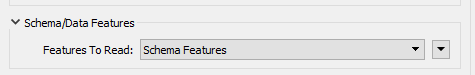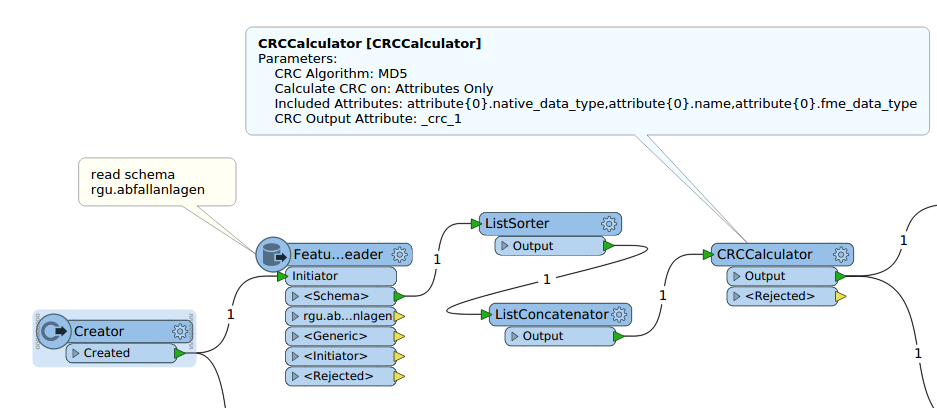To compare database table structures, I try to calculate the CRC of the table schema like this.
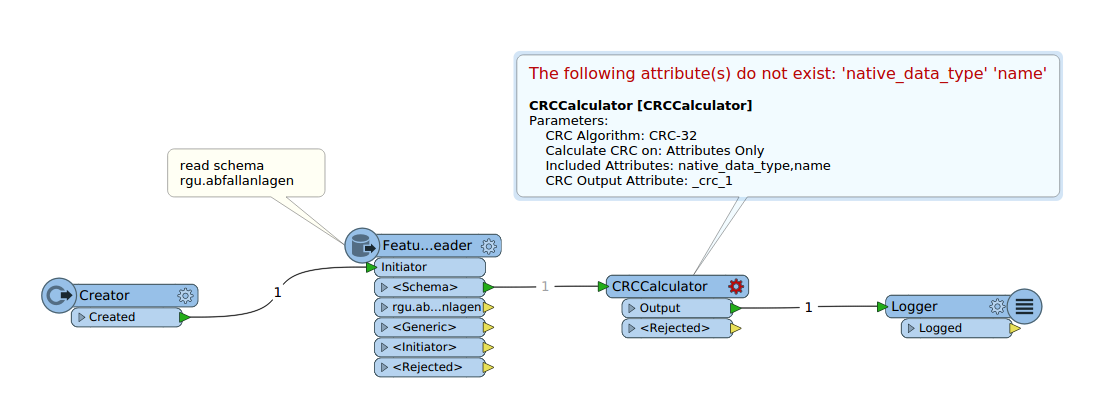
However I seem to be unable to set the parameters for the crc calculator to do what I want. In the end I only need that one number of the CRC to compare it with the equally retrieved CRC of the same table in a different database