how to avoid black fill color in dgn file output , i would like to change the background of map to yellow instead of black by default in dgn file .
what should i do in fme workbench to modify the background .
i have used dgnstyler but it is useless in output ,i see only the changes in inspector in fme but no effects at output dgn file
i am using dgn writer at the end of FME workbench
FME 2018
Thanks in advance







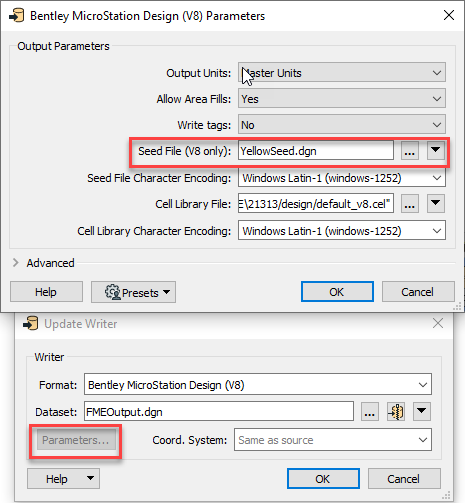 I've attached a simple example with FME 2021 but it should work the same in 2018, hope that helps.
I've attached a simple example with FME 2021 but it should work the same in 2018, hope that helps.