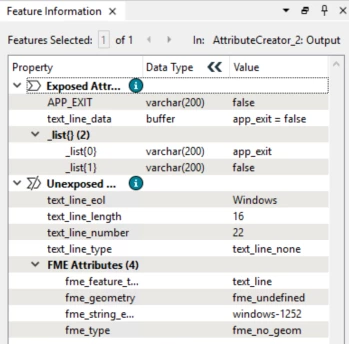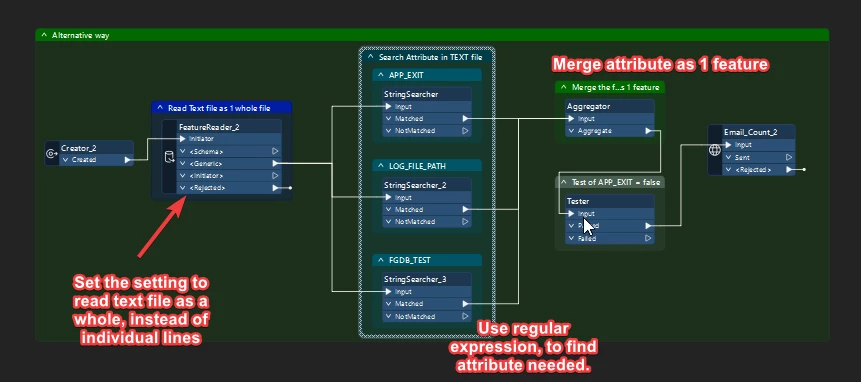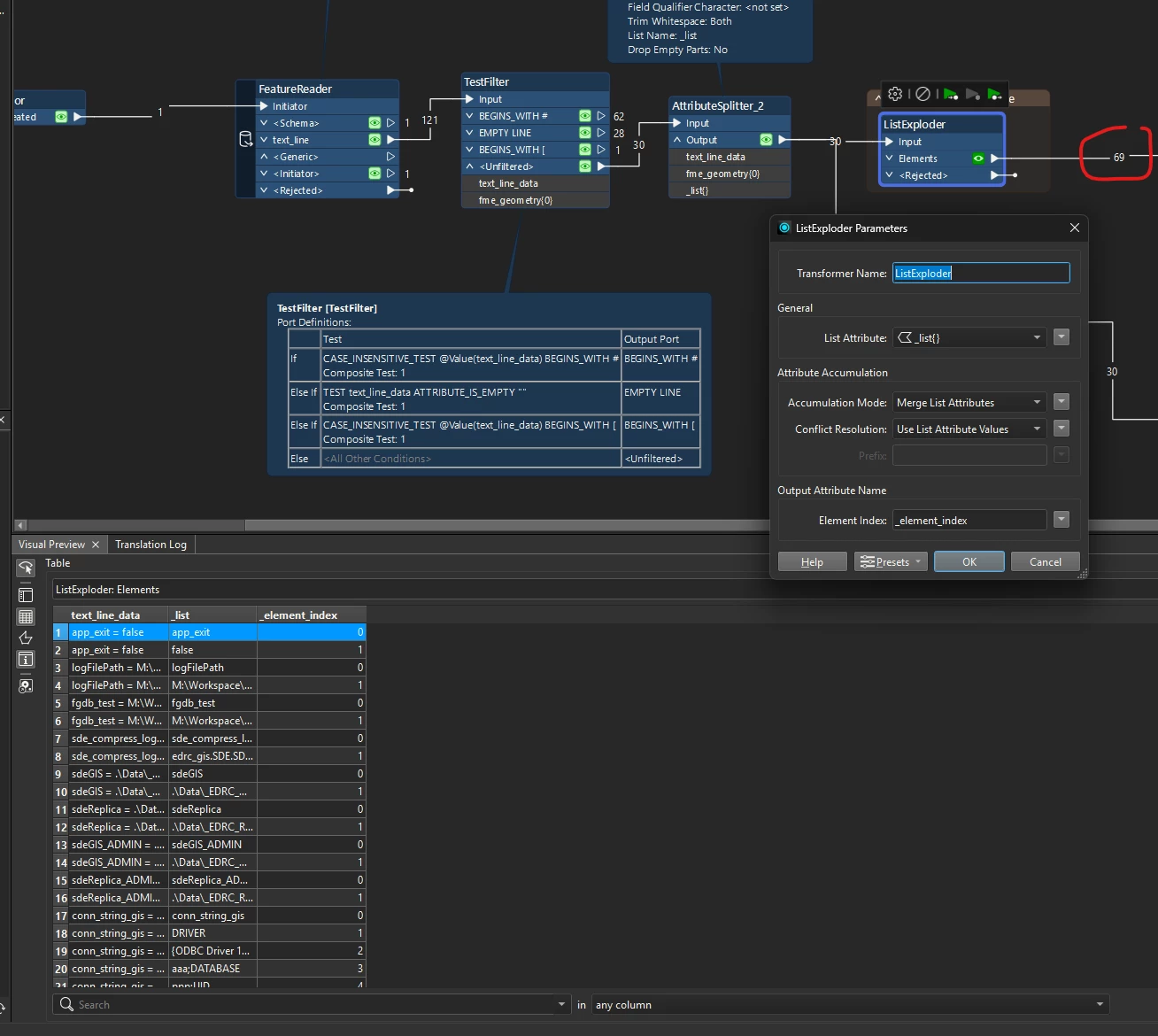I’m trying to read a text file with settings in it then, use the settings in the WS. The settings are formatted on lines like name = value. There are lines with other stuff on them like comments that I just want to ignore. The WS that I have seems to work up to the AttributeSplitter. I think it splits right because it shows 30 features created but it doesn’t fully fill the list{}. I think the list{} should have 60 items but it only has 2. The AttributeCreator just creates one attribute for the list{2}. I’m a bit confused how this should be configured. Also, if there is a better way of doing this (reading settings) then, please let me know. I have attached my WS (zipped) and my txt settings file.
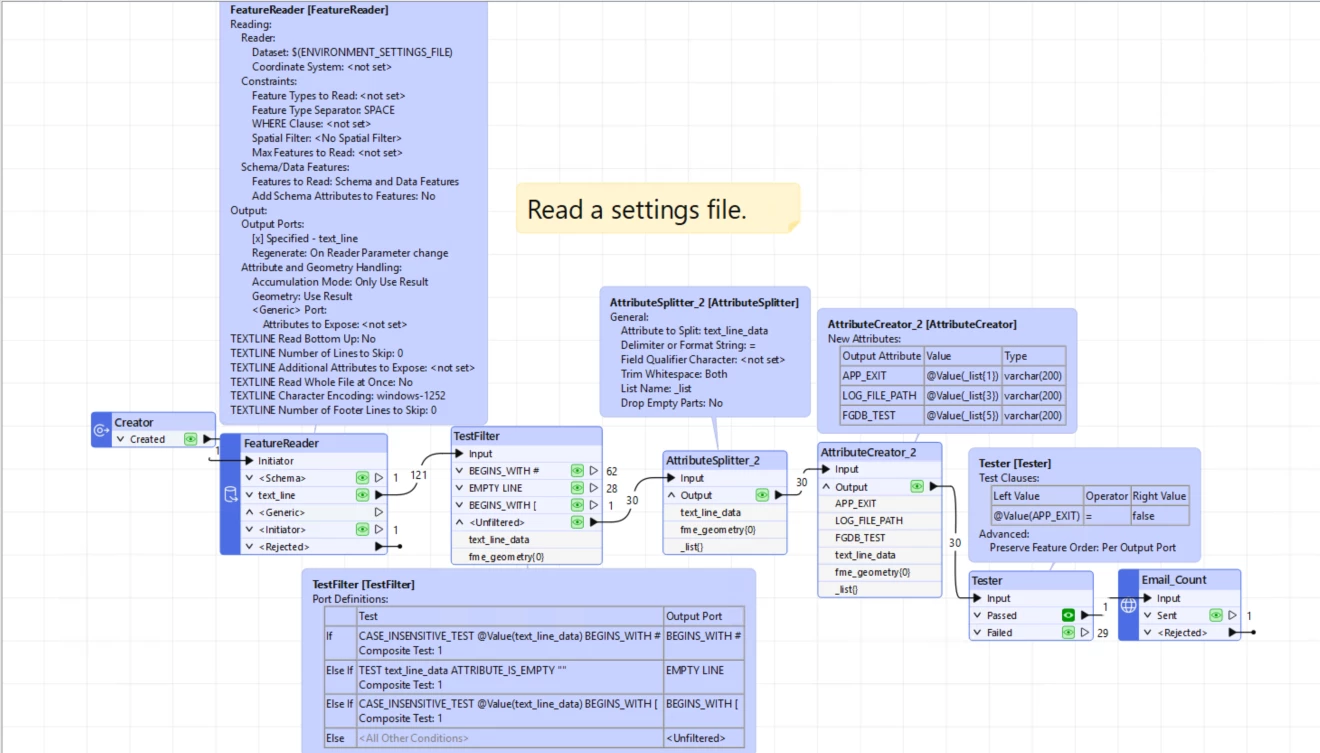
AttributeCreator: only one attribute gets created ‘APP_EXIT’.