I’m trying to use FME to split out any “Complex” or “Multi-Part” annotations that exist in the dataset and have the “Complex” or “Multi-Part” deleted and insert the split records as new annotations.
On my FeatureReader, I have both "Split Complex Annotations" and "Split Multi-Part Annotations" enabled and I am able to delete the old records and insert the new records. However, I’m running into an issue with the geometry of the newly inserted records.
From another post it looks like FME splits complex annotations tries to preserve the location of the text but loses other text placement characteristics like the original complex text geometry (lines) and converts them to a point for each split text item.
'Split Complex Annotations' when reading ArcGIS geodatabase annotations
Is there a way to create or preserve the complex text geometry for these split records? The converted points seem to be causing an issue in a downstream program with the following error:
Error from downstream program: “Error: Unknown Text not supported for OID - 4132 BUILDING”
When I run TextLocationExtractor on the output you can see the points vs lines. I think that I need these points to be represented as a line to work in my downstream program.
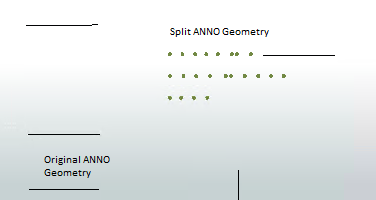
If anyone has any insight to convert these point annotations back into complex text geometry, that would be much appreciated.
Thanks!



