Hello,
I would like to add elevation values on arc without changing its structure.
Before, I have this arc
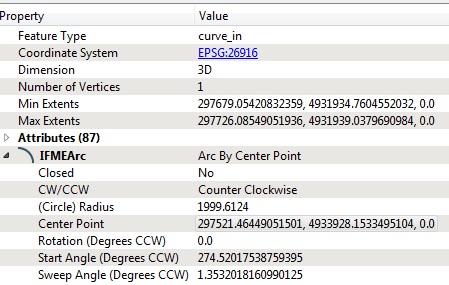
And after I would like the arc to have this where the highlighted values should be the elevation values
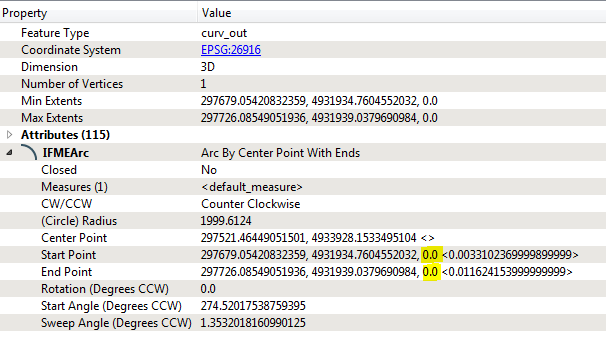 SO far my idea to do that is to use
SO far my idea to do that is to use
arc =feature.getGeometry()
feat.setStartPoint(fmeobjects.FMEPoint(feat.getStartPoint().getXYZ()[0], feat.getStartPoint().getXYZ()[1], elevation_start))
feat.EndStartPoint(fmeobjects.FMEPoint(feat.getEndtPoint().getXYZ()[0], feat.getEndPoint().getXYZ()[1], elevation_end])) but it is not working.
Any hints?





