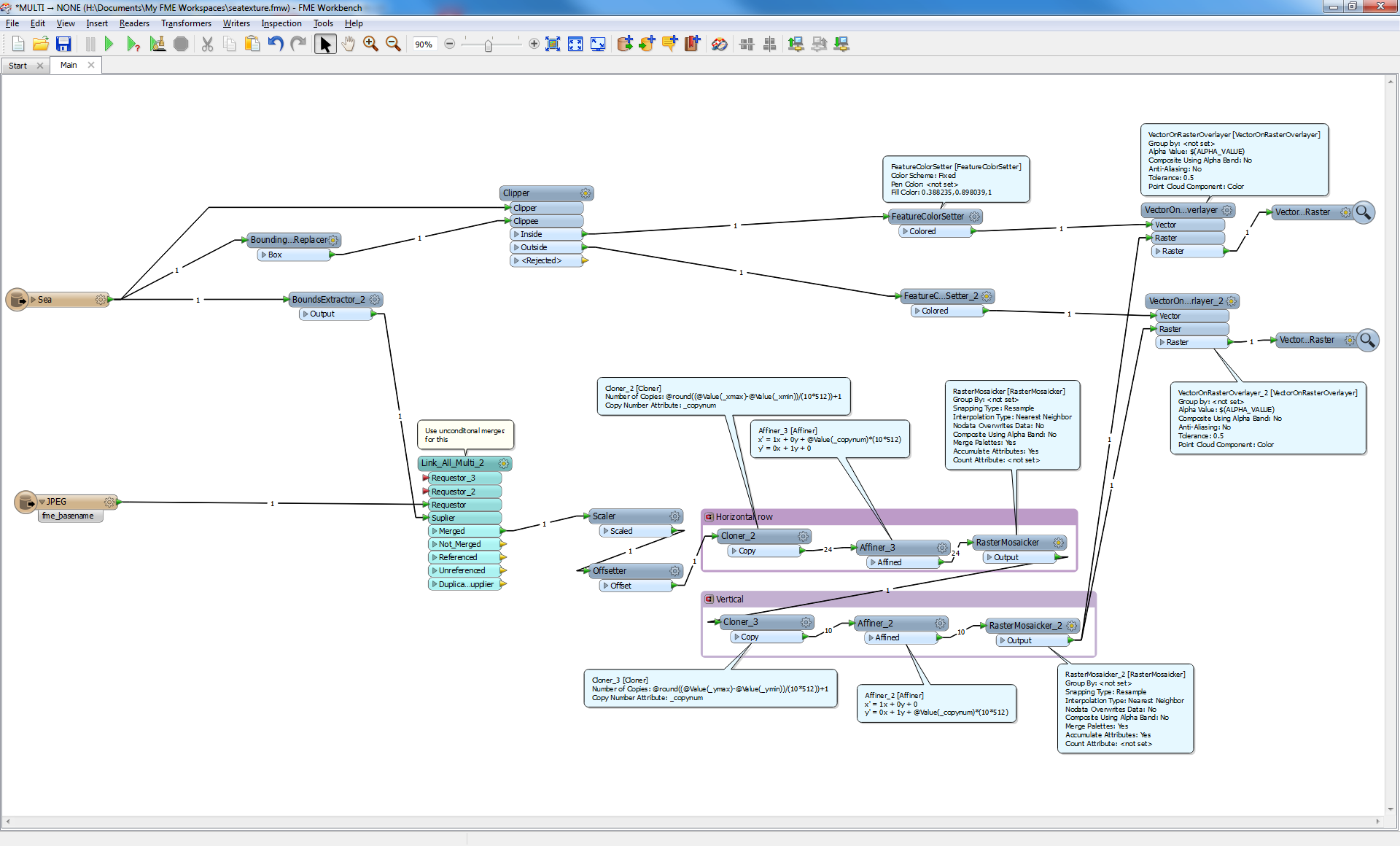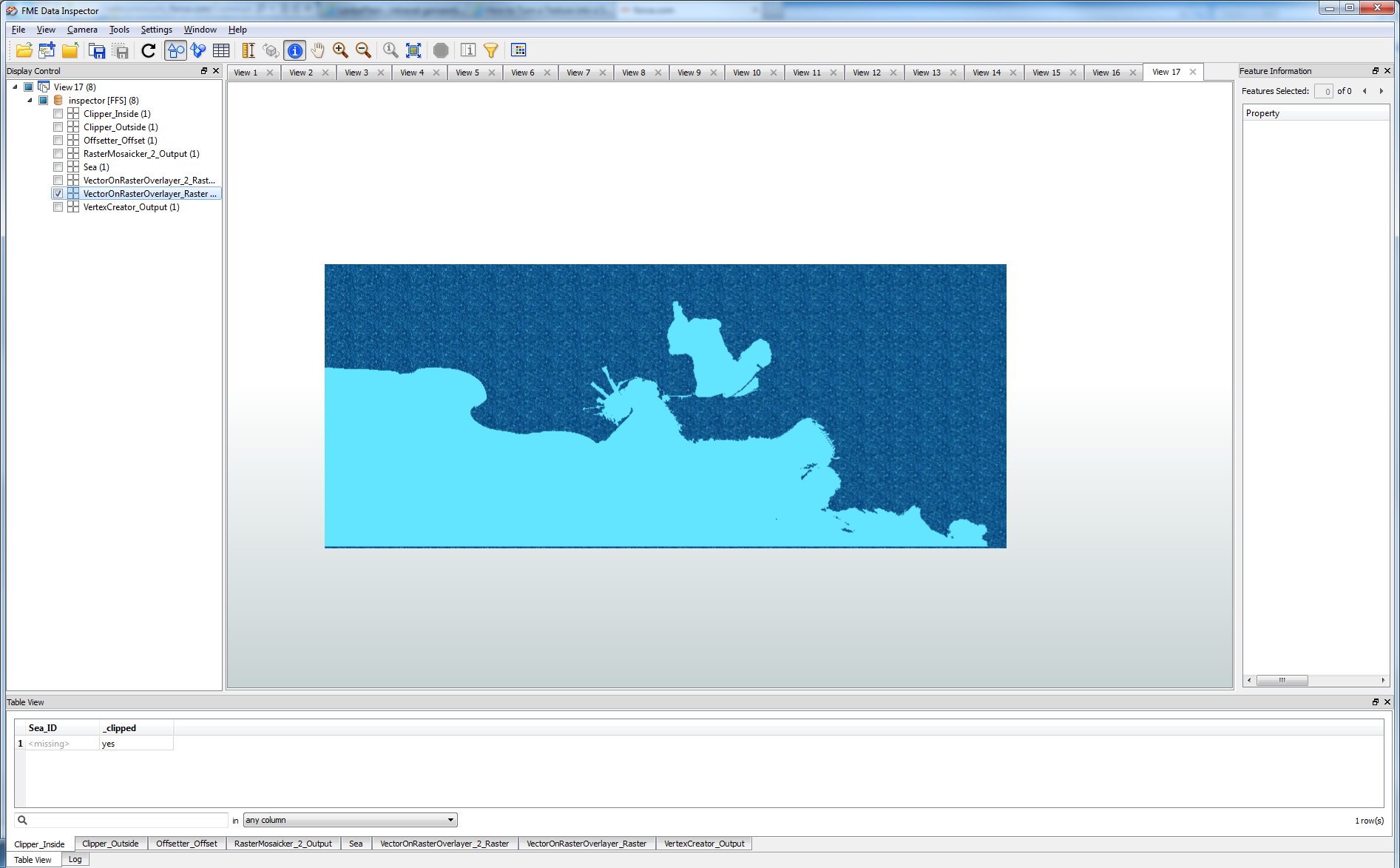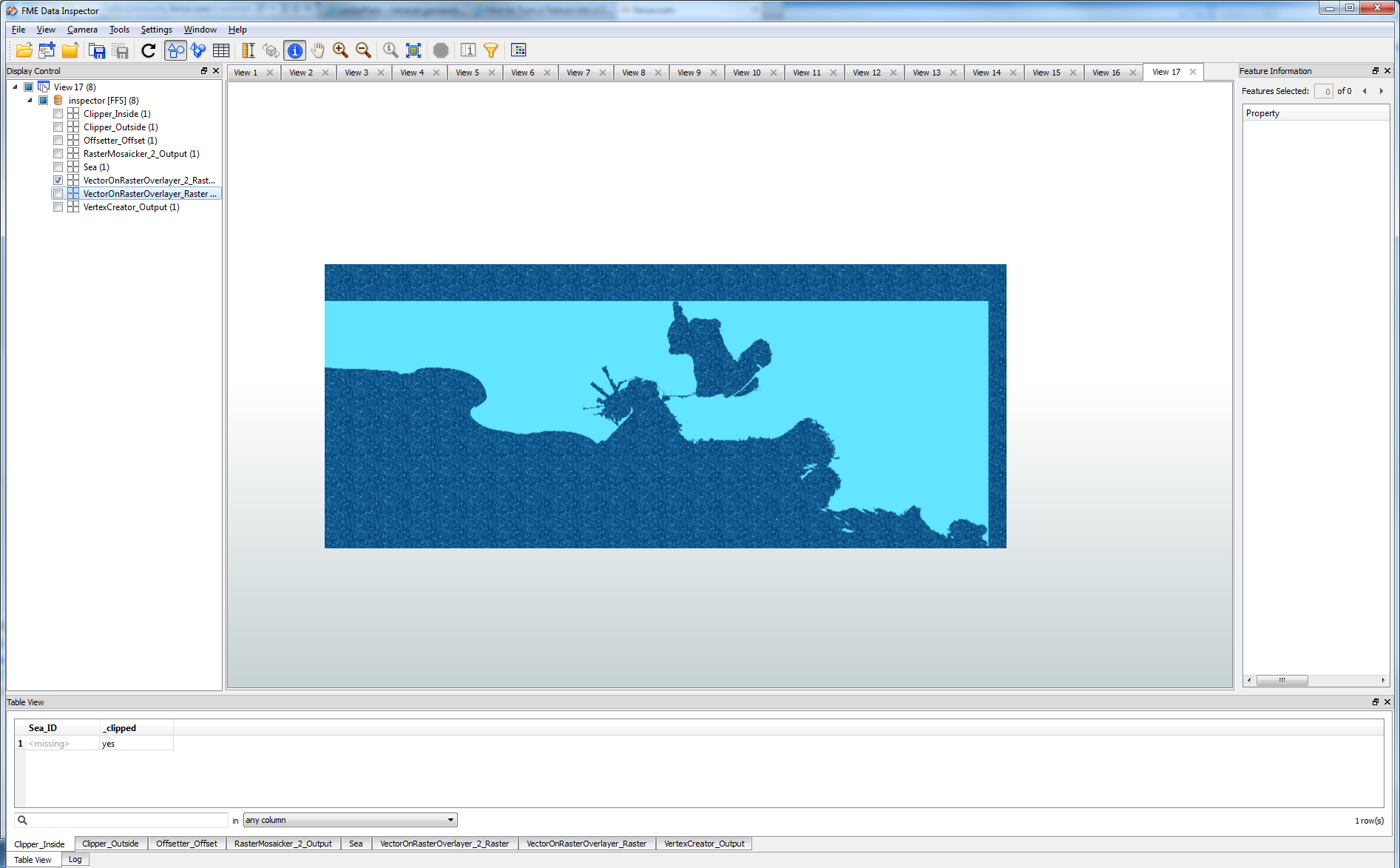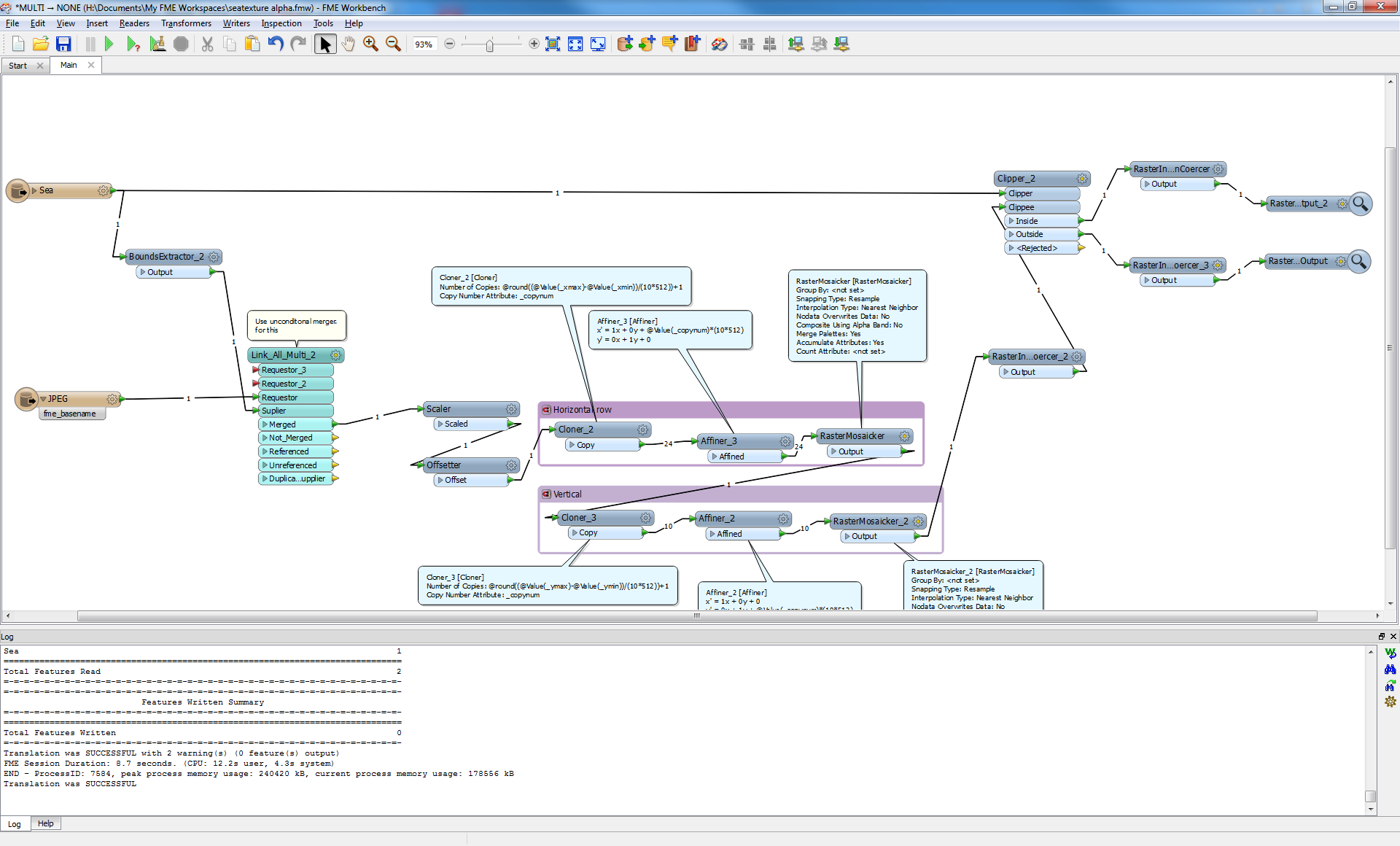I have a polygon (shp), and i would like to produce a raster, that is to say, I want to fill the polygon with a seamless texture. The output raster will thus have transparent value outside the polygon, and should make a padding of the image texture inside the polygon.
Best regards,
Asher