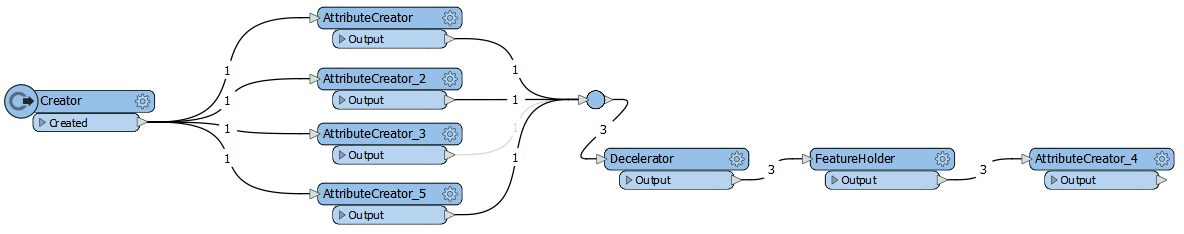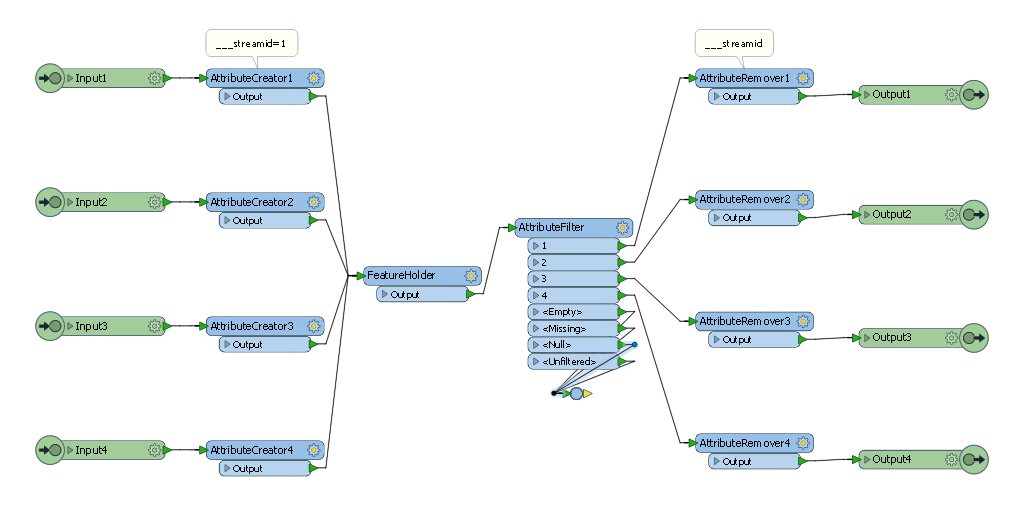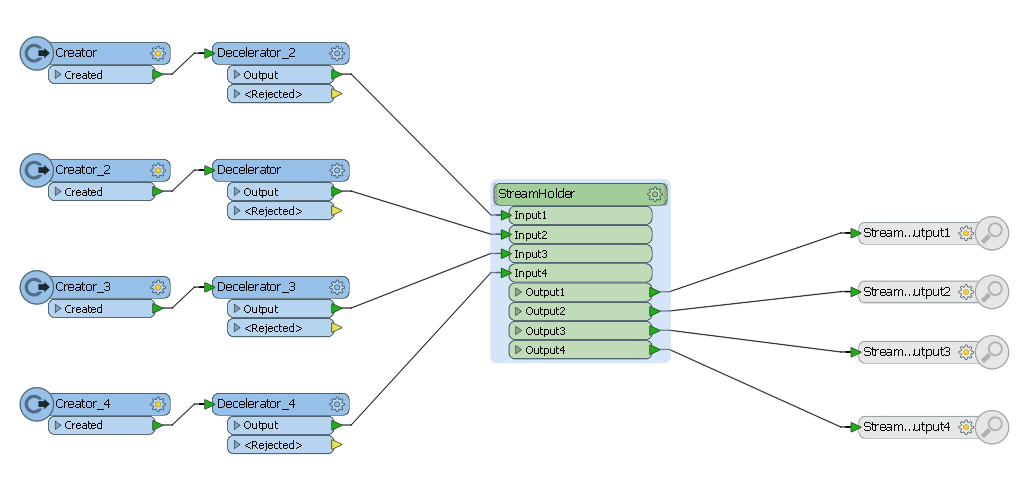I use FeatureHolder to control the dataflow between FeatureWriters in order avoid blocking situations because the FeatureWriters write to the same database. So far so good.
Confusion started when the FeatureHolder seemed to let features pass unexpectedly.
Turns out the reason for this were disabled connections upstream during various trials in testing phase.
EDIT March 26: the italic writing was the original text but is NOT correct.
Solution to get predictable behaviour was to disable transformers instead of connections.
Conclusion: A disabled transformer upstream of a FeatureHolder will cause the FeatureHolder to stop everything, which is what I expected.
A disabled connection upstream of a FeatureHolder (no matter how far away) will cause the FeatureHolder to let everything through, which leads to uncontrollable behaviour from the testers point of view.
Any objections to these findings ? Is this intended behaviour, or is it a bug ?
EDIT: March 26: new revised text
FeatureHolder is not usable for synchronizing FeatureWriters, as soon as any transformer or connections upstream are disabled. In that case it will let all the features from the remaining active connections pass and therefore fail to synchronize the FeatureWriters.
Sorry for the confusion started here ... FME can be overwhelming sometimes
Michael