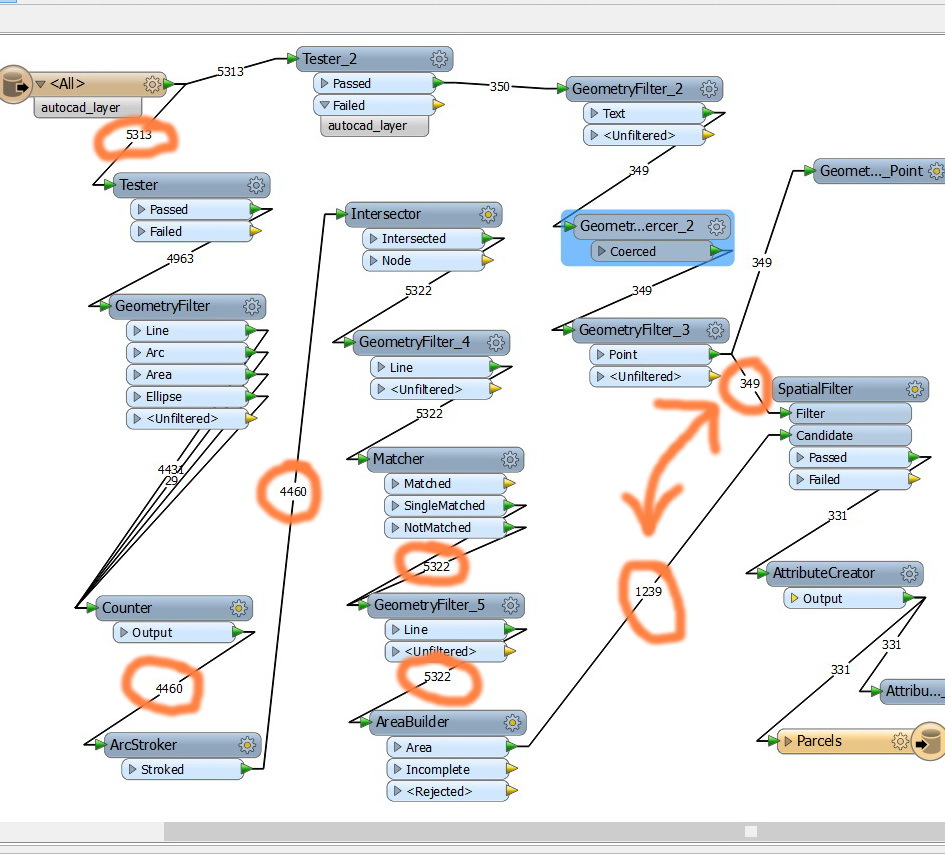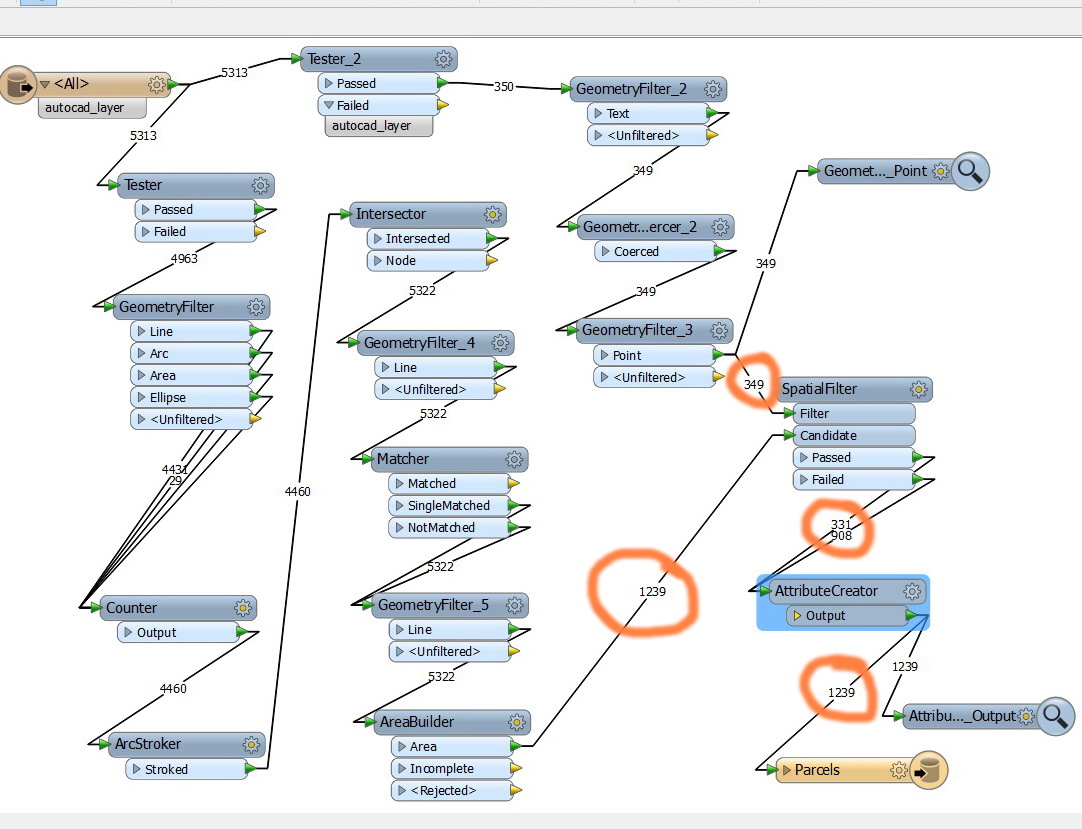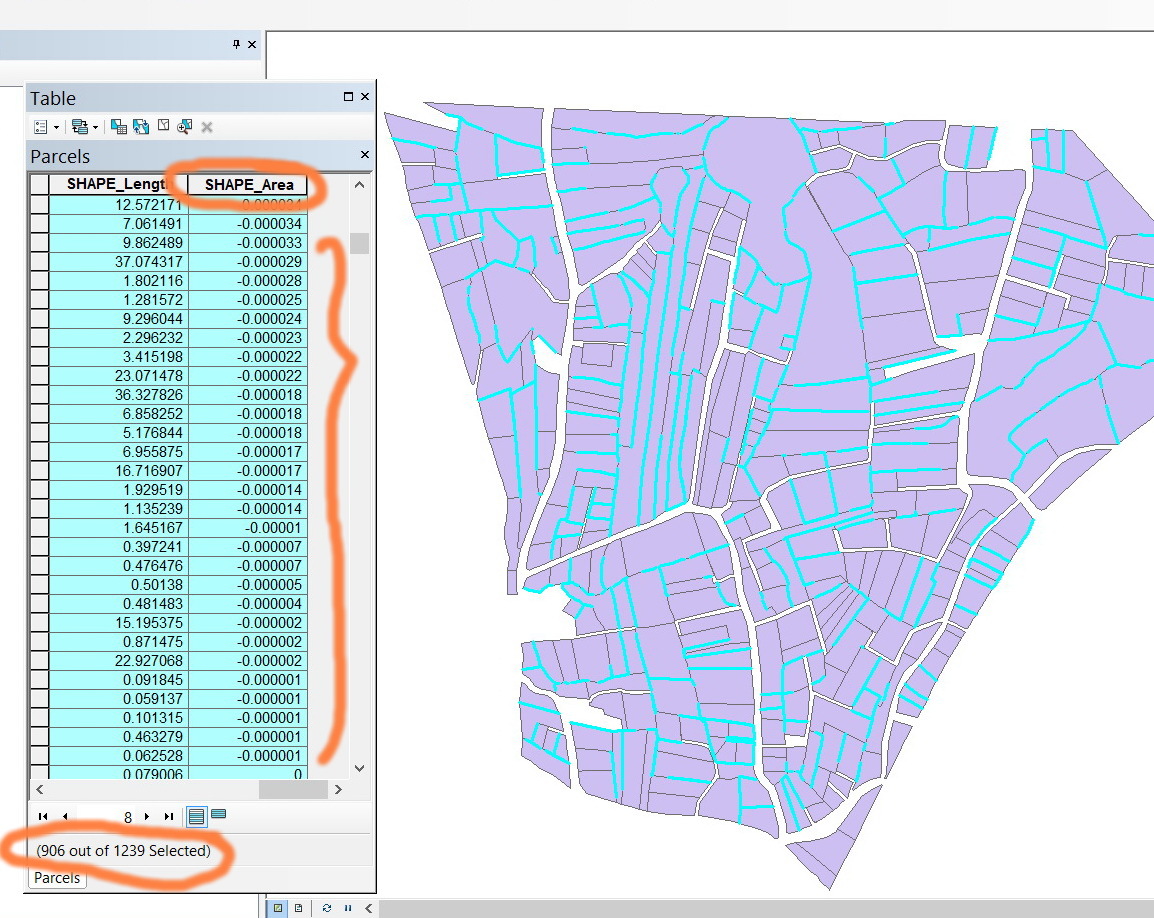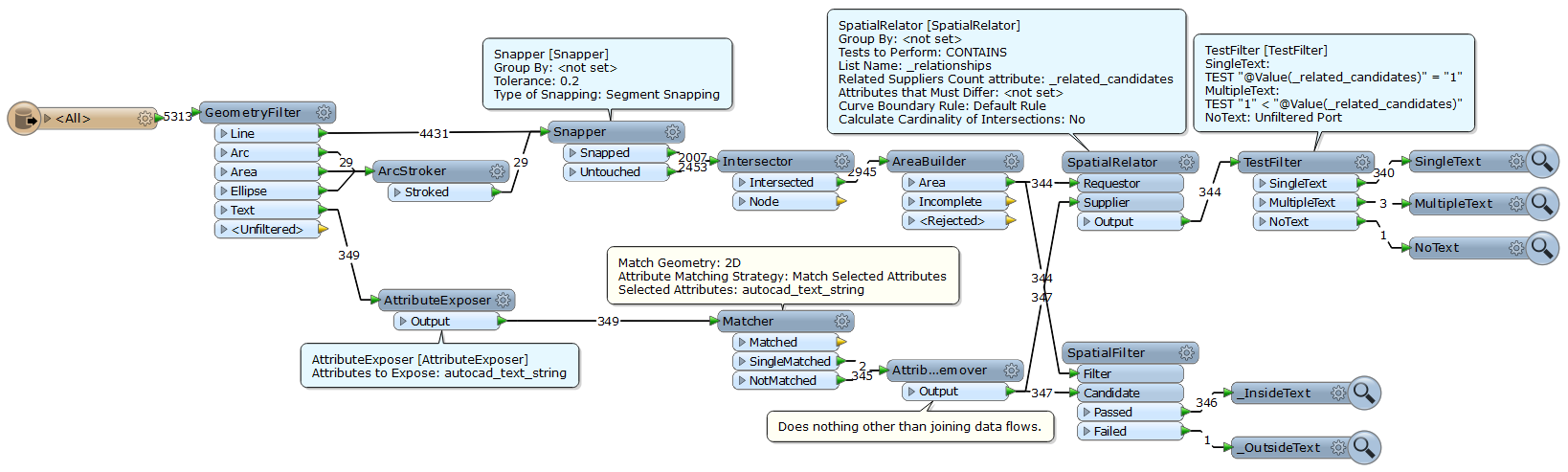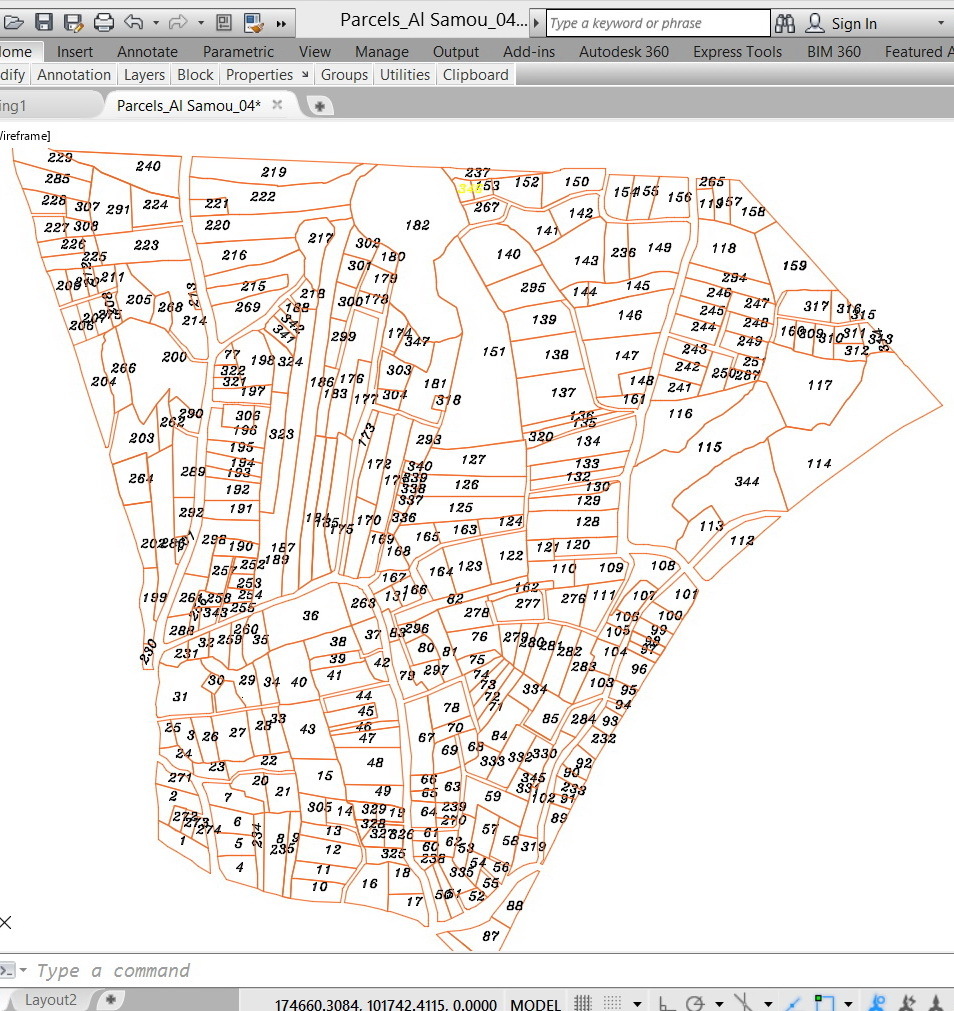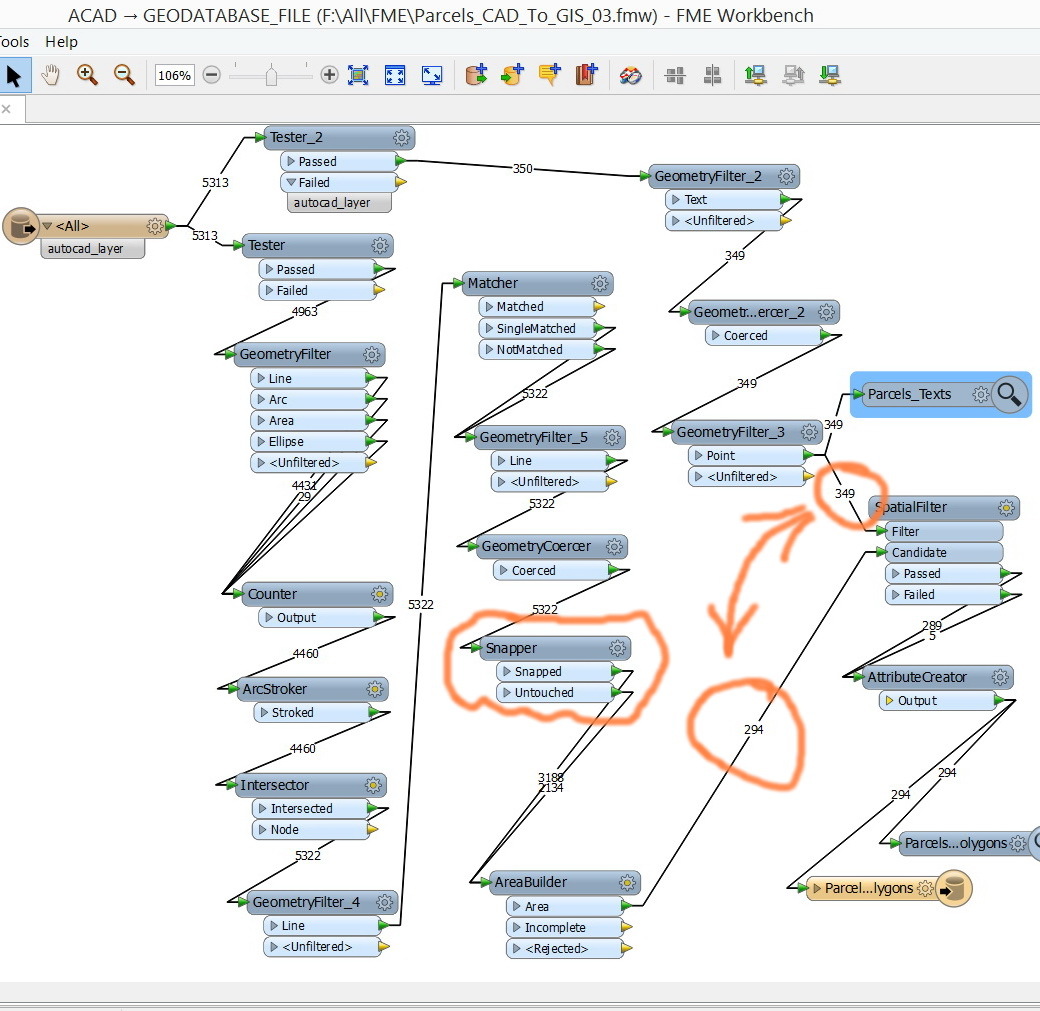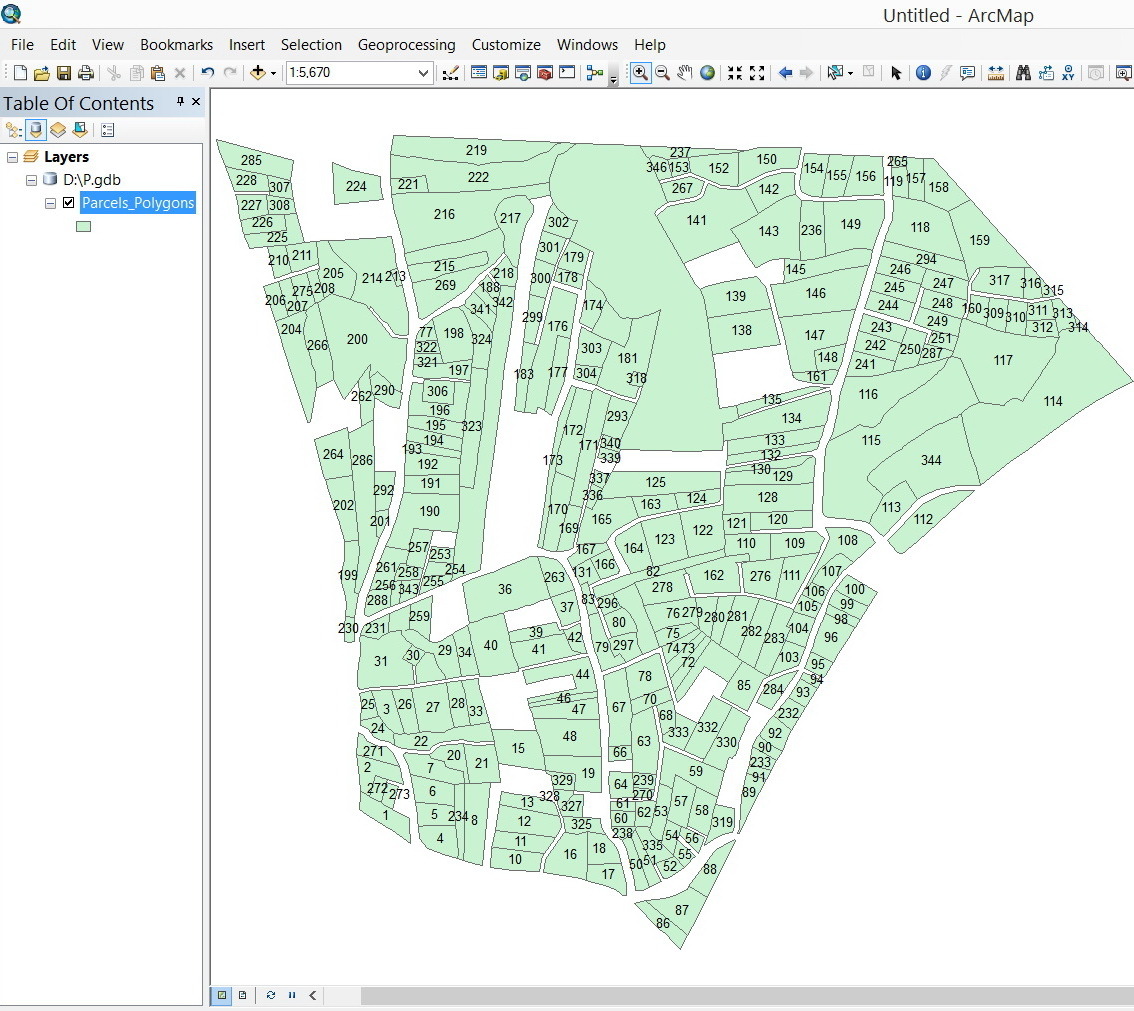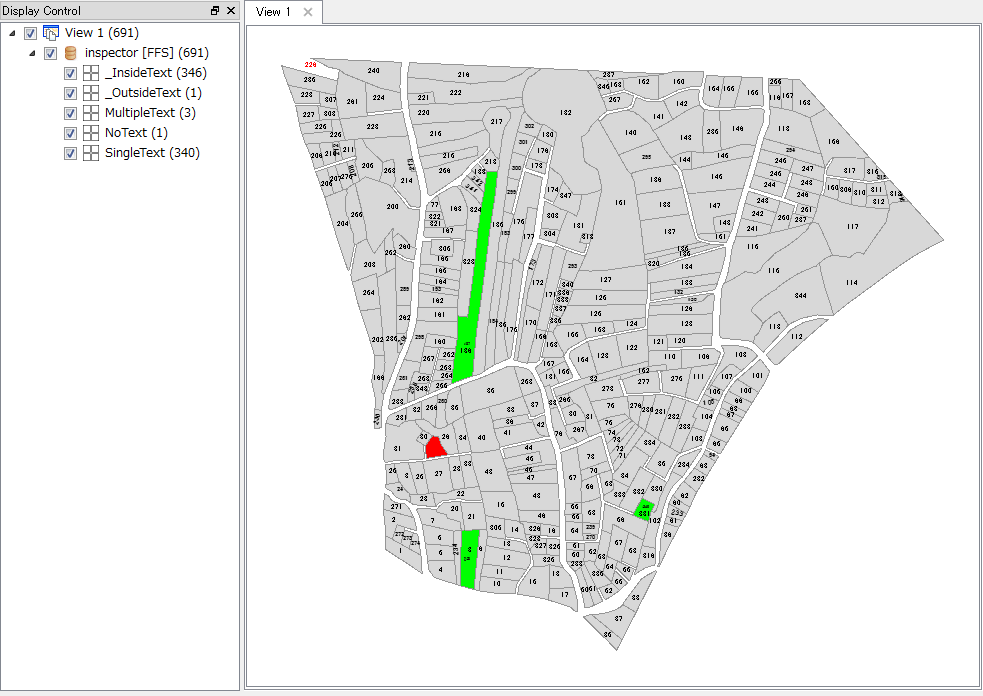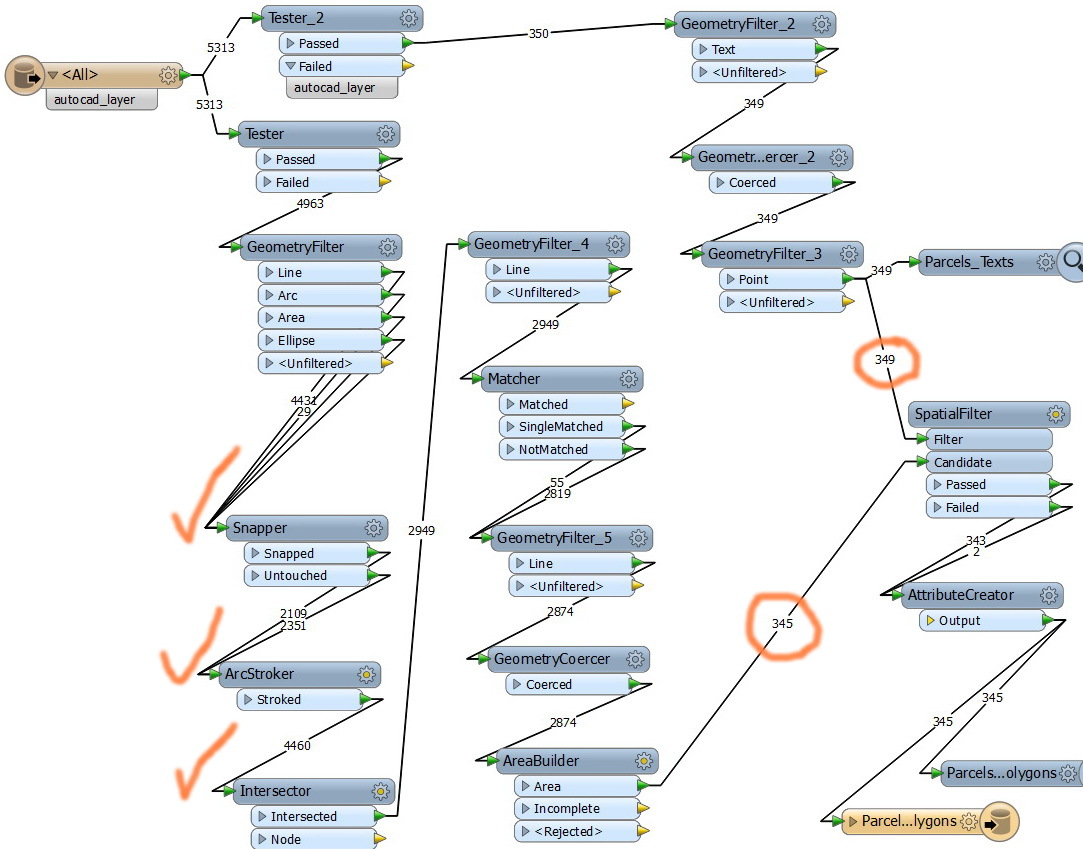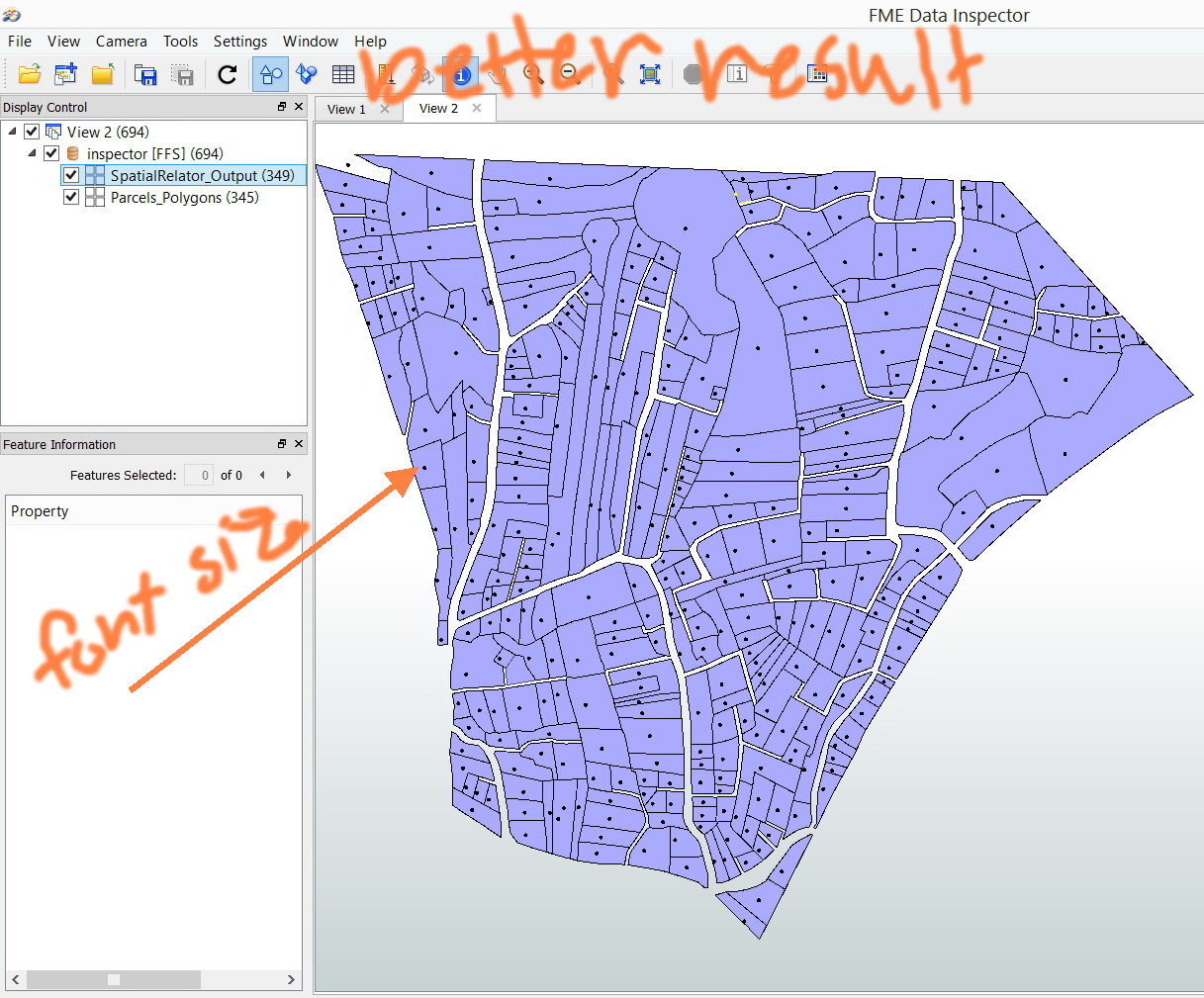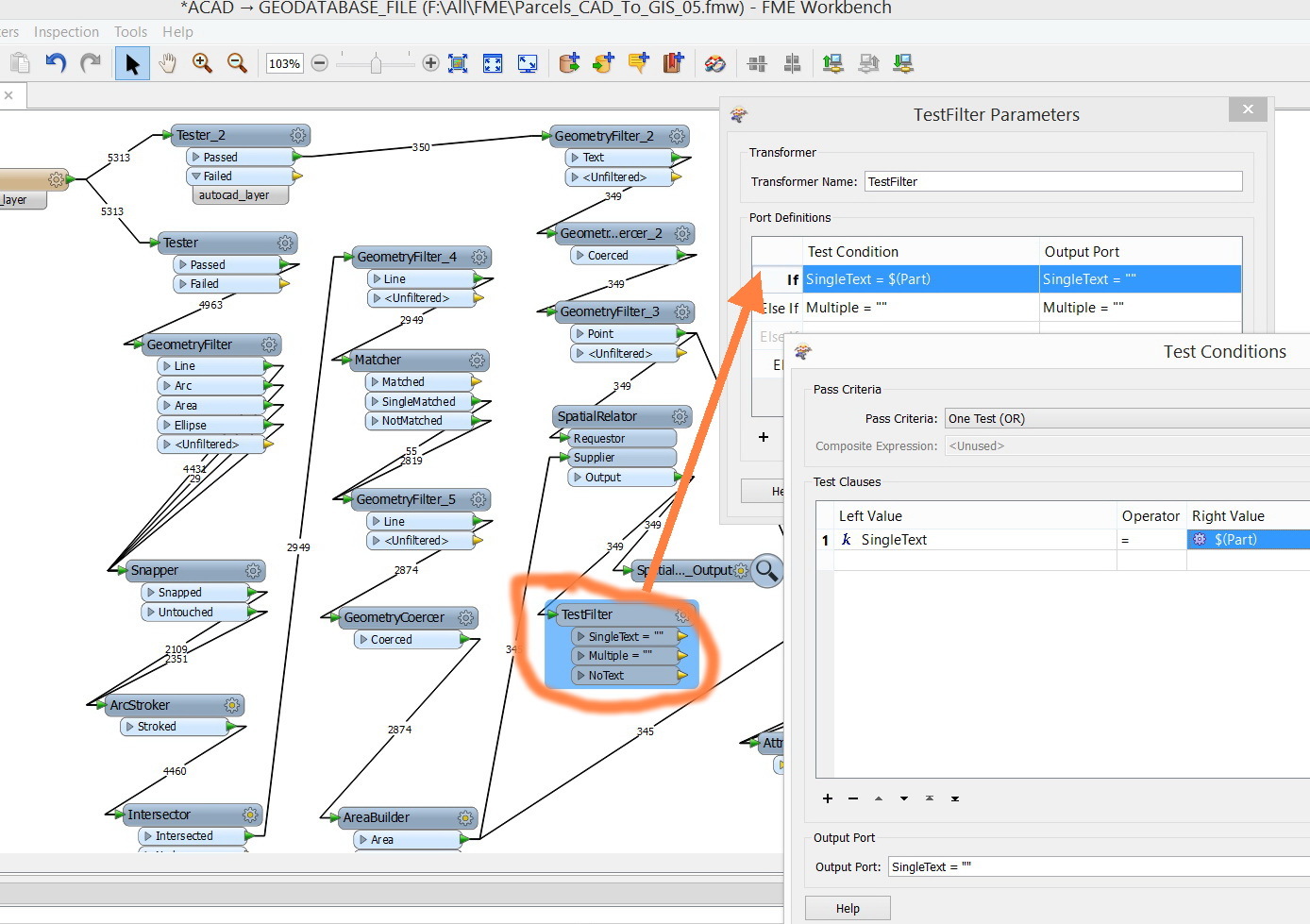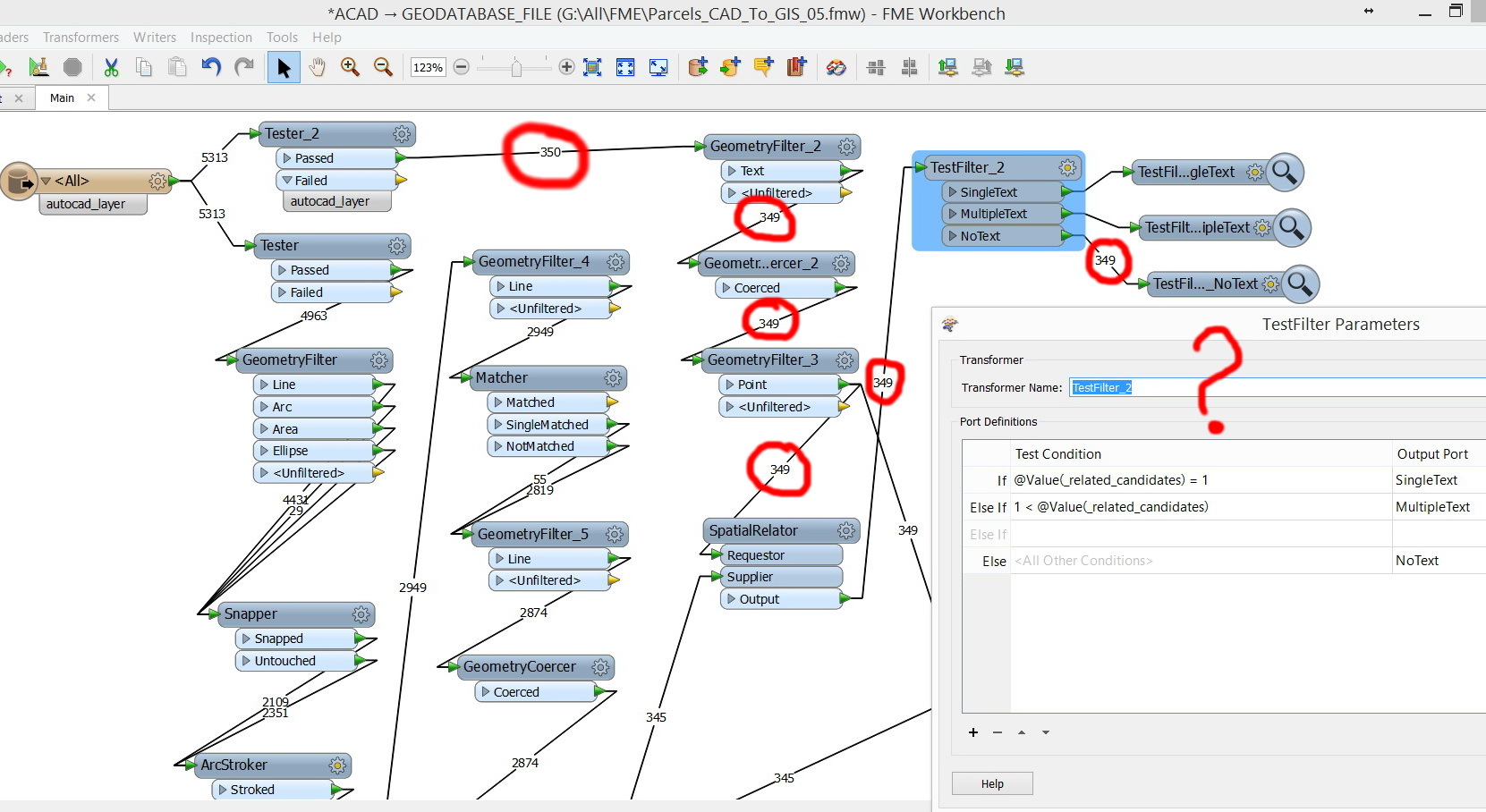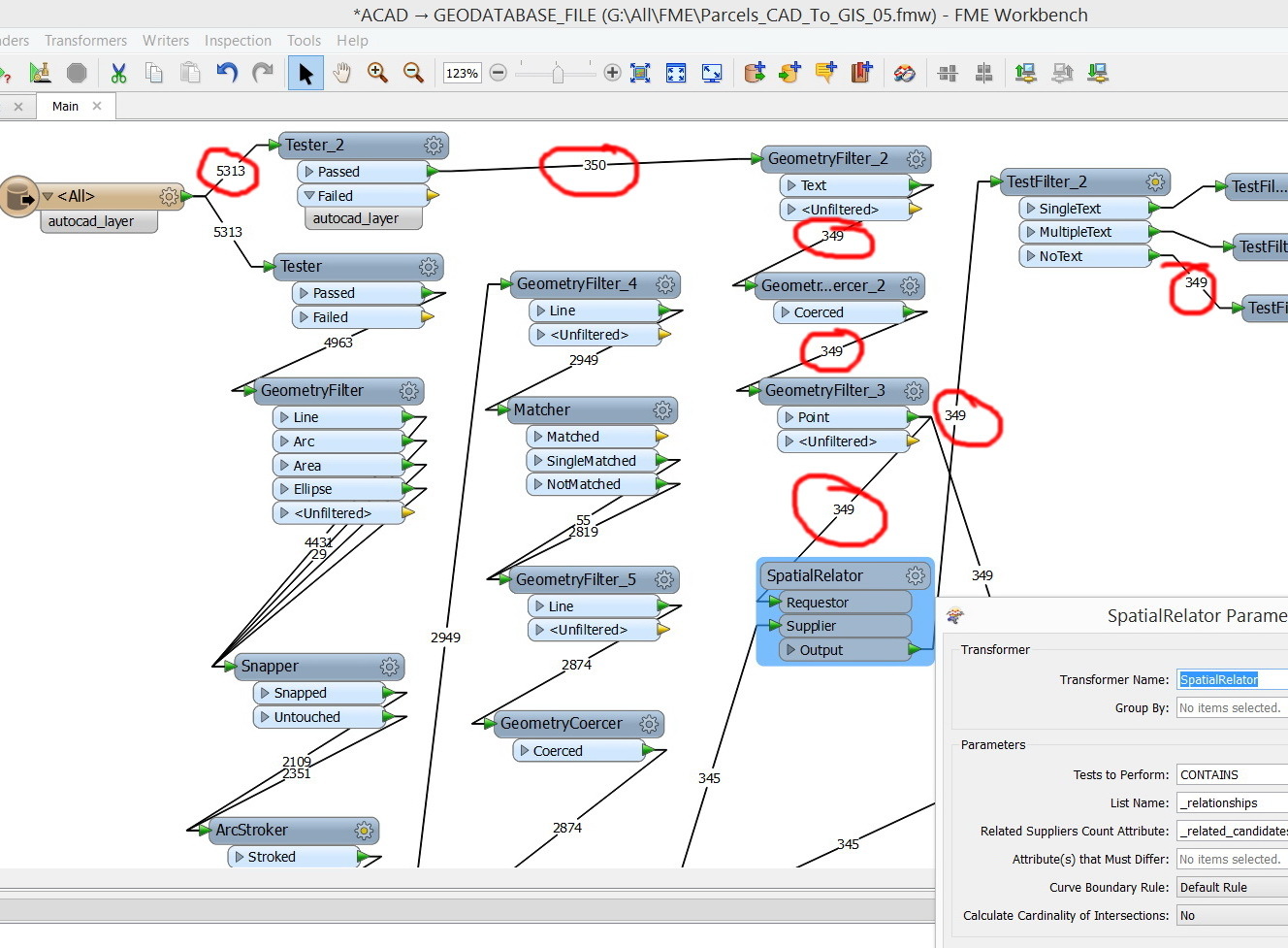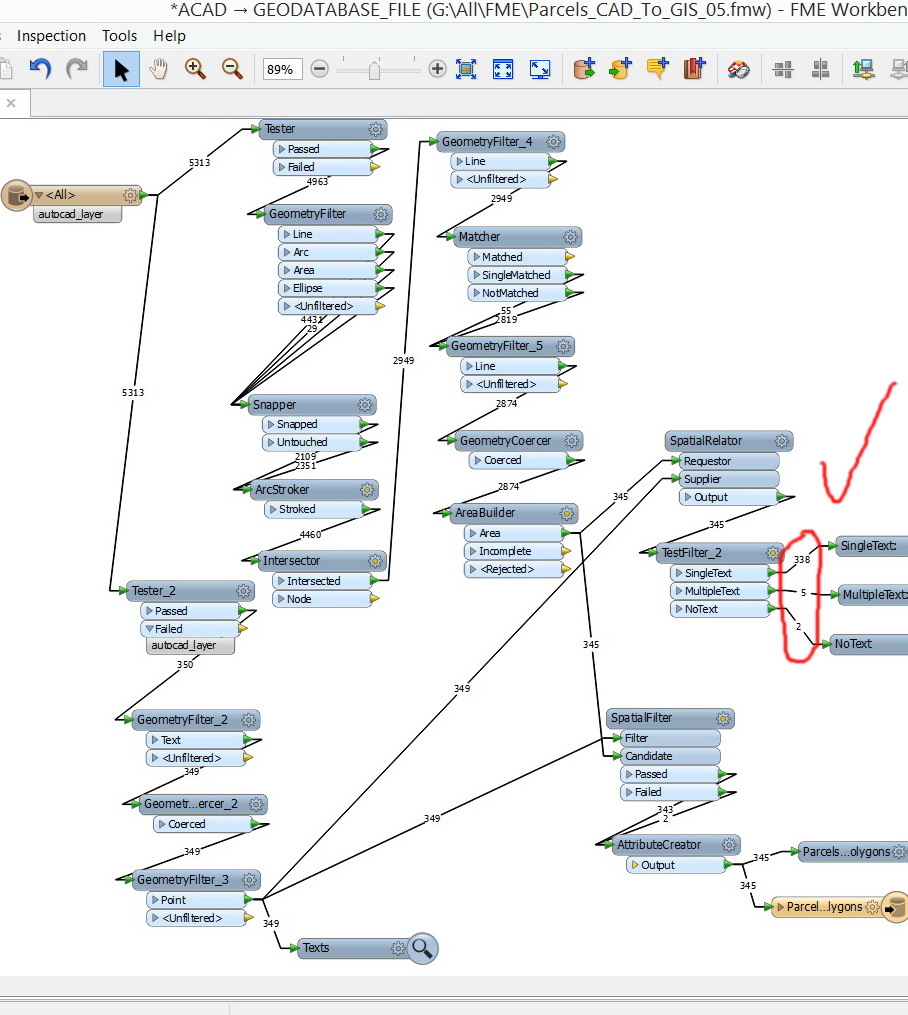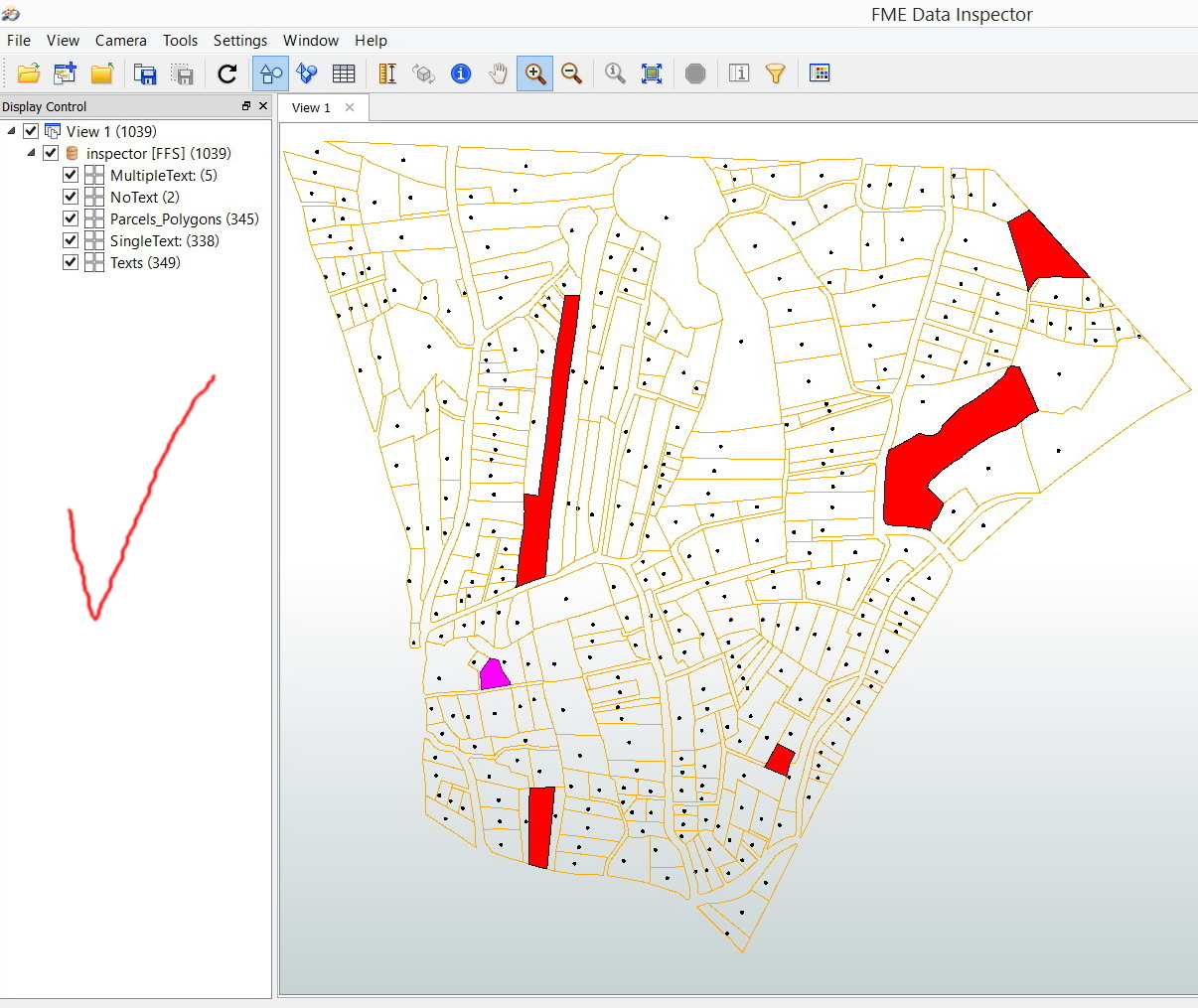I have applied the workbench below to first clean the lines and then to convert them to polygons. The correct number of polygons should match the number of texts. My thought is that the tools applied to clean the lines are not sufficient.
CAD file:
http://www.mediafire.com/download/742ckkkp6jaxnm7/Parcels_Al_Samou_03.dwg
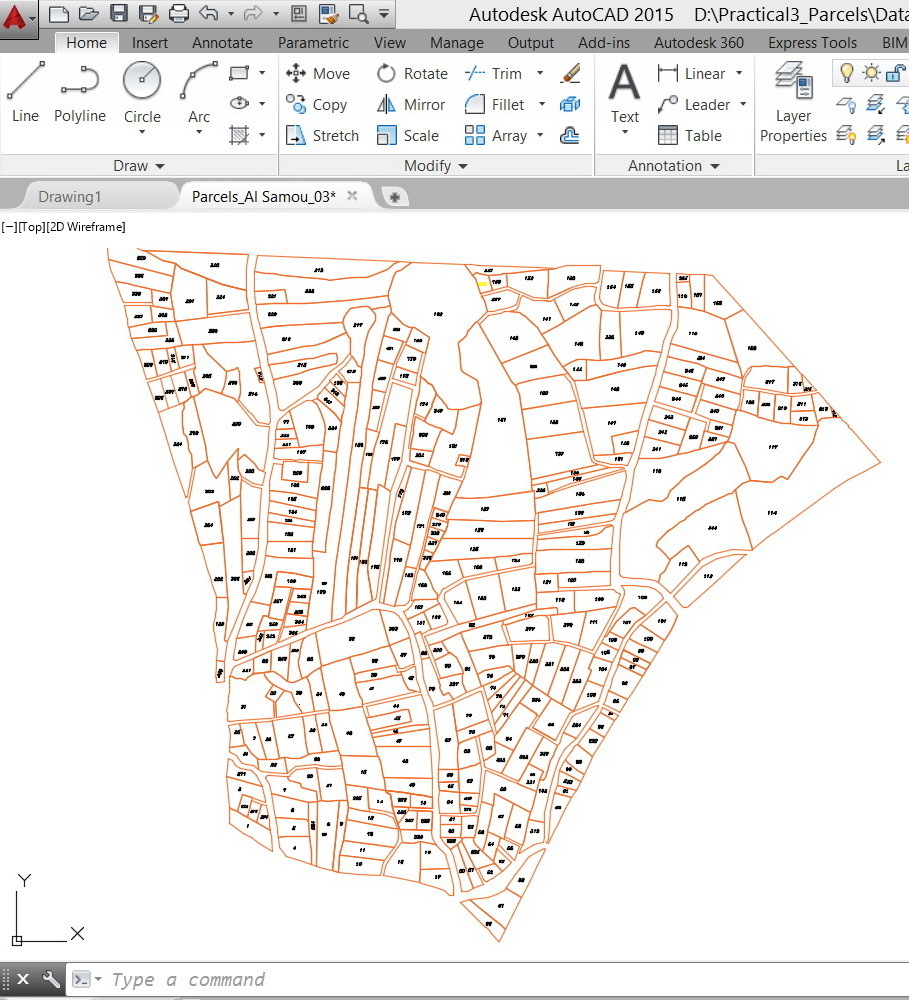
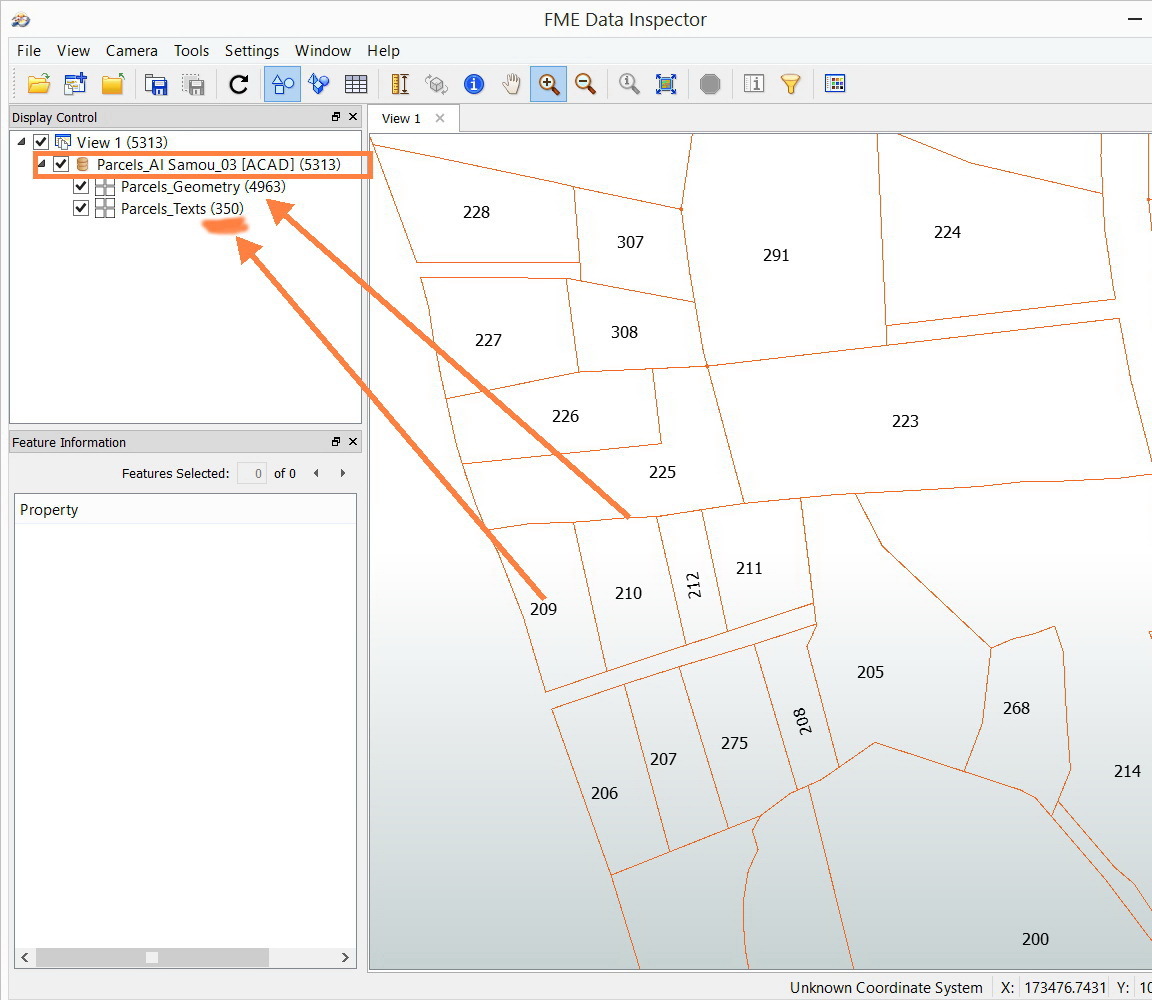
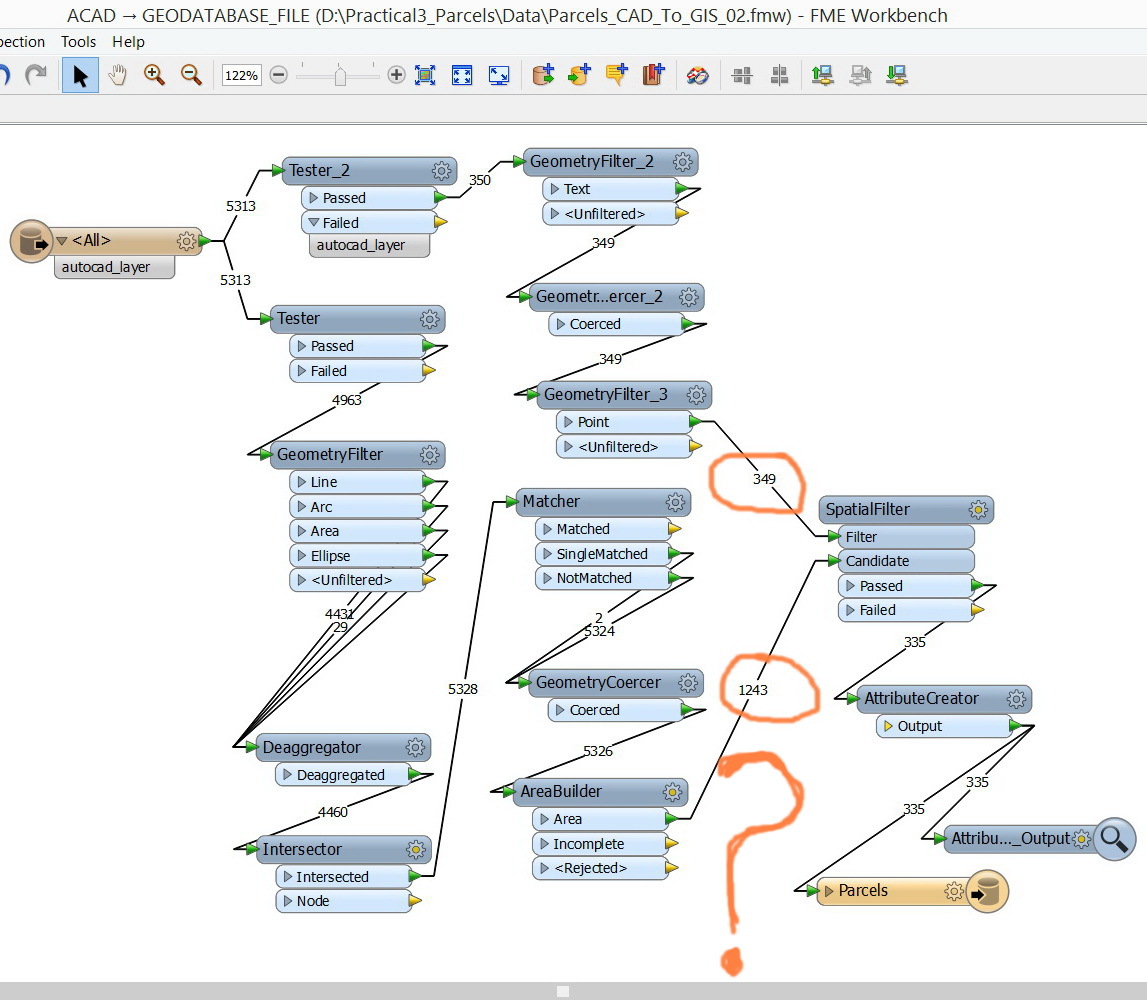
What other tools should be included in the workbench to first clean the lines:
1. Remove duplicates
2. Ensure lines snapping
Thank you
Best
Jamal