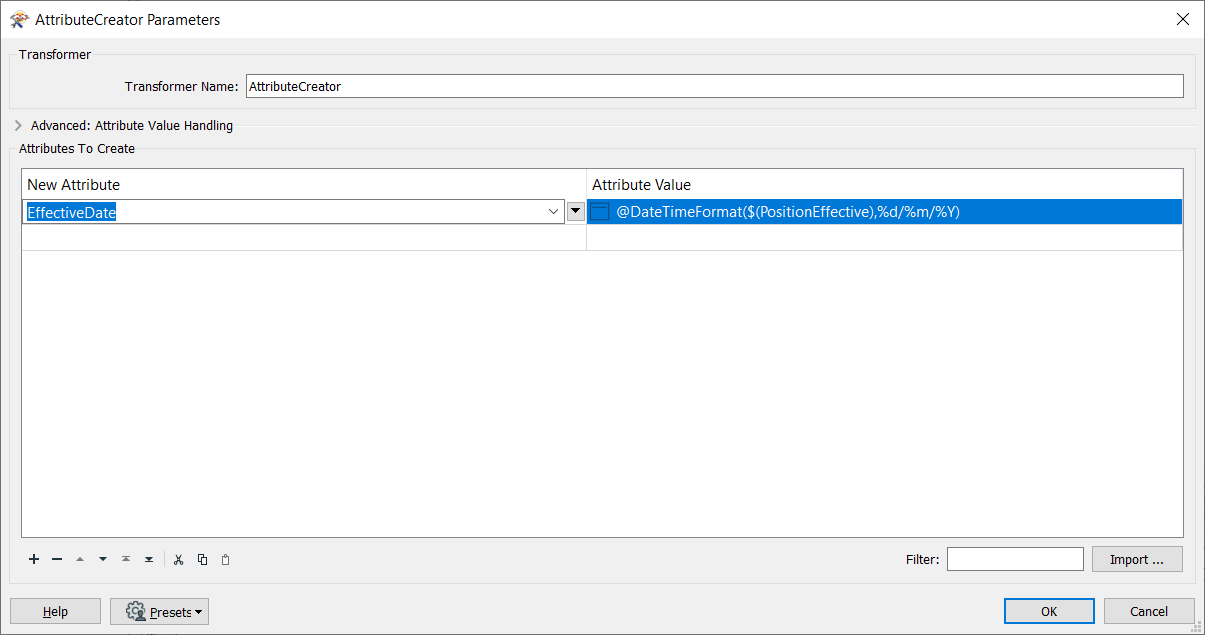I am passing a date UserParameter into a workbench and am then trying to convert it from the standard FME format to dd/mm/yyyy
Parameter is formatted as yyyy-mm-dd and if I just use the Parameter the value unformatted
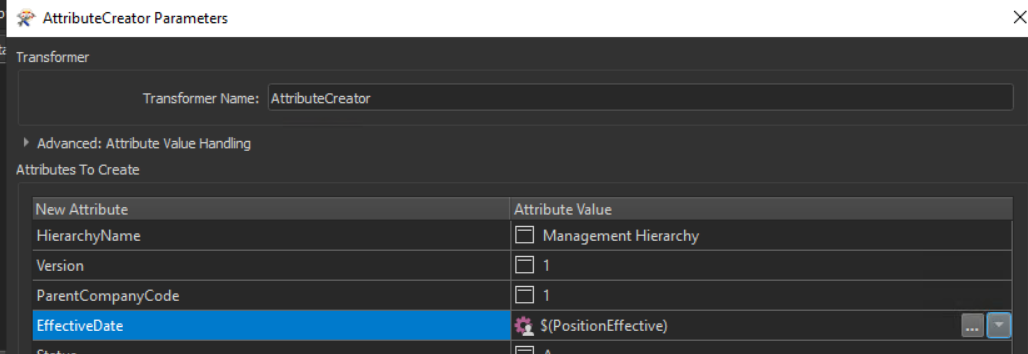
it outputs as yyyyddmm eg 1950-01-01 becomes 19500101
I want it to output in dd/mm/yyyy format but if use dateformat($(PositionEffective).%d/%m/%y) a null is returned.
Thanks in advance