So when I place a reader und just look at the untransformed model it already has the wrong geometry. Changing the settings for stroking doesnt help. It seems like FME just doesnt like curved volumes, but that seems like a big lack in capability, which seems unlikely, because I havent found anything about this topic here. Is there a way my file can be read correctly or at least closer to the truth? The way it is now, I cant really use it.
Here is an example:
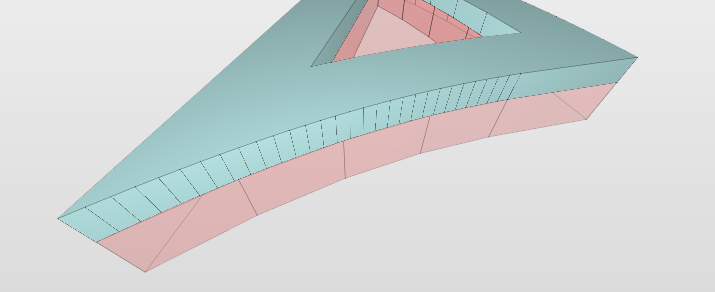 The color and height difference are intentional. What isnt, is that the lower object lost a few vertices compared to the higher one.
The color and height difference are intentional. What isnt, is that the lower object lost a few vertices compared to the higher one.






