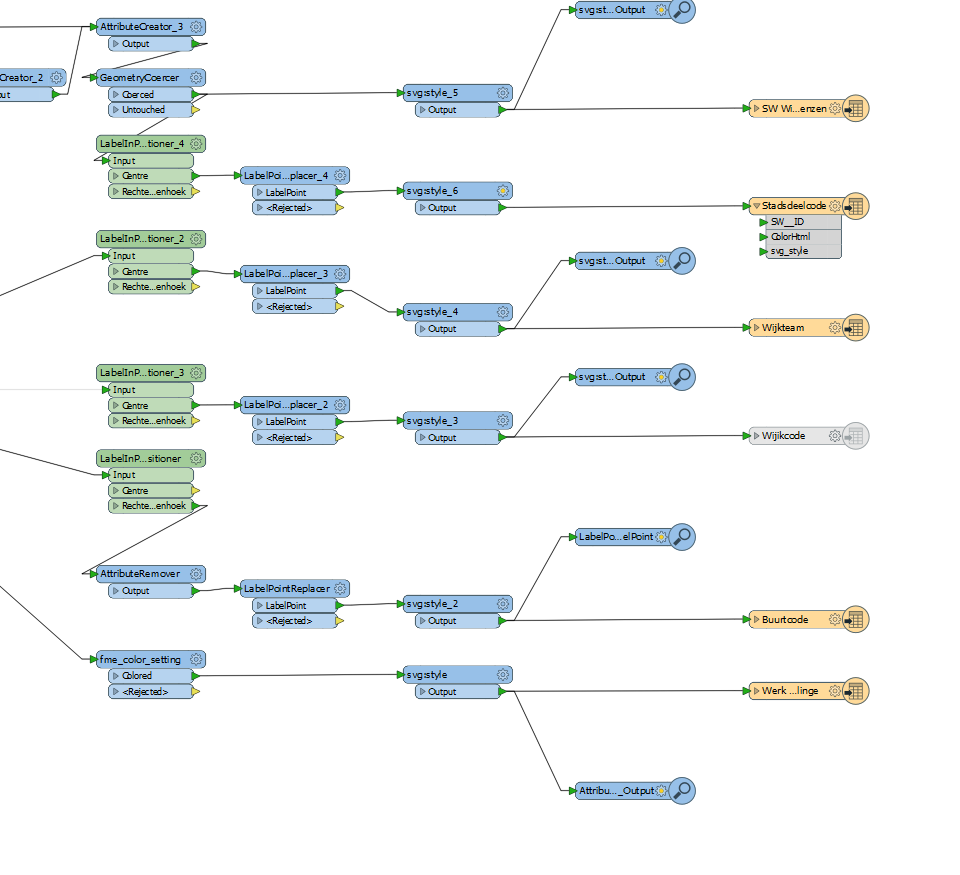Hi,
this topic is not new for this Forum. Nevertheless I need your support.
I have understood that svg has got a XML-structure. I have also understood, I think, that i don't have to bother about crating the tags since this is accomplished by the svg-writer itself.
The svg-file, viewed with an editor, I have created so far looks like this:
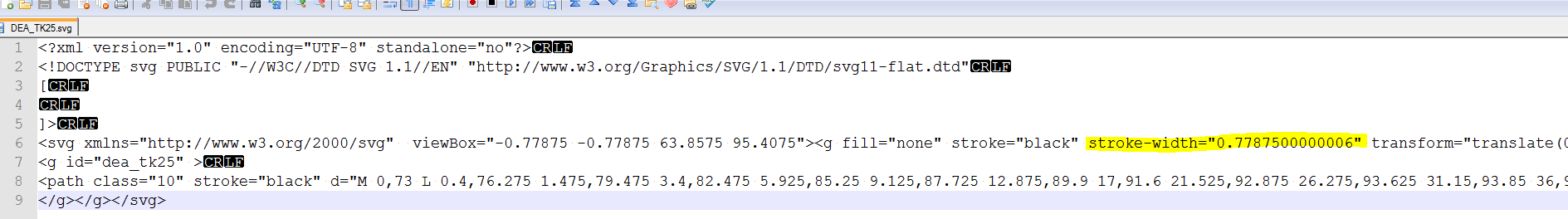
I need to manipulate the stroke-width parameter (higklighted in the screenshot) by means of FME. Unfortunately I cant find the respective parameter among the various svg-writer parameters.
Do you have an idea?