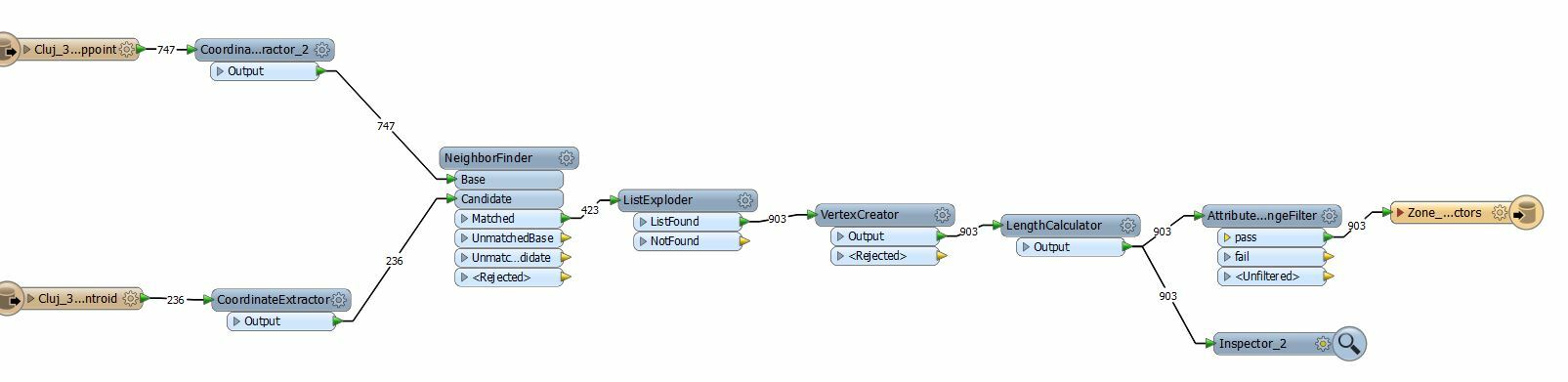I have a set of zones and a set of bus stop locations. I would like to create a line between the bus stop and the centroid of the zone if the distance between the two is 800m or less. I have created a workspace that I have uploaded here:
I believe the problem is happening at the point of the second vertex creator where it can't recognise the x values of the bus stops but I am not sure of the issue.
https://arup.sharefile.com/d-saae45a937294757b
Any help is greatly appreciated.
Regards
Zoe