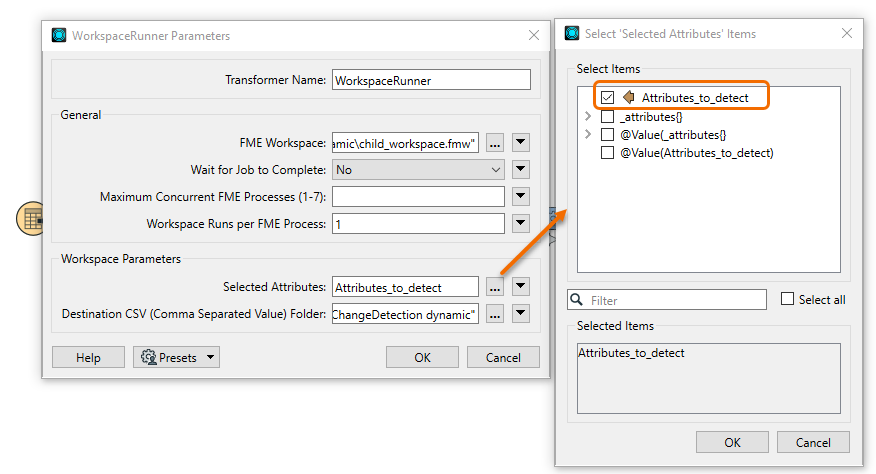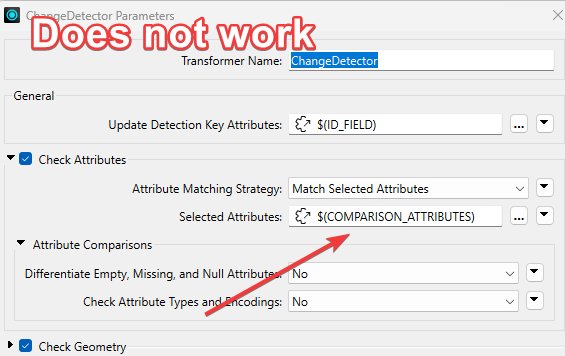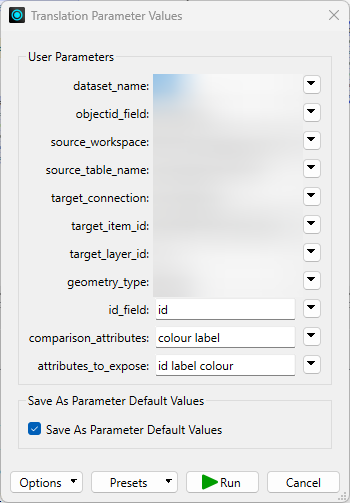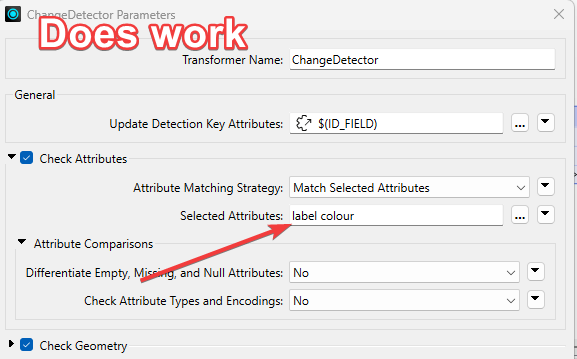Hi
I have spent far too many hours trying to make the change detector dynamically pick up changes. The scenario is:
- I have 10 datasets that need to be compared between the original and updated databases.
- Each dataset has only a few fields that need to be checked for changes. These fields are different for each dataset.
- I have a CSV which is acting as a 'config' file and contains a list of the field names to check for each dataset
- I have 2 workbenches; the first workbench gets all of the information from the config file, then passes through the information via user-parameters to the Change Detection workbench via workspace runner.
- Even though I have created a user parameter for the "Match Selected Attributes" config in the ChangeDetector, I can't pass through this information via the workspace runner. It ONLY works if I run the Change Detection workbench individually, and this isn't linked to the config file, so it's not dynamic at all.
I got so frustrated trying to figure this out that I made a single workbench with 10 Change Detectors and hard coded all of them. Really disappointed that I couldn't make this dynamic when the option is there to create a user-parameter. If anyone knows why this is the case, what I'm doing wrong, or if this is a bug with FME 2021 please let me know!
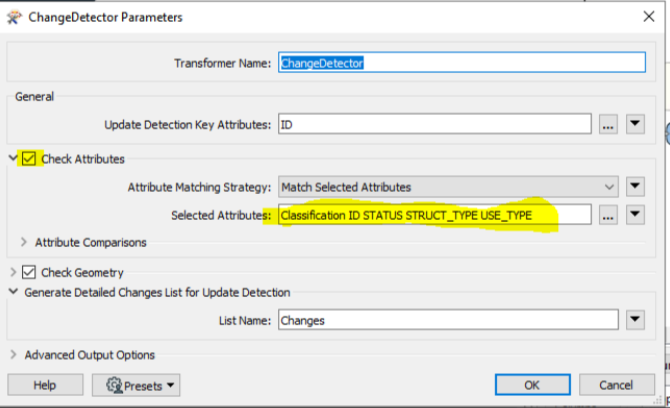
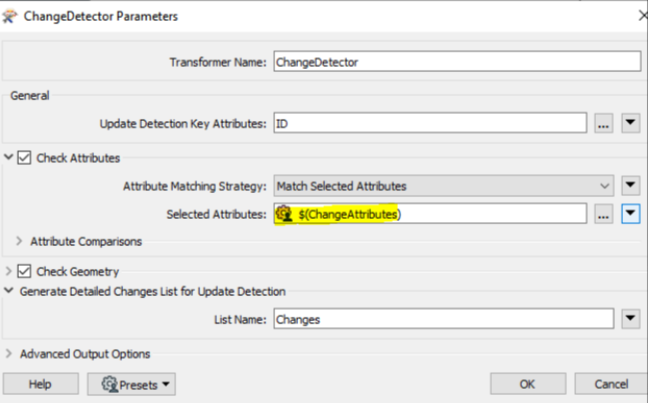 In the command line when I pass through the list from the workspace runner, the list is passed through as <@(ChangeAttributes)> instead of <STATUS CLASSIFICATION IN_USE>
In the command line when I pass through the list from the workspace runner, the list is passed through as <@(ChangeAttributes)> instead of <STATUS CLASSIFICATION IN_USE>