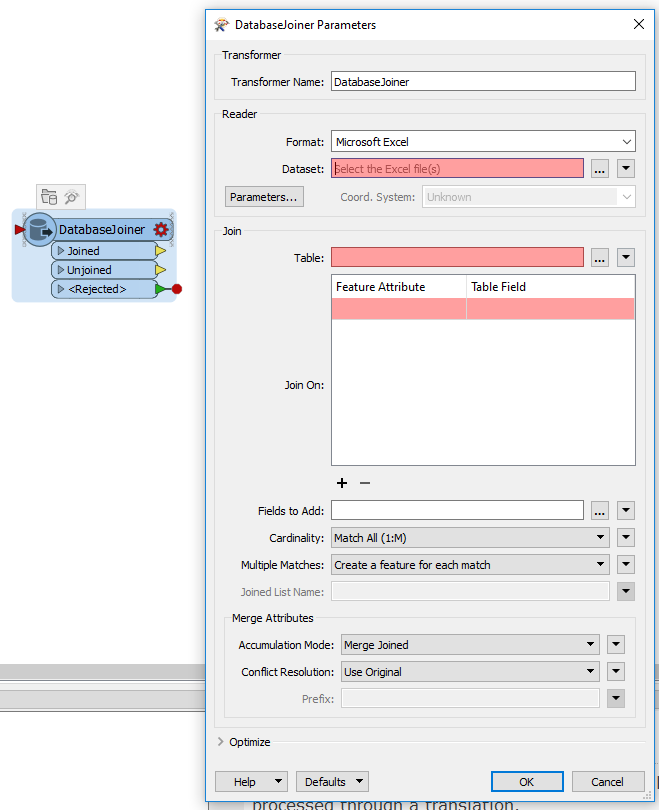Solved
Can I export source and destination values from the AttributeValueMapper?
I have a very long list of attributes that I have typed into an AttributeValueMapper transformer. I now want to share this mapping with someone (not an FME user), so I would like to export the source and destination values to excel. I see that there is a button to import to this transformer, but not one to export. Is there a way around this, or doing I have a lot of typing to do?
Best answer by david_r
Attached is a workspace (FME 2016.1.3+ required) that uses the workspace reader to export all the AttributeValueMapper settings of a specified workspace to a CSV file. The resulting CSV file has a column for the transformer name and the source and destination values. It should be handling international characters just fine (but do let me know if it doesn't).
Sample input:
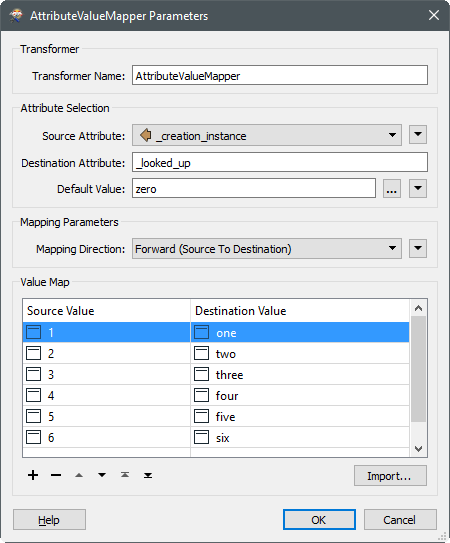
Output generated by exportattributevaluemapper.fmw, as imported into Excel:
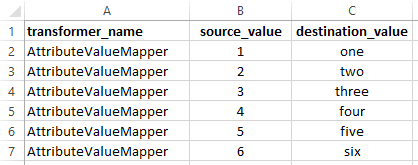
It should be fairly simple to extend so as to include the default values as well as the source and destination attribute names.
Main workspace: exportattributevaluemapper.fmw
Test workspace: avm.fmw
Output from test workspace: attributevaluemappersettings.csv
This post is closed to further activity.
It may be an old question, an answered question, an implemented idea, or a notification-only post.
Please check post dates before relying on any information in a question or answer.
For follow-up or related questions, please post a new question or idea.
If there is a genuine update to be made, please contact us and request that the post is reopened.
It may be an old question, an answered question, an implemented idea, or a notification-only post.
Please check post dates before relying on any information in a question or answer.
For follow-up or related questions, please post a new question or idea.
If there is a genuine update to be made, please contact us and request that the post is reopened.