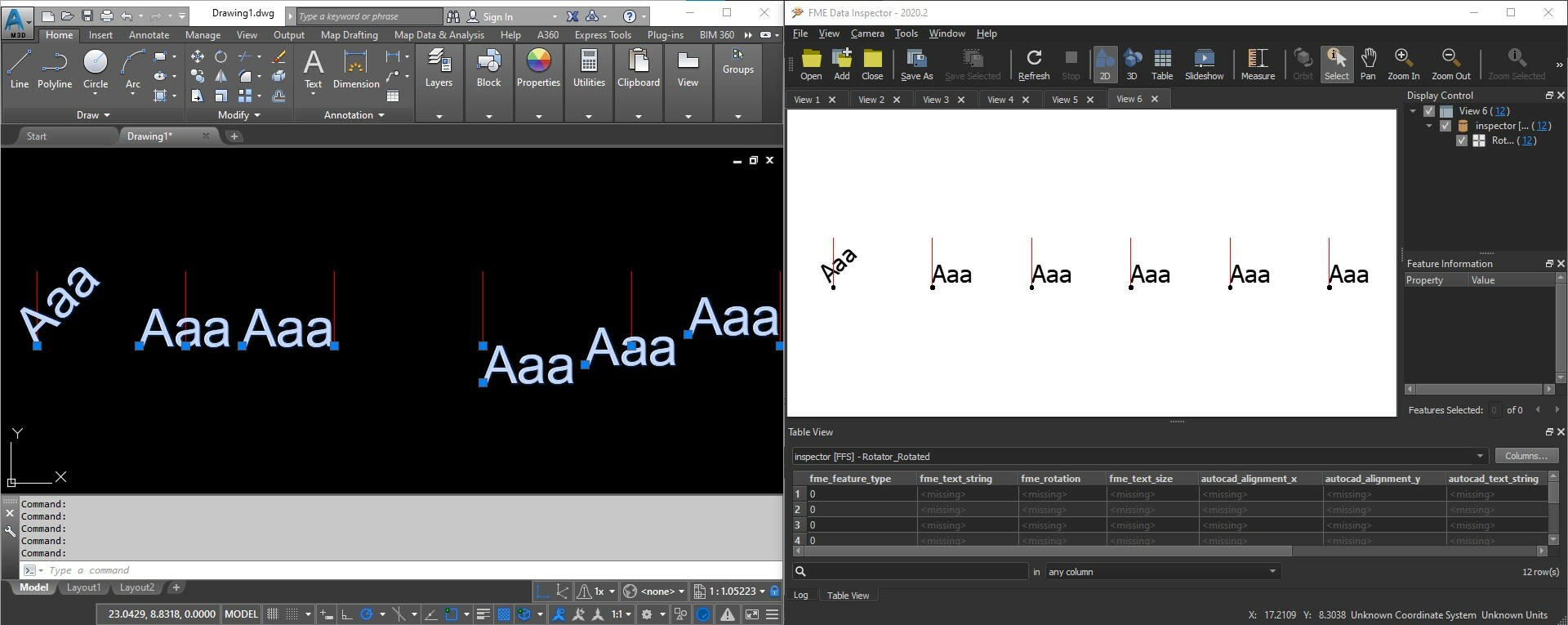I've noticed that FME converts AutoCAD text into a point at the bottom left justification of the text even though my CAD drawing has the text justified middle center. Is there any way to adjust where FME reads the text into a point? Thank you.
Tyler
FME(R) 2020.2.1.0 (20201130 - Build 20806 - WIN64)




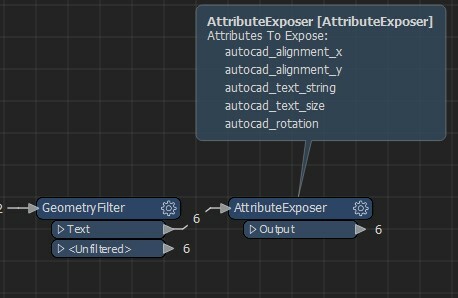 Then just use a VertexCreator (+LabelPointReplacer + Rotator) to replace everything to the correct coordinates, size and rotation.
Then just use a VertexCreator (+LabelPointReplacer + Rotator) to replace everything to the correct coordinates, size and rotation.