I have run into some quirky polygons and wanted to see how many nodes/points they consist of.
In SQL Server, I can do:
Select [SHAPE].STNumPoints()
FROM <mytable>
where id = 'abc'
-- result: 45When I use the CoordExtractor, I'm prompted to specify the indices of x-coordinates and y-coordinates I want to extract, or I can choose "All Coordinates' and then later extract those I'd like to take a look at.
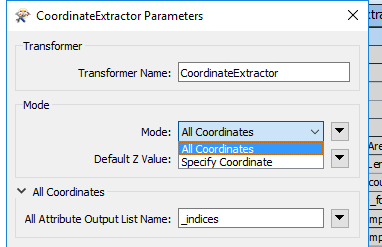 But it turns out, I can ask for index 100,000, and FME will return something that looks like coordinates. Am I not doing this right, or misinterpreting the nature of these indices?
But it turns out, I can ask for index 100,000, and FME will return something that looks like coordinates. Am I not doing this right, or misinterpreting the nature of these indices?
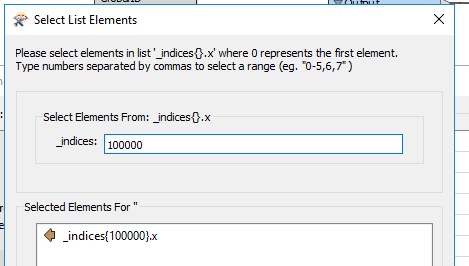





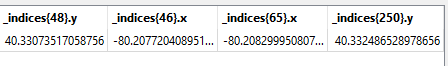 Where are those values coming from?
Where are those values coming from?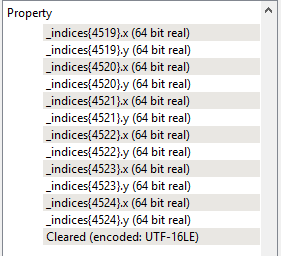 Might be one of those things where ESRI creates a polygon speaking Mongolian and FME only reads a Bolivian dialect.
Might be one of those things where ESRI creates a polygon speaking Mongolian and FME only reads a Bolivian dialect.








