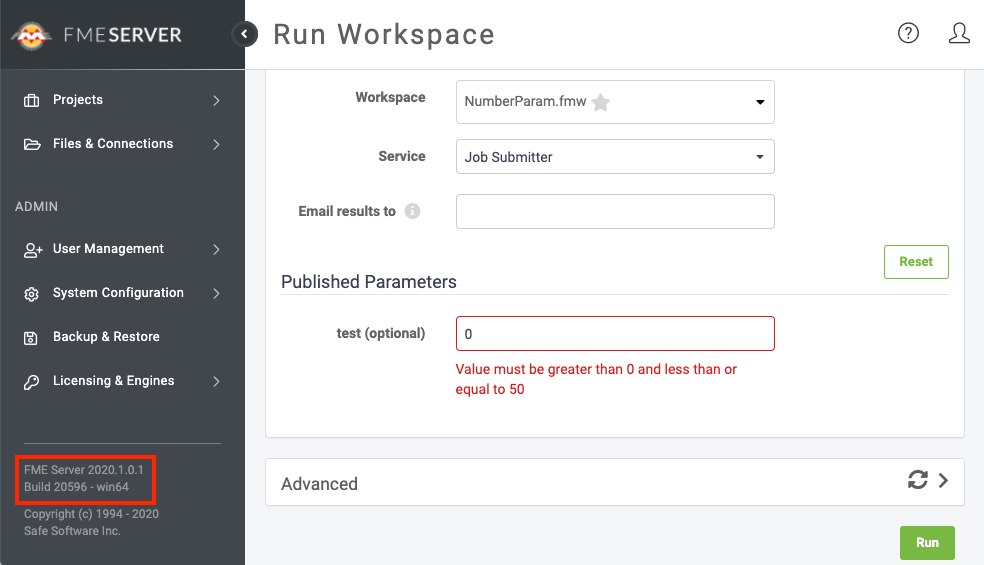I'm running FME 2020.1 (desktop and server). In my workspace, I have a published parameter with a range clause (set to greater than 0). In desktop, I cannot start a translation when I enter a 0 for this published parameter. However, it is possible to submit a job on FME server with the value 0 passed for this parameter. The job on FME server runs succesfully, whereas I'd expect an error because of the invalid parameter value. The output of the job is not correct, however.
Am I missing something here? It seems like parameter checking is not consistent between desktop and server...