Hi,
I'm wondering how to modify this so that output schemas match those input?
Regards,
Richard
Hi,
I'm wondering how to modify this so that output schemas match those input?
Regards,
Richard
Best answer by takashi
Hi @richardtriesfme, the FeatureReader outputs first a schema feature for each feature type via the <Schema> port and a Dynamic writer feature type can refer the schema feature as its schema source. Try this.
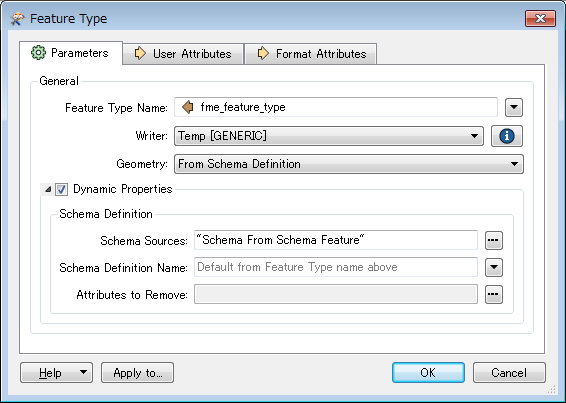
Enter your E-mail address. We'll send you an e-mail with instructions to reset your password.