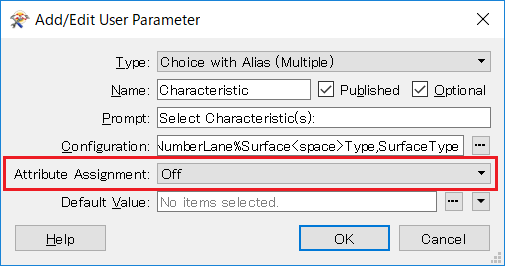I am trying to leverage a Choice with Alias (multiple) User Parameter in a custom transformer. When I add the custom transformer to a new/blank workbench and connect it to an data input (CSV), all the attributes also show up for the user to choose from. Am I missing a setting/toggle somewhere?
Parameter Setup:
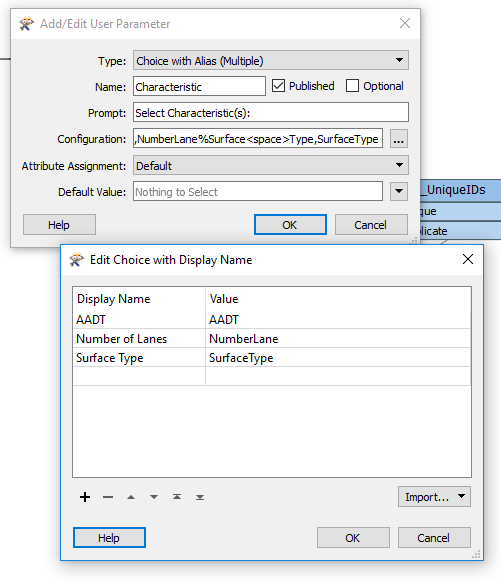
What's showing up when custom transformer is added to an empty/new workbench and connected to a CSV input:
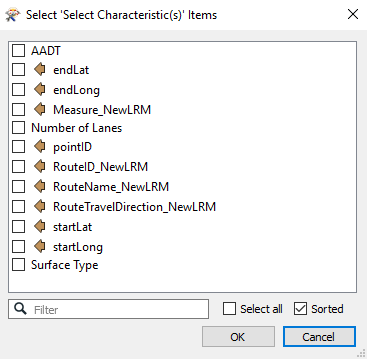
Why are these attributes from the input showing up in Choice parameter? If I select Choice with Alias without multiple choice, it works properly.
FME 2018.1.1.2 (Build 18586)
Thanks.