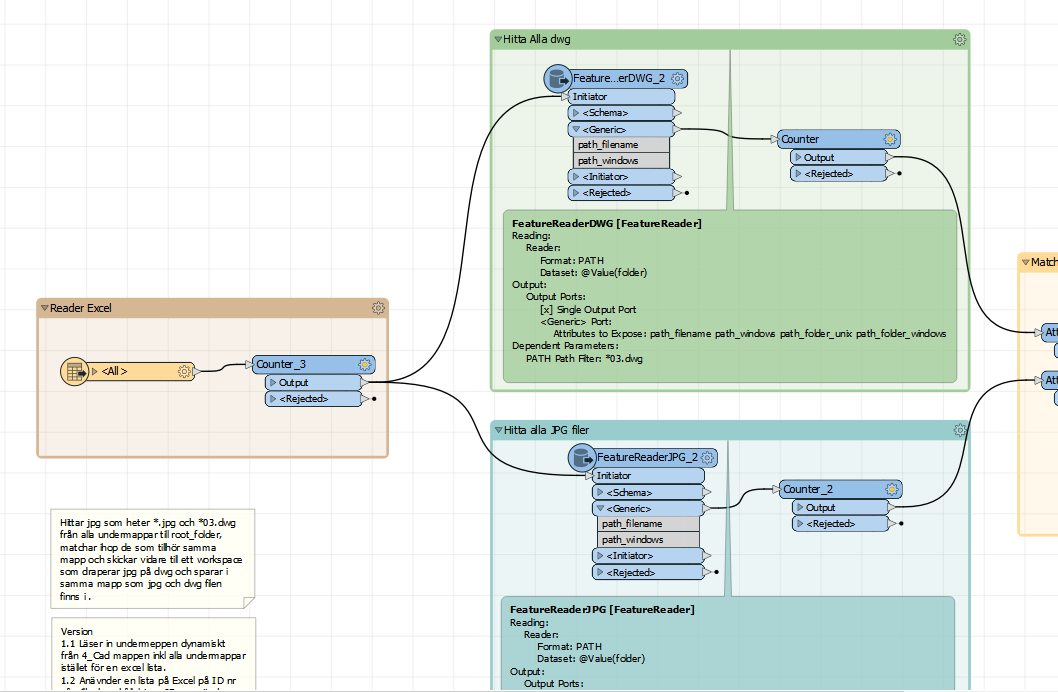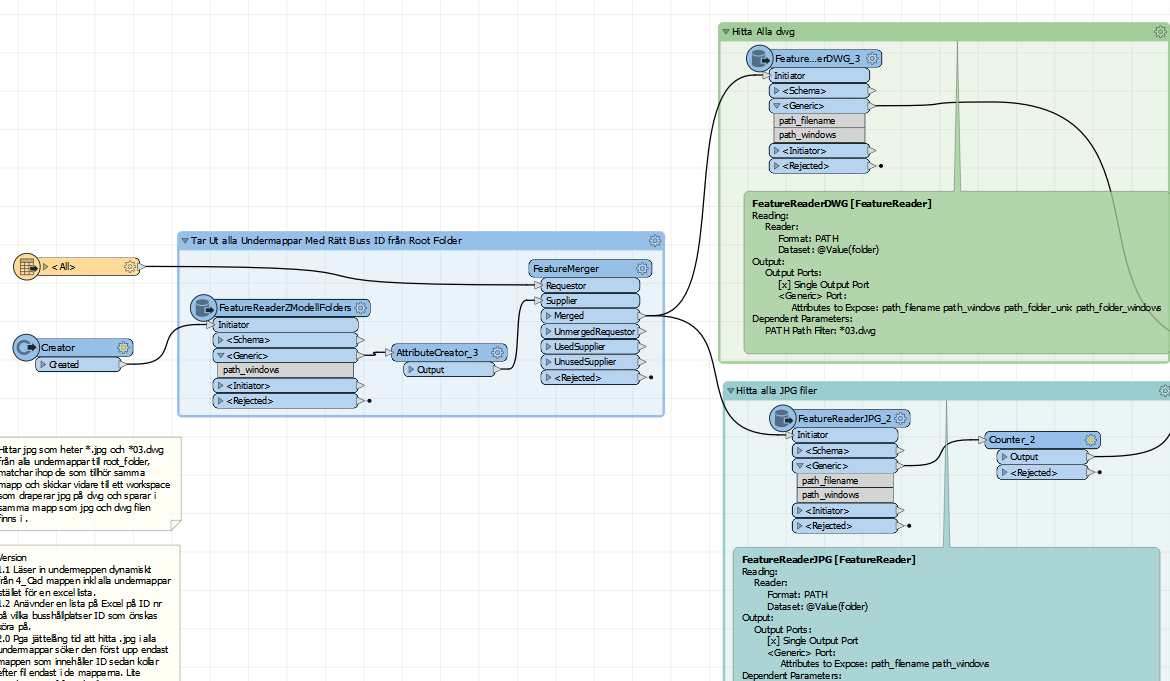Hi! I have an Excel file with ID numbers of different train stops, 20 of them. I wanted to find all DWG files that are in the subfolder Z\\Modell\\.*03.dwg but it takes around 1 h to run, at this point is it faster just to find them manually and run the workspace. Is there any way to improve the search time?
The "root" folder is a drive, but all files are within a folder is called "4\\_CAD" so I limit the search to only the subfolders of my starting folder. Trying to make it faster my only use the subfolder I know contain the other folders and files.
I was thinking maybe change it to have 2 feature writers after eachother instead, one that only searches for the correct folder then look for the files within the found folders. Change allowed path type to only folders then only files.
Other suggestions?
Also I figured if I have 60 subfolders, for every feature read it will look in all 60 of them 20 times over, that's probably why it takes such a long time, is there any smarter way?
root_folder:
"R:\\5410\\10285959\\4_CAD"
One Example subfolder containing a DWG:
"R:\\5410\\10285959\\4_CAD\\04\\0480\\04800800\\04800800R009\\Z\\Modell"
Example TrainID from the Excel File provided, so its [ID]+\\Z\\Modell
"04800800R009"
My Current settings:
root is: "R:\\5410\\10285959\\4_CAD"
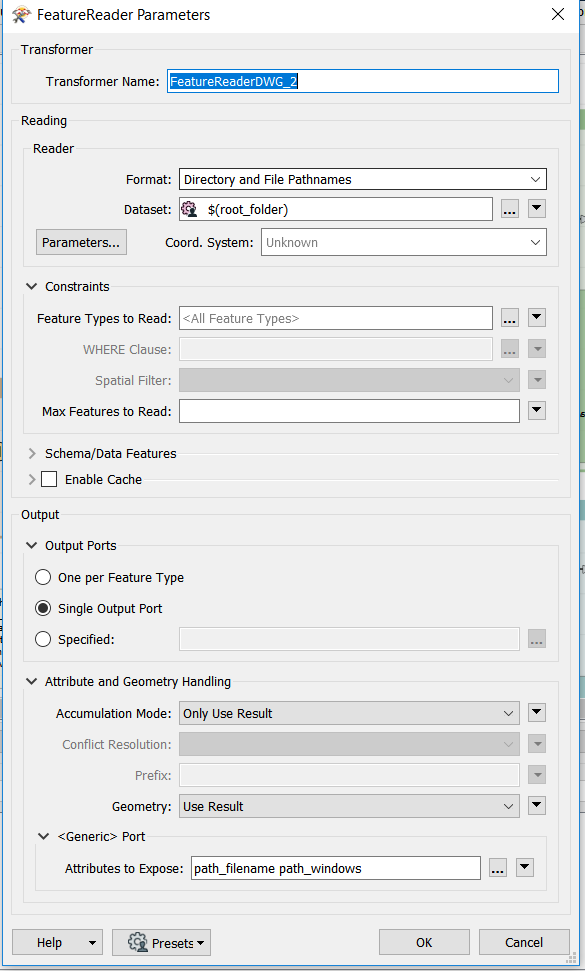
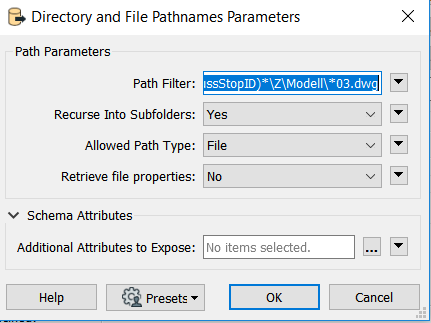 My current filter
My current filter*\\@Value(BussStopID)*\\Z\\Modell\\*03.dwg