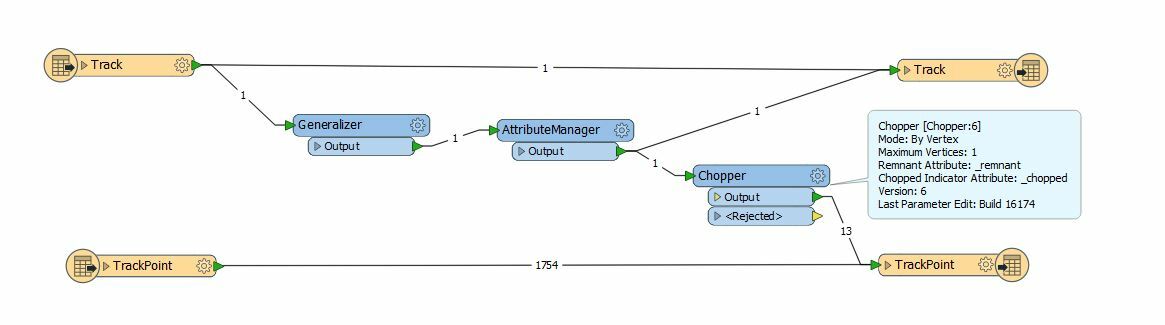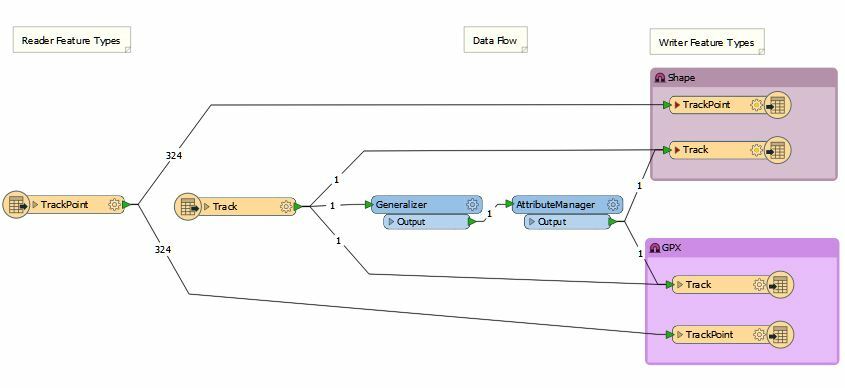
I was experimenting with a generalizer transformer. As input I have 1 GPX file with 1 track and its trackpoints. After generalizing (smoothing) I wanted to write the original GPX file and the smoothened file into 1) a shape file and 2 another named GPX-file. See the workflow above.
I noticed that the shapefile showed two different tracks (correct!), whereas the GPX file gave two identical tracks, e.g. twice the original track. The transforming seems to be doing its job, but it's the actule GPX-writing that is going wrong. Does anybody have any suggestions?
Kind regards Pim Verver